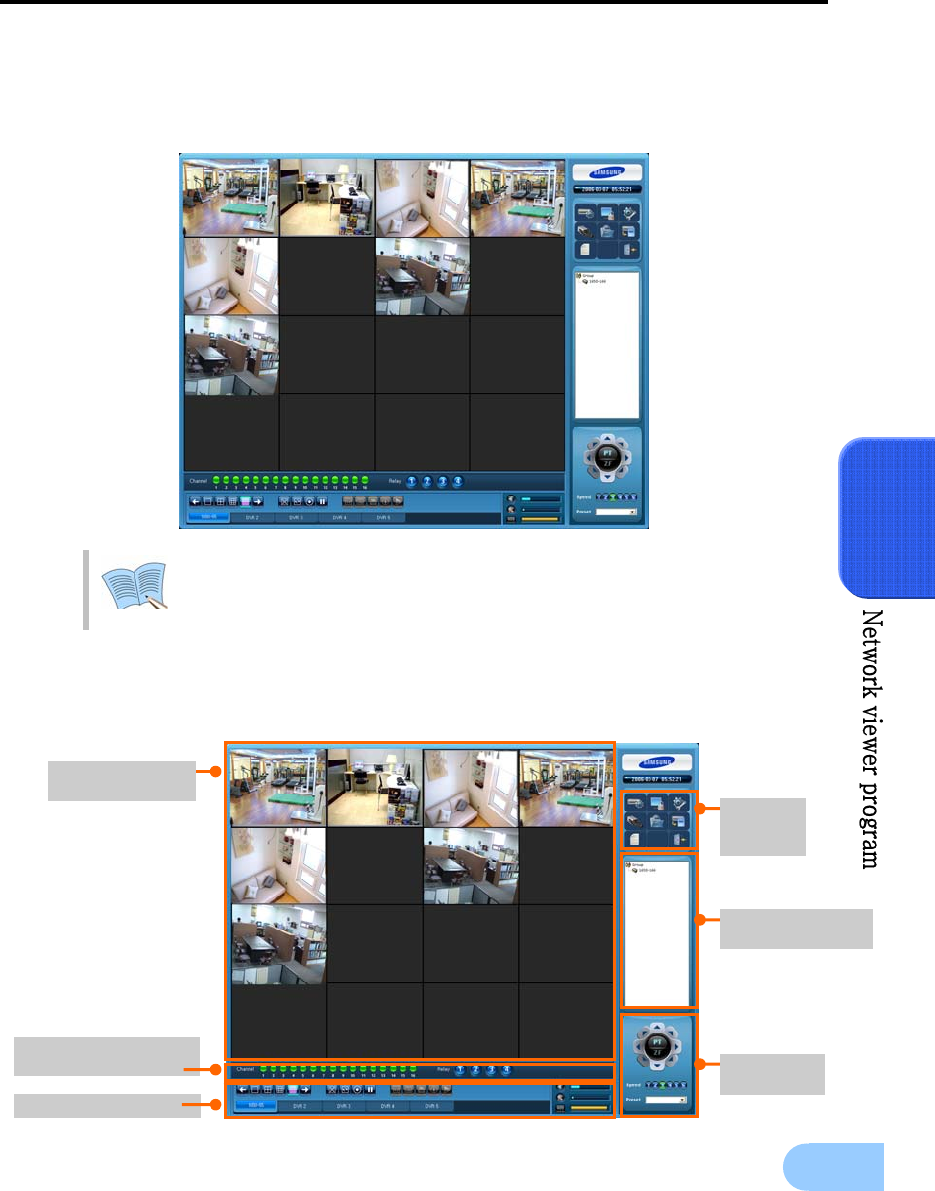
SVR-1650/1640/950 User Manual
99
6
6.3 VIEWER screen function
After setup has been completed without any problem, if DVR Viewer.exe file is clicked or [VIEWER] is
clicked from the DVR Manager, images connected to the DVR can be monitored from the client PC.
UI is changed to match user PC resolution. The screen above shows a 1280 x
1024 image. If no camera is connected, the screen displays a black box.
6.3.1 Name for each function
Name for each DVR network viewer program function is as follows.
DVR status display
section
Page control section
Image display
section
Main
button
section
DVR list display
section
PTZ control
section


















