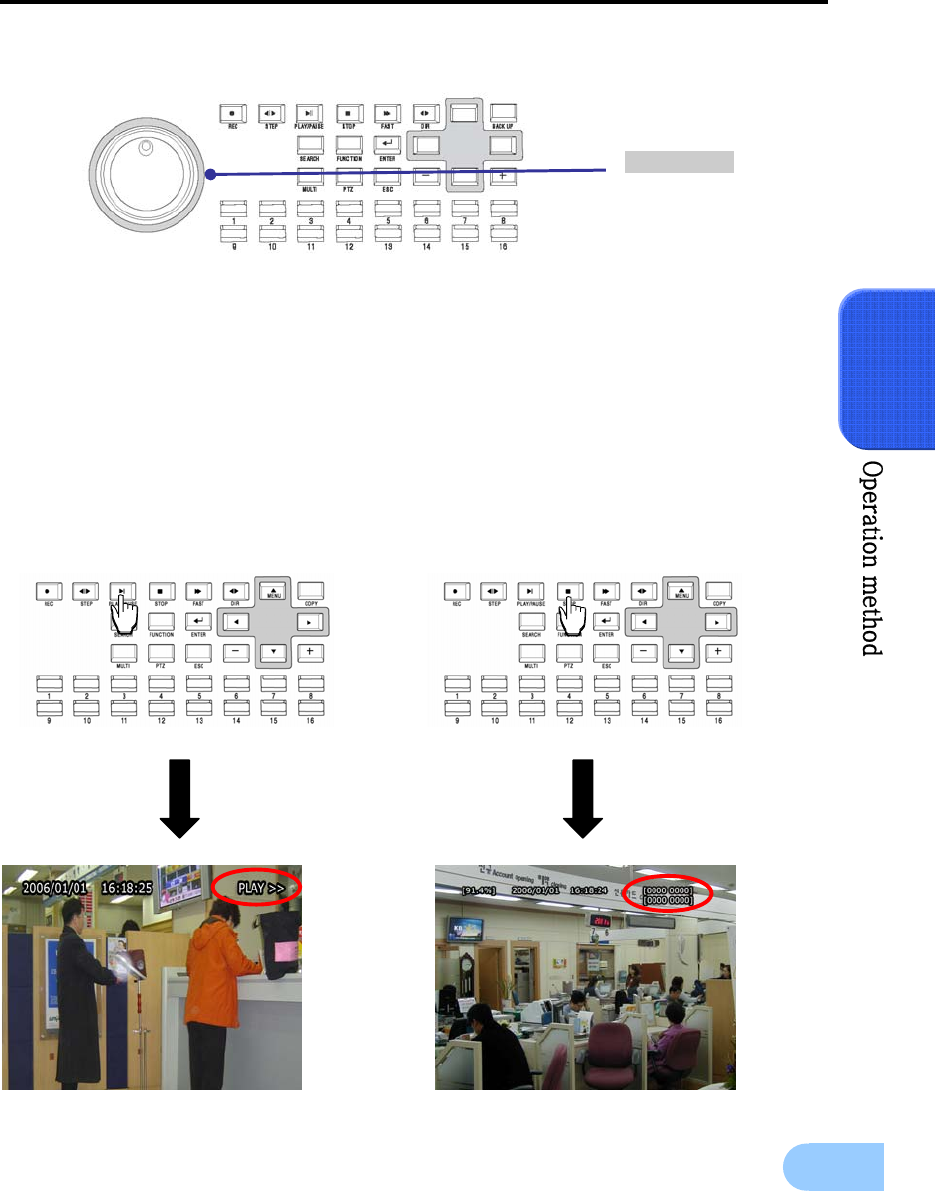
SVR-1650/1640/950 User Manual
39
4
4.6.1 Jog dial / shuttle ring
9 Shuttle ring: Used to increase/decrease play speed and to change play direction, to move
between menus
9 Jog dial: Used to search still images in paused state.
4.7 Live / Playback screen conversion
If there is a video recording, press the PLAY/PAUSE button from the LIVE screen to get to the PLAY
screen. Press the STOP button from the PLAY screen to return to the LIVE screen.
Conversion from live to playback screen is only possible if a file for a video recording that occurred one
minute ago, with respect to end time, exists. If such a file does not exist, a ‘No Data’ message is outputted.
PLAY LIVE
Jog/Shuttle


















