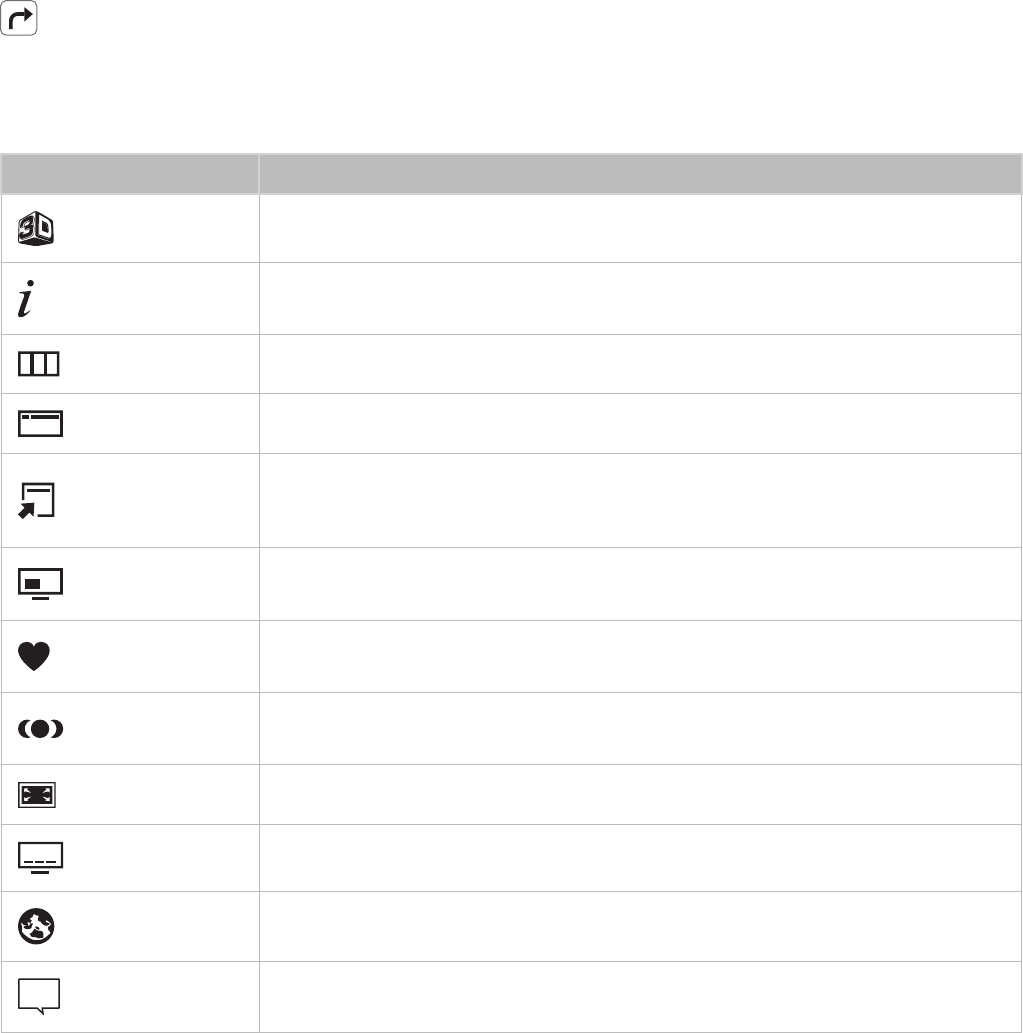
50 51
Using the Quick Access Panel
Quickly access the 정보표시, 메뉴 and e-설명서 buttons. However, the availability of buttons may vary
depending on the operating mode of the Smart Touch Control (with the TV only, as a universal remote,
etc.).
Button Description
Turns the 3D image on or off.
Displays the information of the current digital program or contents.
Opens the OSD (Menu).
Displays the status and notification banner on the screen.
Use this button to quickly select frequently used functions when watching a
broadcast program. In addition, it work differently, depending on the function
that the TV is currently performing.
Display video from an external device on the main screen and the TV as a
picture-in-picture.
Change the channel mode to the Added Ch. or Favorites list. However, the
Favorites list can only be selected if it contains at least one favorite channel.
Users can choose which speakers to use from among available several speakers.
However, the external speaker should be connected to the TV.
Adjusts the screen size.
Turns the caption on or off.
Executes the Web Browser.
B
Executes the e-Manaul.
"
The button on the virtual remote panel may vary depending on the Smart Touch Control mode.


















