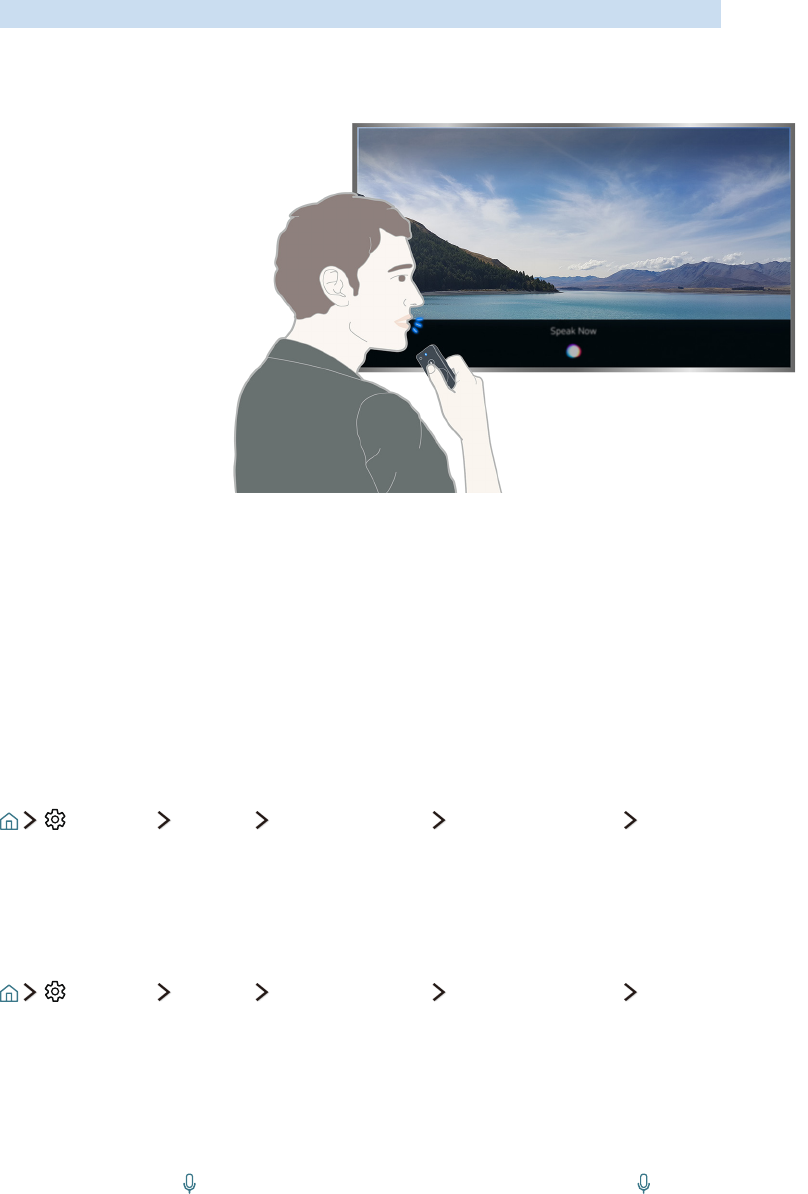
36
Using Voice Interaction
Access and run certain menu options and functions using voice commands.
"
Availability depends on the specific model.
"
The image on your TV may differ from the image above depending on your model and geographical area.
"
When you run Voice Interaction, the Voice Interaction User Guide appears on the screen. This Guide is different
for each language supported by Voice Interaction.
Setting up Voice Interaction
Turning the TV's verbal response (voice) on/off
Settings System Expert Settings Voice Interaction Voice Feedback
Turn Voice Feedback on to have the TV respond verbally to your voice commands.
Selecting the voice's gender
Settings System Expert Settings Voice Interaction Voice Gender
You can select the gender of the voice that responds to your voice commands.
Running Voice Interaction
Press and hold the button, say a command, and then release the button. The TV recognizes the voice
command.
"
If the command is not recognized, try again with correct pronunciation.


















