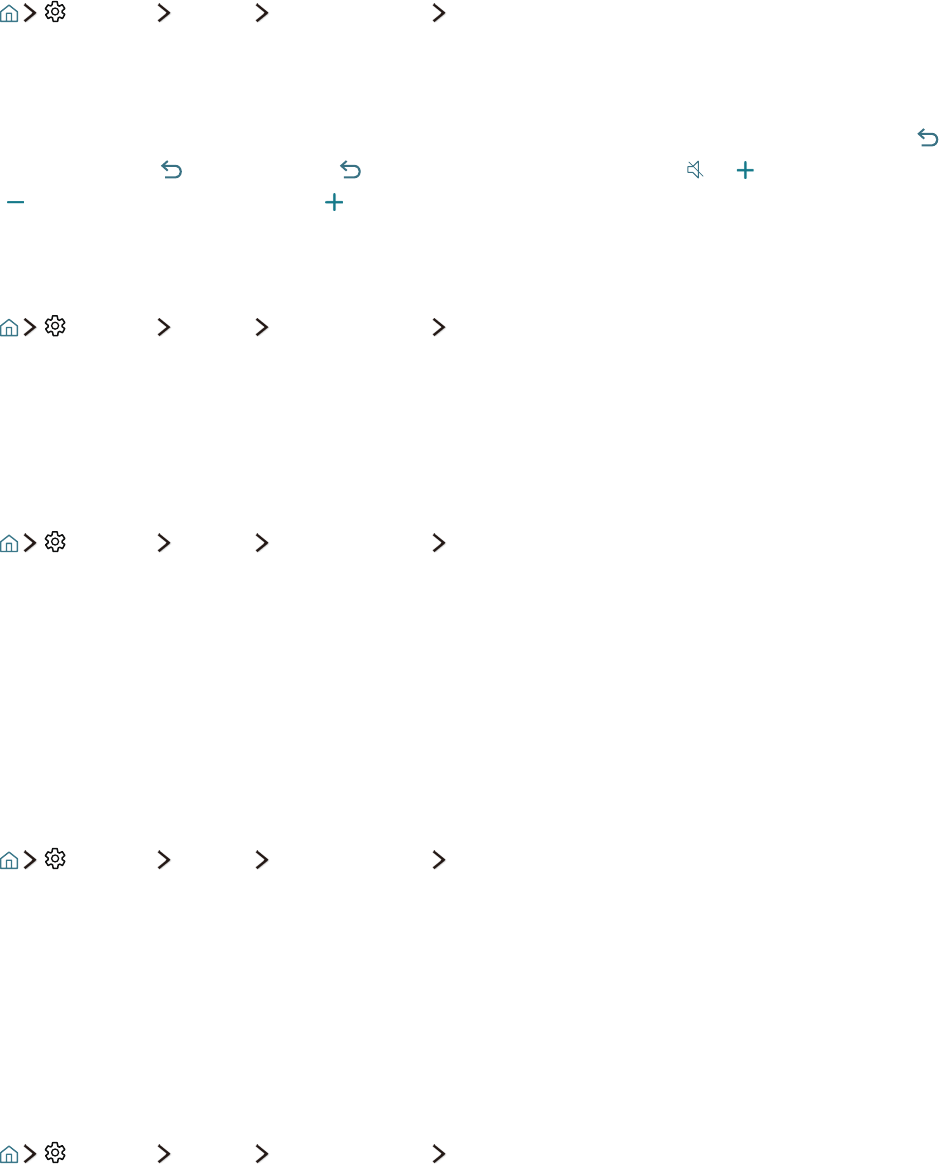
62 63
Setting up a password
Settings System Expert Settings Change PIN
The PIN input window appears. Enter a PIN. Enter it again to confirm it. The default PIN is 0000.
If you forget your PIN, you can reset it with your remote control. With the TV turned on, press the following
buttons on the remote control in the order shown to reset the PIN to 0000: VOL → Volume Up → →
Volume Down → → Volume Up → . On the standard remote control: → ( ) (Volume Up) → RETURN →
( ) (Volume Down) → RETURN → ( ) (Volume Up) → RETURN.
Enabling/Disabling the front indicators
Settings System Expert Settings Light Effect
"
The color of the TV's indicator lights may differ by the model.
"
This function is not available on certain models in specific geographical areas.
Registering the TV as a DivX-certified device (watching for pay DivX movies)
Settings System Expert Settings DivX® Video On Demand
"
Digital Rights Management (DRM) is a technical security mechanism that protects the content provider's
copyright.
"
You can watch recorded movies or free DivX movies without registration.
"
Visit the DivX website (http://www.divx.com) and log in to your user account before registering the TV as a
DivX-certified device. If you do not have an account, create one.
Checking Notifications
Settings System Expert Settings View Notifications
You can view the list of event messages generated by the TV. View Notifications appears on the screen
when events such as an update release for an app or a Samsung Account login/logout occurs.
"
To delete all notifications, select Delete All.
"
To check the SMART TV's service notifications in a WEB BROWSER, select Service Notice.
Locking/Unlocking the TV Controller or Control Stick
Settings System Expert Settings TV Controller Lock or Control Stick Lock
"
The actual name of this function may differ depending on the model.


















