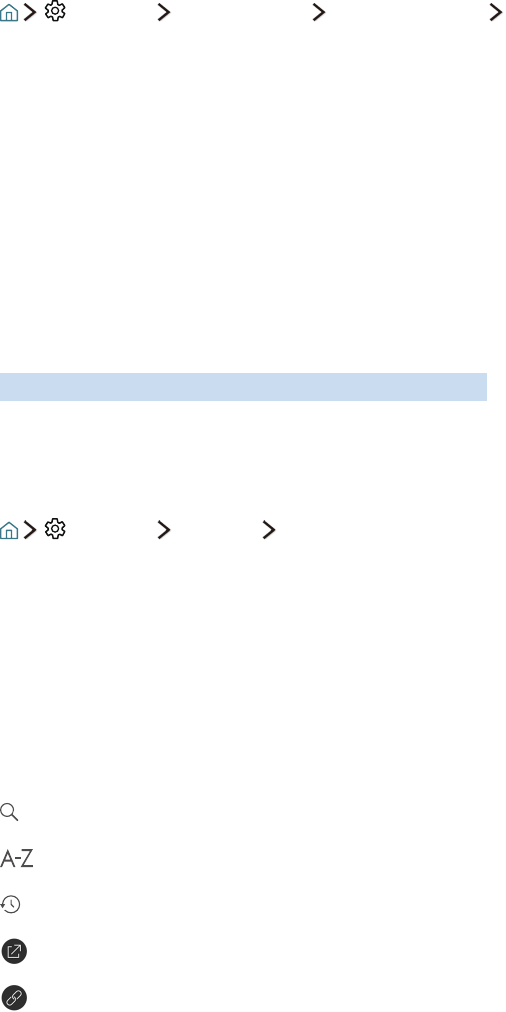
32 33
Rating apps
You can rate an app on the detailed information screen using the left or right directional button on the
remote.
Using other app features and functions
Settings Broadcasting Expert Settings Channel-bound Apps
A channel bound app provides information about offerings and services available on one channel. You
can receive information about TV programs and other relevant services available on one channel while
viewing TV by using a channel bound app that is installed on the TV and linked to that specific channel.
"
This function is only available when an app supporting Channel-bound Apps is installed on the TV.
"
Among the channels received through the antenna, this function is available only in the channels that support
Channel-bound Apps.
Using the e-Manual
Control and read the manual embedded in your TV.
Launching the e-Manual
Settings Support Open e-Manual
You can view the embedded e-manual that contains information about your TV's key features.
"
Alternatively, you can download a copy of the e-Manual from Samsung's website.
"
Words in blue (e.g., Picture Mode) indicate a menu item.
Using the buttons in the e-Manual
(Search)
(Index)
(Recently Viewed Topics)
(Try Now): Allows you to access the corresponding menu item and try out the feature right away.
(Link): Allows you to access the corresponding reference page.
"
Some menu screens cannot be accessed from the e-Manual.


















