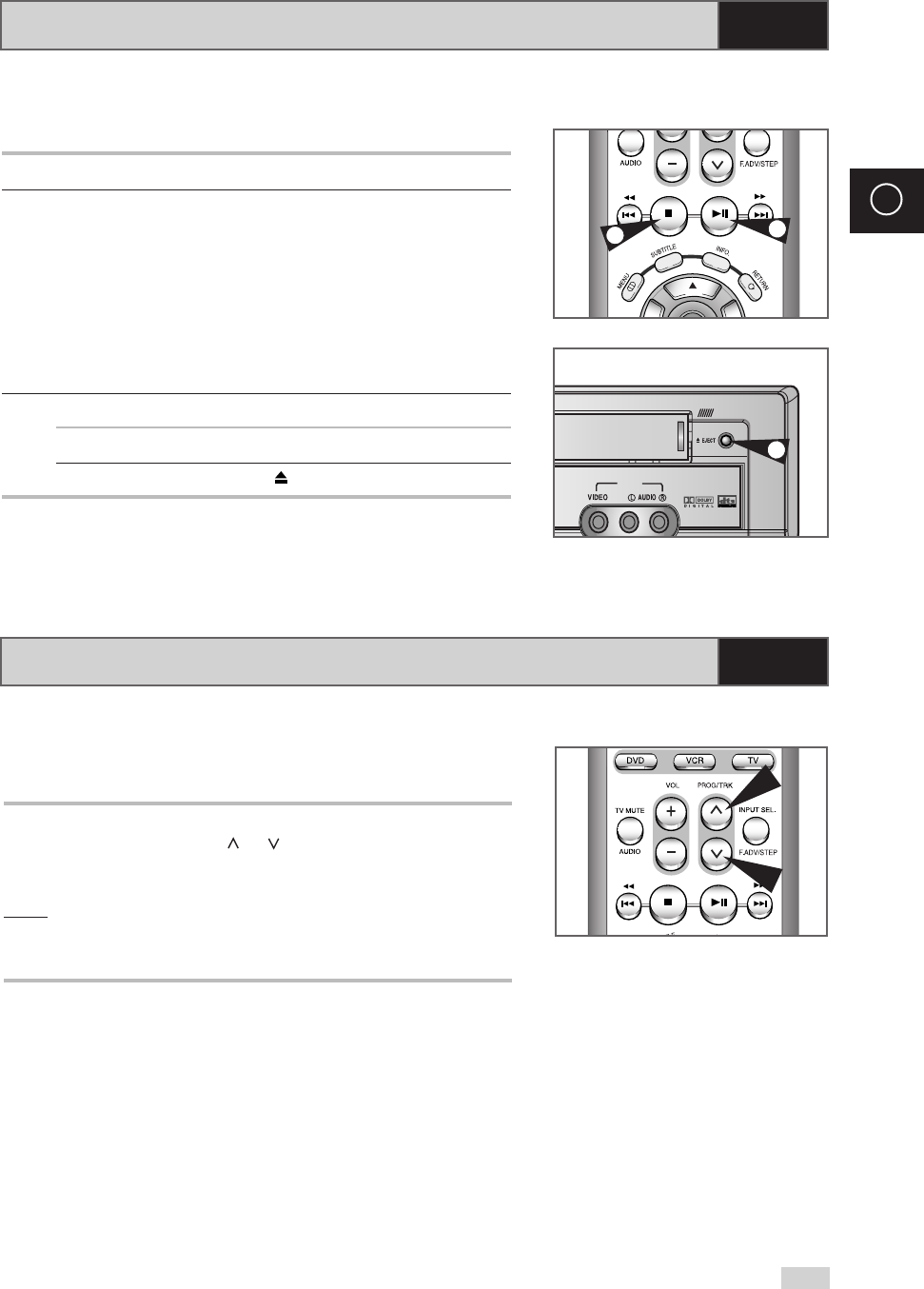
39
GB
This function allows you to play back any pre-recorded cassette.
1 Switch on both the television and your DVD-VCR.
2 Insert the video cassette to be played. If the safety tab on the
cassette is intact, press
ll
.
Otherwise, the cassette is played automatically.
➢ When a cassette is loaded, the tape position is optimized
automatically to reduce disturbance (Digital Auto Tracking).
When playing a cassette, if the end of the tape is reached,
the cassette is rewound automatically.
NTSC tapes can be played back but cannot be recorded
with this DVD-VCR.
3 To... Then press...
Stop the playback
■
(STOP).
Eject the cassette (EJECT).
Playing a Cassette
O
EJECT
LINE2
3
2
3
Adjusting Picture Alignment Manually
The Picture Adjustment feature allows you to adjust the alignment
manually to obtain the best possible picture.
When noise bars or streaks appear during playback, adjust alignment
manually by pressing the TRK ( or ) buttons until the picture is clear
and stable.
Result
: ◆ The tracking bar appears.
◆ The image is adjusted.
◆ The tracking bar disappears when you release the button.
VCR
VCR
00169N DVD-V70/XSA-GB2 11/14/05 10:11 AM Page 39


















