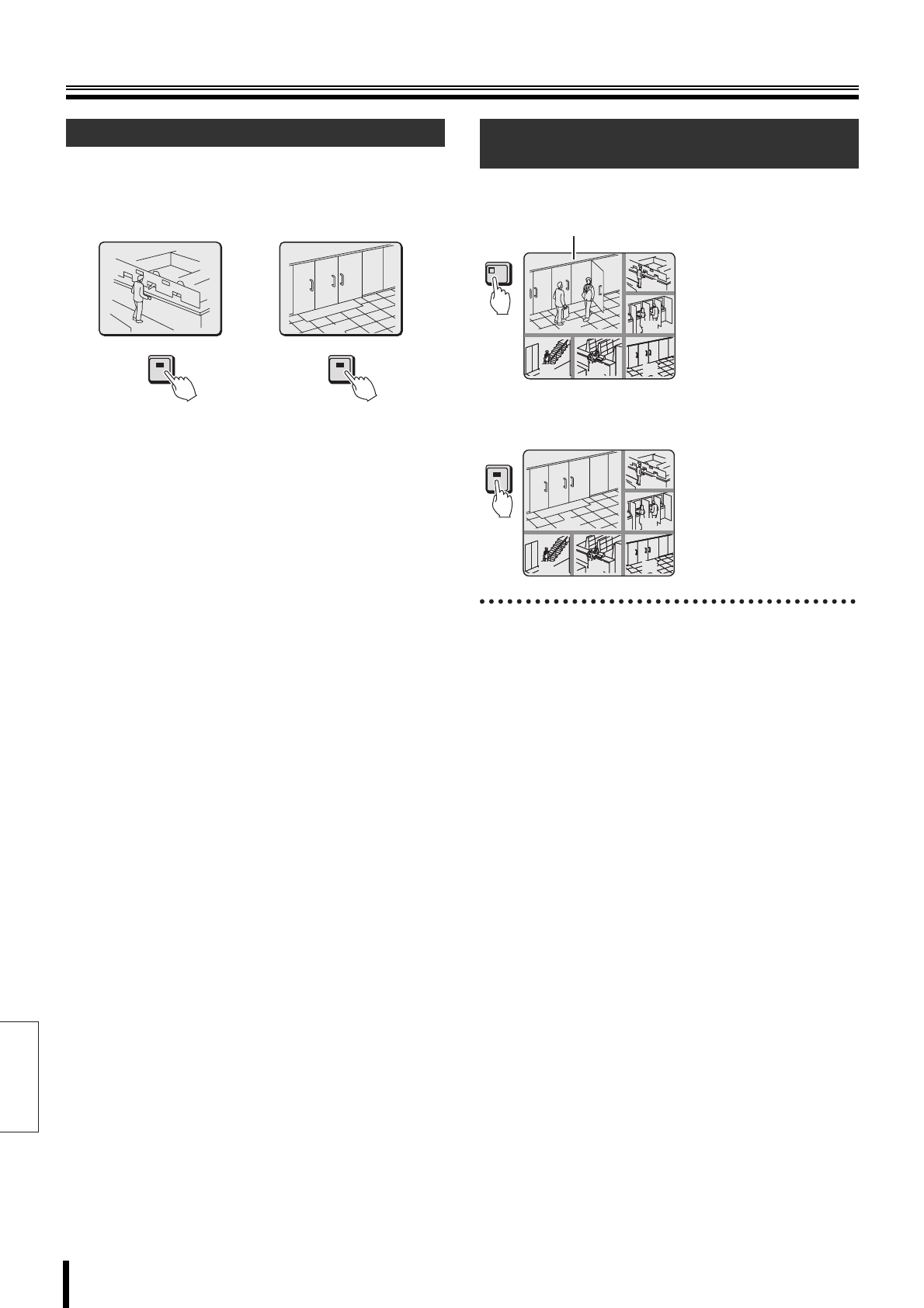
English
15 How to use
Viewing live video using various multi screens
Press the camera selection button (example 2, 6) of the
desired camera.
The video from Camera 2, then the video from Camera 6 are
displayed.
☞ Refer to P20 for enlarging the images (zoom).
1
Press the PLUS button.
One camera image is displayed enlarged.
2
Press the camera selection button (example 6).
The corresponding image is enlarged.
b Concerning the operation of the plus screen
• Pressing the PLUS button while playing the video on the
plus screen display, displays the image played on the plus
screen while displaying the live images on the other
screens.
• Pressing the SEQUENCE button while using the plus
screen display sets the plus screen to automatic switching.
Switching to another full-screen video
02
2 6
06
Enlarging an image
(Plus screen display)
PLUS
01
02
03
0404
05
06
05
06
Plus screen
6
02
03
0404
05
06
05
06
06


















