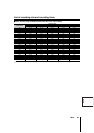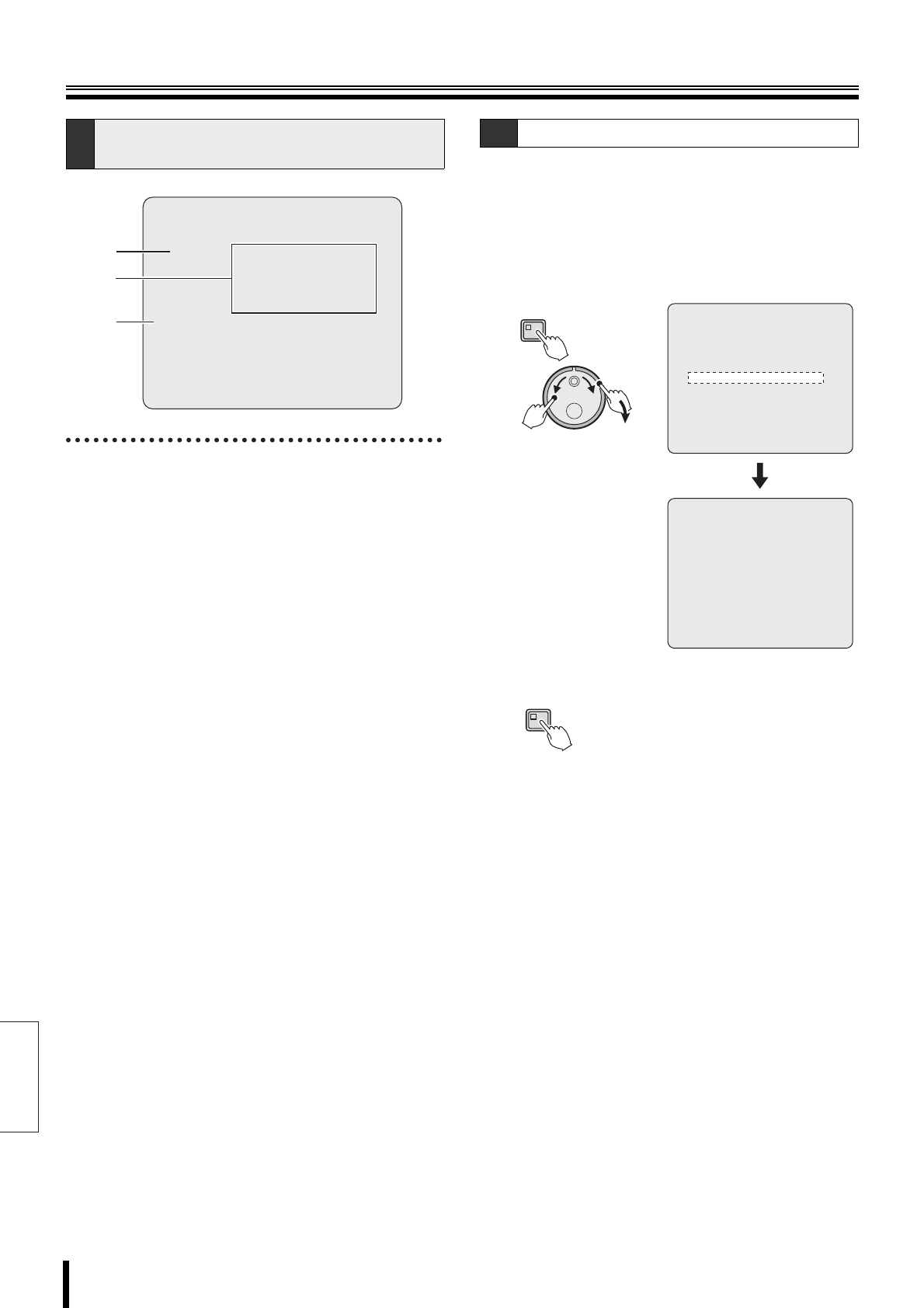
English
77 How to set
Power loss information/Used time
1 Power loss
Displays the number of power outages.
The maximum display of the power outage counter is 999.
A count over 999 cannot be displayed.
2 LOSS and RECOVER
Displays information about the most recent power loss
events (loss date and time, recovery date and time), in
reverse chronological order, up to four events. Information
about earlier events is not available.
3 USED TIME
•DISK1 USE
Displays the total running time of hard disk 1.
•DISK2 USE
Displays the total running time of hard disk 2.
If there is no second hard disk installed, "-----" is
displayed.
•POWER
Displays the total power-on time of the DVR.
Use this procedure to view the power loss dates and
times, hard disk running times, and the power-on time of
the DVR.
1
Press the MENU button, turn the J-dial, select
"5. POWER LOSS/USED TIME", and then turn the
S-dial clockwise.
The <POWER LOSS/USED TIME> screen appears.
2
Press the EXIT/OSD button to exit.
A
Power loss/Used time menu
description
<POWER LOSS/USED TIME>
POWER LOSS RECOVER
#000 ----- --:-- ----- --:--
----- --:-- ----- --:--
----- --:-- ----- --:--
----- --:-- ----- --:--
USED TIME DISK1 USE : 00000H
DISK2 USE : -----H
POWER : 00000H
F/W : M 2.00-00 / S 2.00-00
1
2
3
A-1 Viewing the information
<POWER LOSS/USED TIME>
POWER LOSS RECOVER
#011 14-01 19:15 15-01 09:55
13-01 21:13 14-01 09:21
03-01 18:48 05-01 08:56
01-01 09:49 03-01 10:32
USED TIME DISK1 USE : 00096H
DISK2 USE : -----H
POWER : 00096H
F/W : M 2.00-00 / S 2.00-00
MENU
(J)
(S)
<MAIN MENU>
1.INITIAL SET ->
2.RECORD SET ->
3.GENERAL SET ->
4.SCREEN SET ->
5.POWER LOSS/USED TIME ->
6.INITIALIZATION LOG ->
7.COPY MENU SETTINGS ->
MOVE:JOG SELECT:SHUTTLE
EXIT/OSD