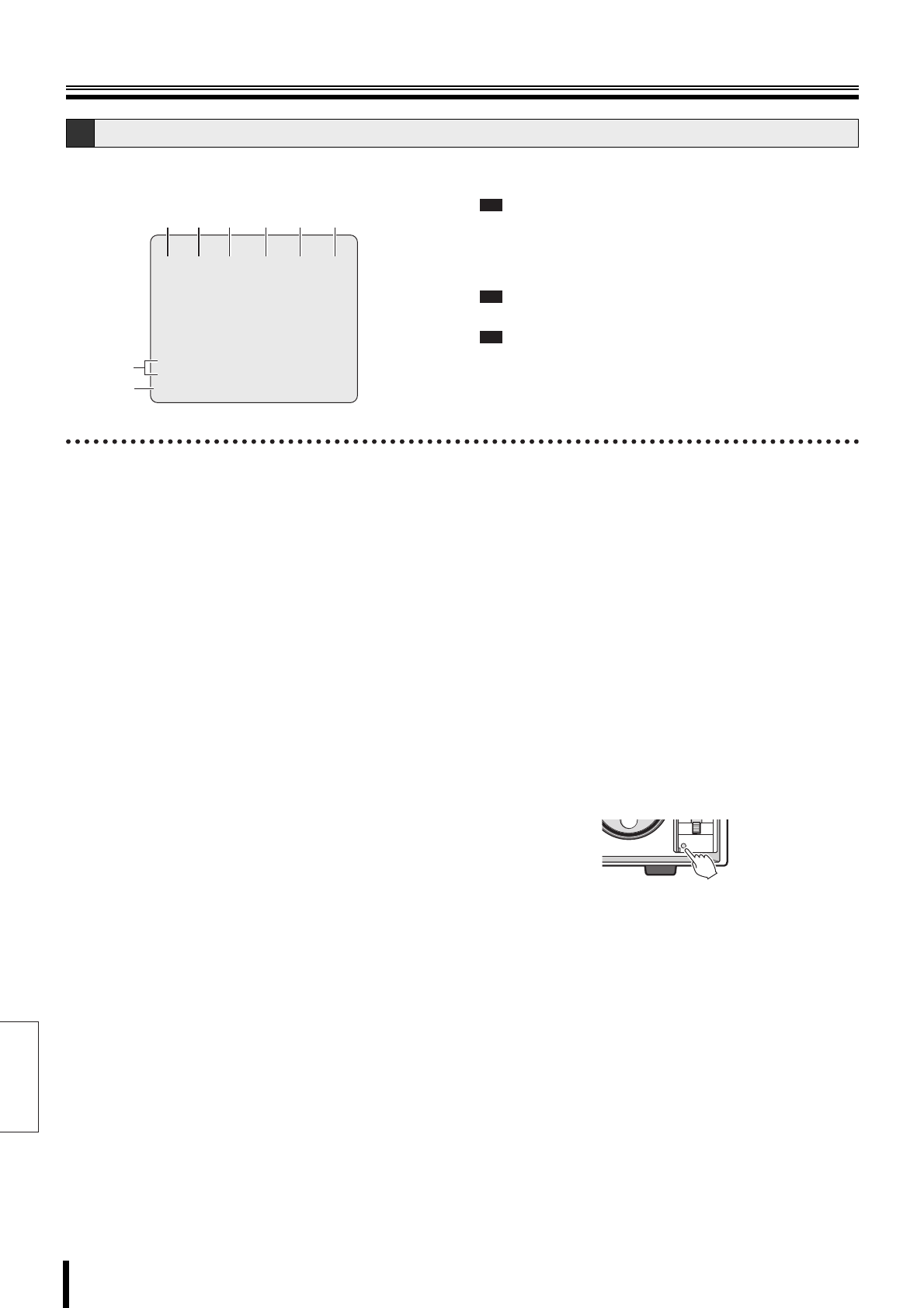
English
Recording settings
51 How to set
This menu is used to set the start and end times for timer-controlled recording.
The following timer functions are available:
Day of the week timer-controlled recording (same
time and same recording rate every week for the
specified day) (P52)
Sets the timer-controlled recording for the specific day of
the week, selected from Sunday to Saturday.
Overlapping timer-controlled recording (P53)
Repeats the same timer-controlled recording every day.
External timer-controlled (alarm) recording (P54)
Records video when a signal is detected at the external
timer terminal.
1 WEEK
This column is used to select the day of the week for
timer-controlled recording. When the name of the day starts
blinking, it can be modified to a different day of the week.
The SAT and DLY rows, as shown at 7, are used when timer
setting is required for a period longer than 24 hours.
Selections: SUN/MON/TUE/WED/THU/FRI/SAT/DLY
2 START
This column is used to enter the start time of timer-controlled
recording (24 hours time format).
3 STOP
This column is used to enter the stop time of timer-controlled
recording (24 hours time format).
If the time period between the start and end time includes
12:00am (midnight), then the letter "T" will be displayed to the left
of the end time setting.
4 PROGRAM
This column is used to set the program number (P-1~P-4) for
programmed recording. (P50)
Selections: OFF/P-1/P-2/P-3/P-4
5 FPS (recording rate)
This column is used to modify the recording rate for the
timer-controlled recording.
When using programmed recording, the recording rate will be
pre-selected automatically. The recording rate cannot be input.
6 SET (ON/OFF)
This column is used to turn the timer ON or OFF.
7 SAT/DLY
These rows are used to set timer-controlled operation for a period
longer than 24 hours.
8 EXT (external)
This row is used to set recording controlled by an external signal
connected to the "EXT TIMER IN" terminal on the rear panel.
When the signal is detected (min. pulse width 1 sec), the
recording of live video will start to the normal recording area.
b Timer-controlled recording
• The settings for picture quality and audio recording will
take their values from the settings performed under
<NORMAL REC MODE SET>. (P49)
• If audio recording is performed, select the recording rate to
1 FPS or higher.
b If the timer settings are overlapping
The priority order of recording is Day of the week reservation
→ Daily reservation → External input.
b If the Day of the week and Daily settings are
overlapping
Recording setting with the earlier start time will take priority. If
the start time is the same, the one that is higher in the menu
settings will take priority.
b Cancelling timer-controlled operations
Press the MENU RESET button on the front panel while the
timer setting menu is displayed.
F Timer setting menu description
<TIMER SET>
WEEK START STOP PROGRAM FPS SET
SUN --:-- --:-- OFF 12.5 FPS OFF
MON --:-- --:-- OFF 12.5 FPS OFF
TUE --:-- --:-- OFF 12.5 FPS OFF
WED --:-- --:-- OFF 12.5 FPS OFF
THU --:-- --:-- OFF 12.5 FPS OFF
FRI --:-- --:-- OFF 12.5 FPS OFF
SAT --:-- --:-- OFF 12.5 FPS OFF
DLY --:-- --:-- OFF 12.5 FPS OFF
EXT ***** ***** OFF 12.5 FPS OFF
1
7
8
23 4 56
F-1
F-2
F-3


















