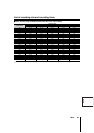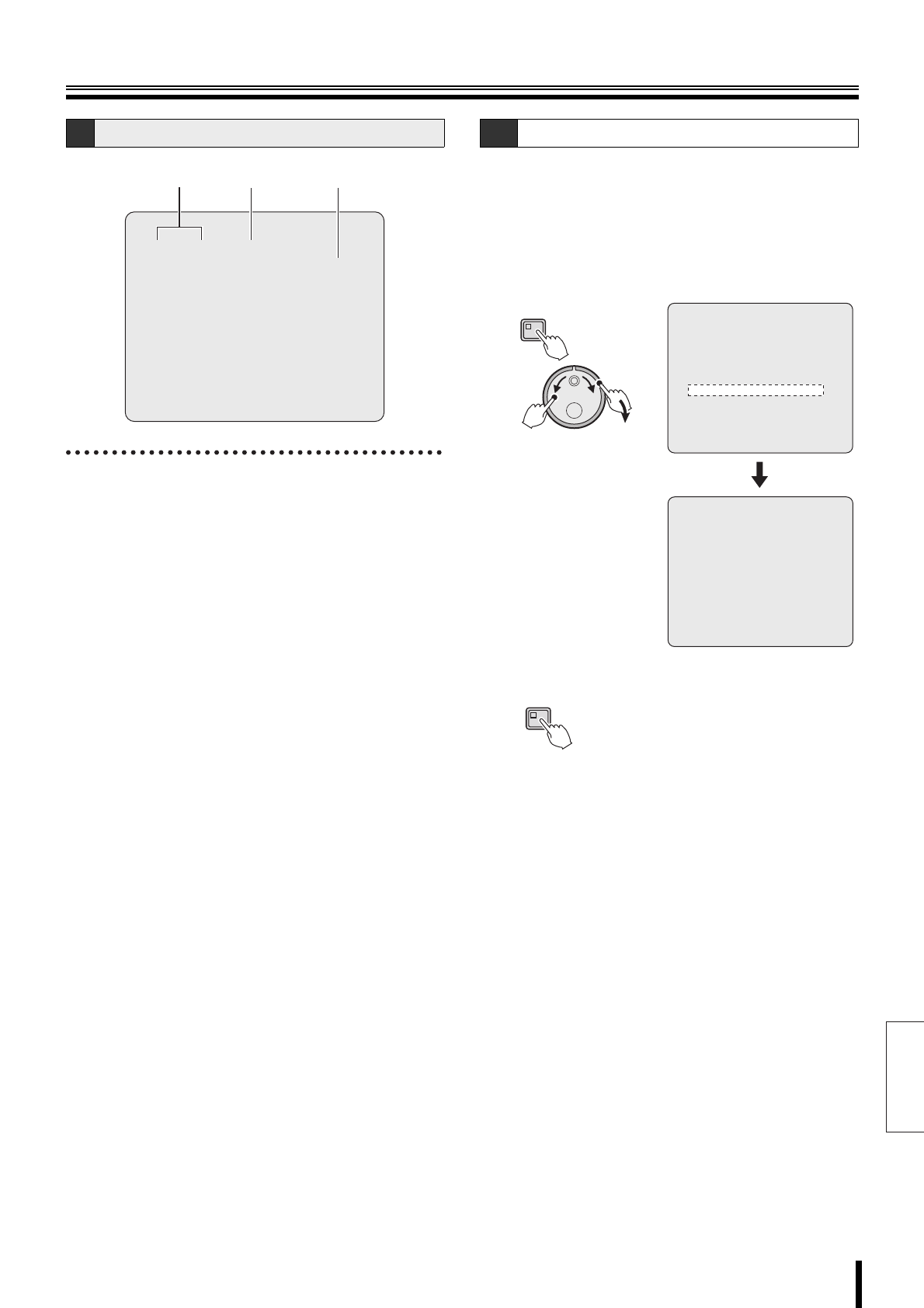
English
How to set 78
Initialization log
1 DATE/TIME
Displays the date and time of the initialization.
Displays the eight most recent items in the initialization
log. Information about earlier initializations is not available.
2 AREA
Displays the hard disk recording area that was initialized.
Display:
ALL AREAS, NORMAL REC, ARCHIVE, ALARM REC
3 Operations
Displays whether the area was INITIALIZED or subject to
AREA RESET.
Recording area modifications are displayed as
"INITIALIZED".
Use this procedure to view the hard disk initialization and
area reset log. The log displays the eight most recently
performed operations.
1
Press the MENU button, turn the J-dial, select
"6.INITIALIZATION LOG", and then turn the S-dial
clockwise.
The <INITIALIZATION LOG> screen appears.
2
Press the EXIT/OSD button to exit.
A Initialization log menu description
<INITIALIZATION LOG>
DATE TIME AREA
----- --:-- ------ (------)
----- --:-- ------ (------)
----- --:-- ------ (------)
----- --:-- ------ (------)
----- --:-- ------ (------)
----- --:-- ------ (------)
----- --:-- ------ (------)
----- --:-- ------ (------)
12 3
A-1 Viewing the log
MENU
(J)
(S)
<MAIN MENU>
1.INITIAL SET ->
2.RECORD SET ->
3.GENERAL SET ->
4.SCREEN SET ->
5.POWER LOSS/USED TIME ->
6.INITIALIZATION LOG ->
7.COPY MENU SETTINGS ->
MOVE:JOG SELECT:SHUTTLE
<INITIALIZATION LOG>
DATE TIME AREA
26-10 18:25 ALL AREAS (INITIALIZED)
26-10 23:18 ALL AREAS (INITIALIZED)
26-10 23:18 ARCHIVE (AREA RESET)
26-10 23:18 ALARM REC (AREA RESET)
26-10 23:18 NORMAL REC (AREA RESET)
26-10 23:16 ALL AREAS (INITIALIZED)
26-10 23:15 ALL AREAS (INITIALIZED)
----- --:-- ------ (------)
EXIT/OSD