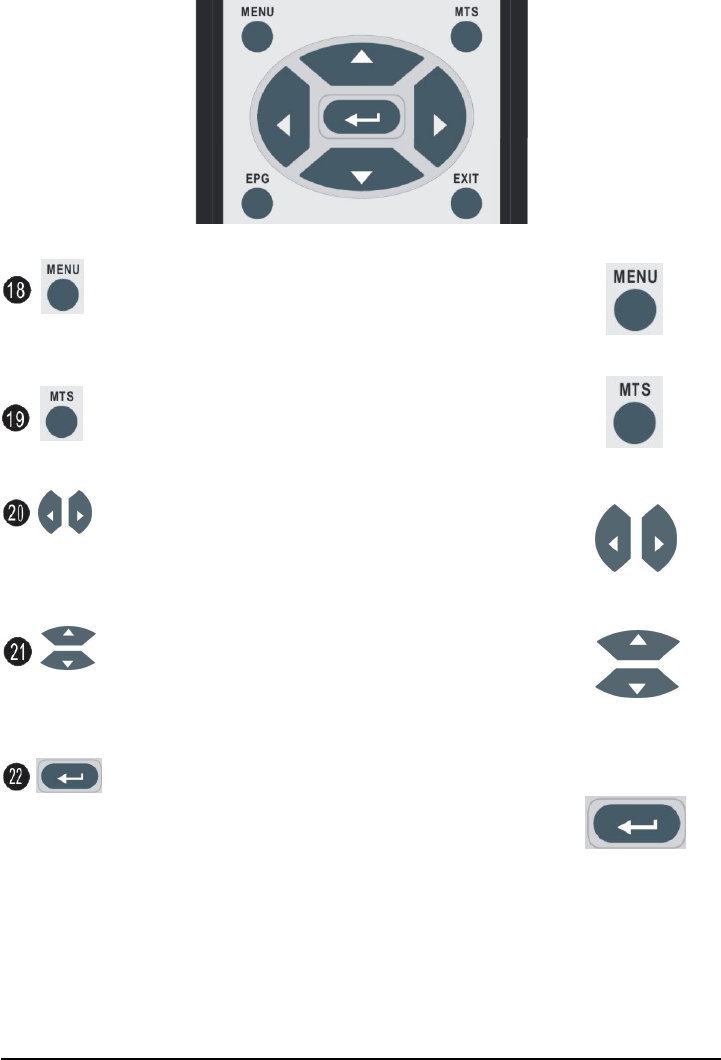
SCEPTRE X37 Page39
MENU
Press the MENU button to activate the OSD (On Screen Display)
main menu. Press again to quit the main menu.
MTS
This button selects STEREO, MONO, or SAP.
LEFT/RIGHT
If the OSD Menu is shown on the screen, press these buttons to
scroll through the menu items horizontally.
UP/DOWN
If the OSD Menu is shown on the screen, press these buttons to
scroll through the menu items vertically.
Enter
When the OSD menu is shown, press this button to enter (confirm)
the sub-menu.
When DTV program is selected, press this button to display the
prescanned channel list. Press EXIT button to close the list.


















