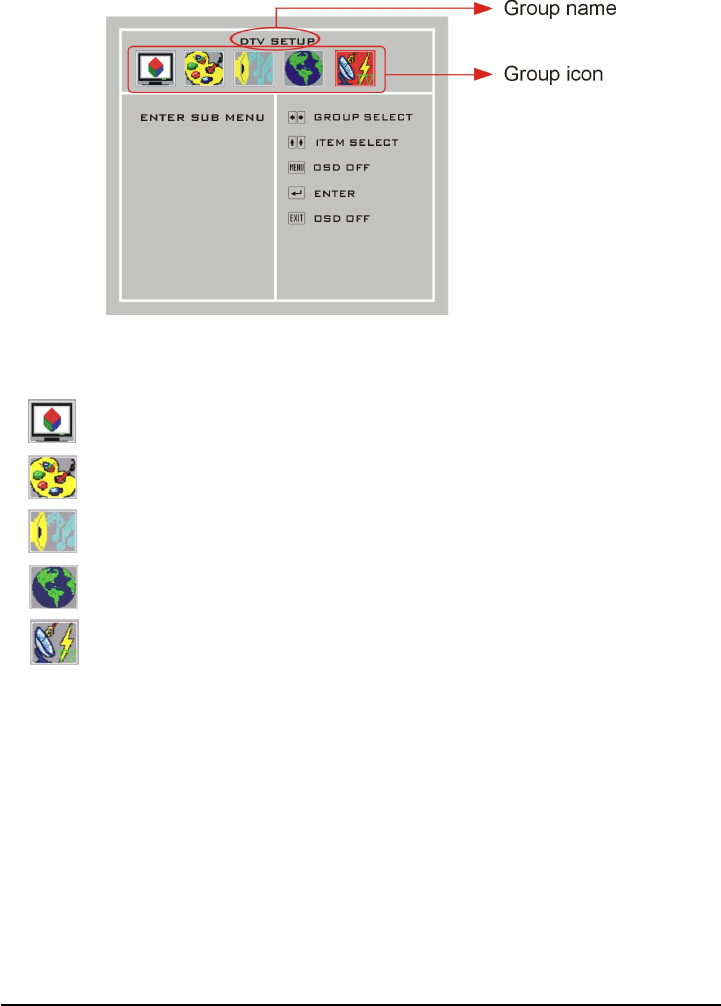
SCEPTRE X37 Page43
OSD screen instruction:
Group icon descriptions:
1. GEOMETRY / VIDEO (user mode only)
2. PICTURE / ADVANCED (user mode only)
3. AUDIO (user mode & none-user mode)
4. SYSTEM (user mode & none-user mode)
5. TV SETUP / DTV SETUP (user mode & none-user mode)
Note:
I. The follow chapter will introduce the operations for different input signal.
(Press the button PICTURE on the remote controller to switch to USER
MODE)
II. None-user modes include STANDARD, NATURE, GAME and CINEMA.


















