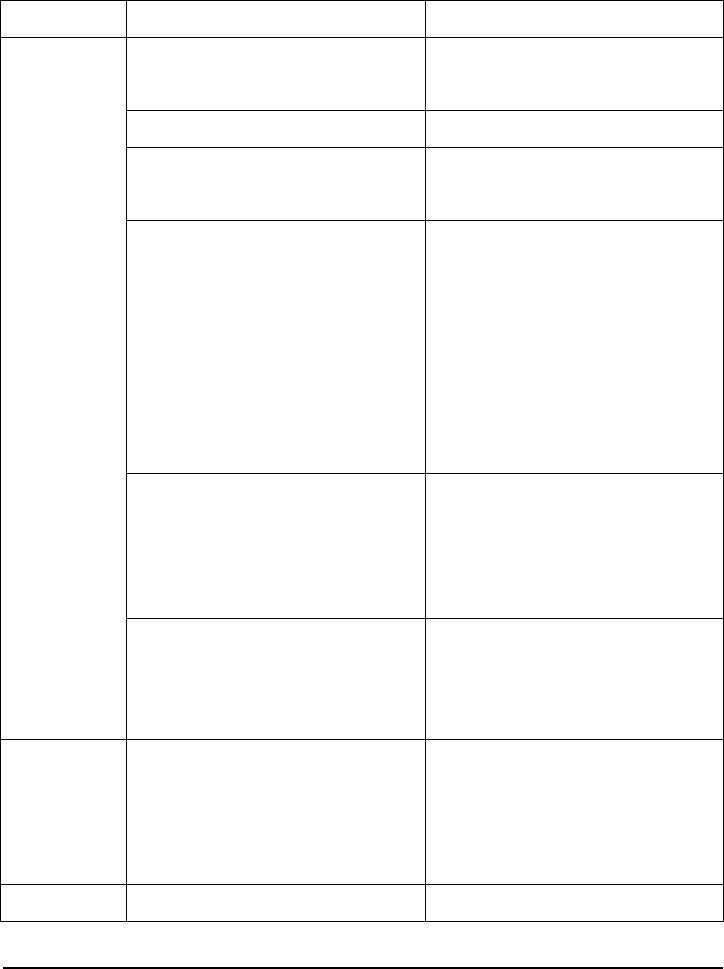
SCEPTRE X37 Page79
Troubleshooting
The following table contains the common problems and the solutions to these problems.
Please check this list before you contact the technicians.
Problems Reasons Solutions
1. Did you connect the power
cord?
1. Connect power cord correctly.
2. Did you turn on the power? 2. Turn on power.
3. Is the signal cable
connected correctly?
3. Connect signal cable correctly.
4. Is the selected input signal
source connected?
4. Select the input signal source
with proper cable connection. If
you have cable, select cable
inside TV OSD, or else select Air.
If you have HD antenna, make
sure it is connected to the ATSC
tuner instead of the NTSC tuner.
5. Are you using the ATSC
tuner?
5. Adjust your HDTV antenna,
sometimes if the HD signal
is not
complete thru the antenna, the
image will not be displayed.
No picture
6. Still no video? 6. Check your source by pressing
the source PC or source AV
button and cycle thru all the inp
ut
ports.
Abnormal
colors
Is the signal cable connected
correctly?
Properly connect the signal cable.
Color cables should match the
colored port ie. red to red, green to
green and blue to blue.
Picture too Are brightness and contrast set at Adjust brightness and contrast.


















