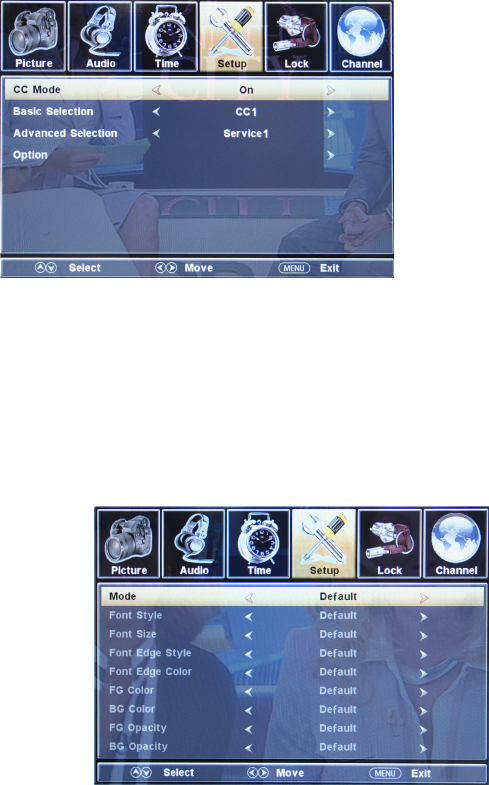
- 28 -
www.SCEPTRE.com
SCEPTRE X40 HDTV User Manual
I. H-POS – This adjusts the screen’s horizontal position.
II. V-POS – This adjusts the screen’s vertical position.
III. CLOCK – This adjusts the screen’s syncing in a large increment.
IV. PHASE – This adjusts the screen’s syncing in a small increment.
V. AUTO – This automatically adjusts the screen’s syncing.
•
CLOSED CAPTION – This function allows you to adjust the closed
captioning of channels under TV tuner.
I. CC MODE – This function turns on the closed captioning for the TV
tuner. There is also CC with mute on which is used when you mute
the speakers.
II. BASIC SELECTION – This function selects through various closed
caption data channels for analog channels, United States always
uses CC1.
III. ADVANCED SELECTION – This function selects through various
closed caption data channels for digital channels, United States
always uses Service 1.
IV. OPTION – This function allows you to adjust the various font options
of digital closed captioning.
a) MODE – This function enables users to adjust the font
options of digital closed captioning.
b) FONT STYLE – This adjusts the font styling.
c) FONT SIZE – This adjusts the size of the font.


















