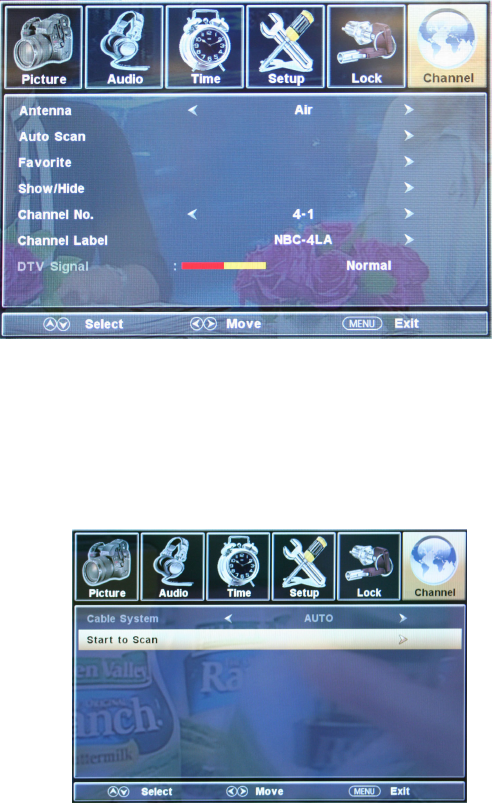
- 31 -
www.SCEPTRE.com
SCEPTRE X40 HDTV User Manual
CHANNEL
CHANNELCHANNEL
CHANNEL
This option allows user to adjust the TV’s channel preference and scan for channels.
1. Press MENU to open the OSD.
2. Press ◄ or ► to move to CHANNEL and press ↵
↵↵
↵.
3. Use ▲ or ▼ to select the one you want to adjust and use ◄ or ► to adjust them.
•
ANTENNA – This function selects the tuner tuning between air (which
is antenna) and cable.
•
AUTO SCAN – Press ENTER to use this function. This functions lets
you select the cable system to scan for (if you are using air, this is
disabled).
•
FAVORITE – Press ENTER to use this function. To use the favorite’s
list highlight the channel you want to add into the favorite channel’s list
and press enter.


















