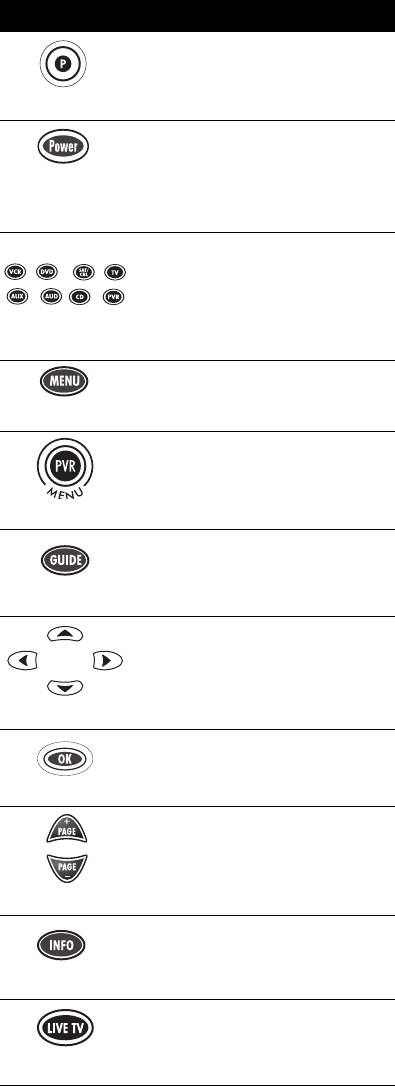
7
Key Charts
Press this key… To…
Enter programming mode.
Turn the selected device on or off, or
run the macro you programmed for
the Power button (see “Setting the
Power Macro” on page 20 for more
information).
Select a device to control.
Display the menu for the selected
device.
Display the menu for the PVR.
Display the program guide for the
selected device.
Move the cursor in the program
guide and menu screens.
To choose options in the LCD menu
screens and to tune programs from
the program guide.
Scroll up or down the menu of your
PVR or cable/satellite box one page
at a time.
Choose options from the selected
device's menu or guide.
Return to live TV on your PVR.
RadioShack 8-in-1 LCD ENG.fm Page 7 Friday, February 9, 2007 6:11 PM


















