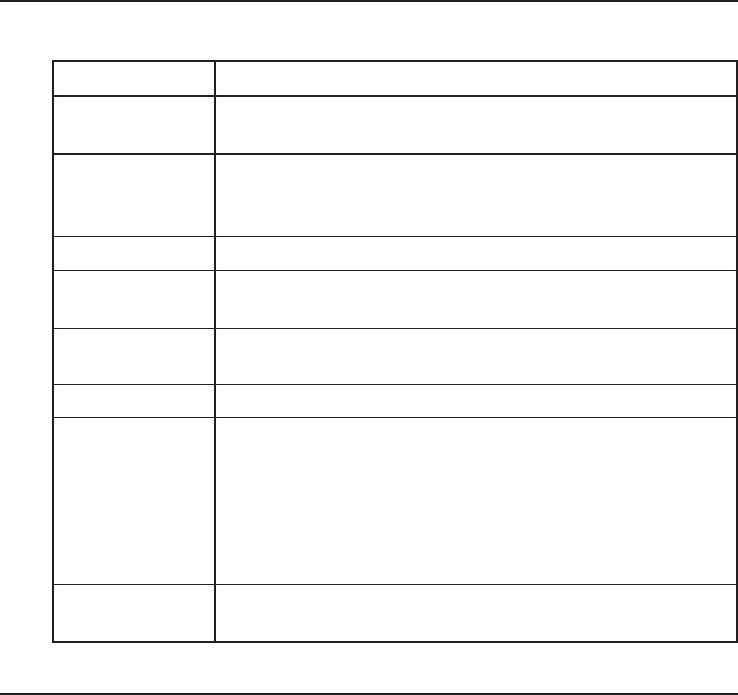
9 EXPLORER 2000 User’s Guide 565069 Rev B
How to Use Your EXPLORER 2000, Continued
Preferences Description
PPV Lists the pending, past, and pre-purchased Pay-Per-View
Purchases programs
Purchase Changes the Personal Identification Number you set up
PIN for purchasing Pay-Per-View programs. First-time users:
your cable company assigns and activates this number
Reminder Timer Sets up to eight timers to remind you to watch a program.
Sleep Timer Sets the number of minutes until the EXPLORER 2000
powers-off
Tape and View Optional feature that sets up dual EXPLORER 2000
operation (see How to Install Tape and View)
Turn-Off Timer Selects the time of day to power-off the EXPLORER 2000
VCR Timer... Sets up to eight timers to remind you to record an
upcoming program
Note: You must have the VCR Commander to record a
program through the EXPLORER 2000. Otherwise, use
your VCR remote control to set recording times and
record programs
Wake-Up Timer Sets the time of day you would like the EXPLORER 2000
to power-on
Continued on next page


















