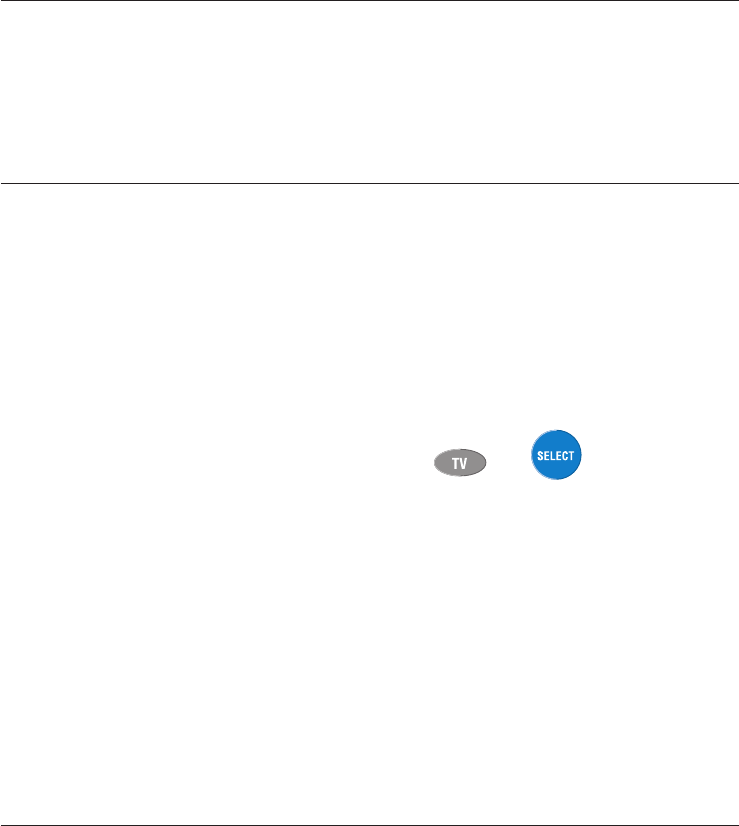
565069 Rev B EXPLORER 2000 User’s Guide A-1
Appendix A
How to Program the Remote Control
Introduction
The Model 8650-ER1 remote control for the EXPLORER
®
2000 Digital
Home Communications Terminal is a universal remote control. You can
program it to operate your TV and your VCR using the following procedures.
How to Program for TV Operation
Make sure your TV is powered-on before you program the remote control.
1. Locate the TV setup code in the tables on the pages that follow. If your
TV is not listed, see Searching the Code Library.
2. Point the remote control away from the EXPLORER 2000, the TV,
and the VCR.
3. On your remote control, press and hold
and at the same
time, until the LED on the remote blinks twice.
4. Using the remote control keypad, enter your TV’s 3-digit setup code. The
LED on the remote control should blink twice. If not, try another setup
code, if available.
5. Confirm by pointing the remote control toward the TV and test the Power,
Volume, and Mute functions.
Note: If you programmed the remote control to adjust the volume on your
settop box rather than the volume on the TV, test only the Power function. If
these functions do not operate from the remote control, enter the next TV
setup code in the list by repeating this procedure from step 1.
Continued on next page


















