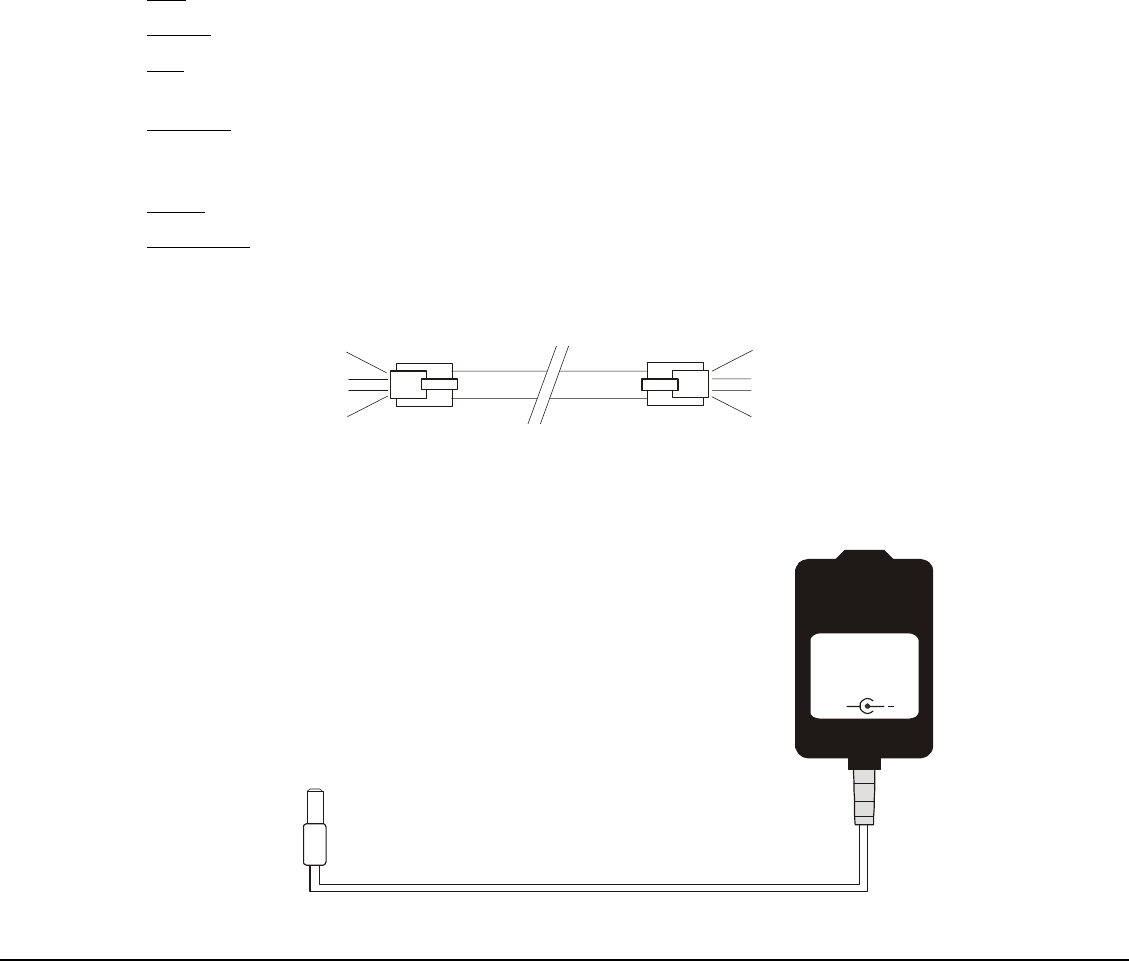
LINE port - the incoming telephone line, from the wall-jack, connects to this RJ11 port.
M
ODEM port - a telephone cable connects out from this RJ11 port to the modem's line-in port. .
A
UX port - a facsimile machine, answering machine, or other device sharing the same phone line connects to this RJ11
port.
IPM P
ORT - the signal cable to the IPM connects to this RJ11/12 port. With the Power On/Off +Aux
ShutDown/
REBOOT version, the black end of the Y-type signal cable connects this IPM port to both the Intelligent
Power Module and a selected I/O port on a Windows 95/98/ME or Windows NT/XP/2000 system.
P
OWER jack - the 9vDC power plug from the wall-mount power supply attaches to this receptacle.
Signal Cable
- the signal cable used to connect the +Aux unit to the IPM must be a RJ11 4-conductor, crossover,
telephone-type cable as shown below. Either of the two included cables will work. The ShutDown versions for
Windows 95/98/ME or Windows NT/2000/XP must use the included custom Y-cable.
Yellow
Green
Red
Black
Yell ow
Green
Red
Black
Wall-mount Power Supply
The power adapter for the Power On/Off +Aux control unit is a
110VAC to 9VDC transformer, or a 220VAC to 9VDC transformer.
It supports up-to 300mA and the barrel-type plug end is wired
center-negative. The Power supply must plug into a consistently
live wall outlet or an outlet on a UPS. It must NOT be plugged into
and outlet that is switched on/off by the Intelligent Power Module.
The barrel-type power plug at the end of the six foot cord will attach
to the P
OWER jack on the rear of the control unit.
Output:
9VDC 300mA
+
Power Supply
Remote Power On/Off Product Overview • 10


















