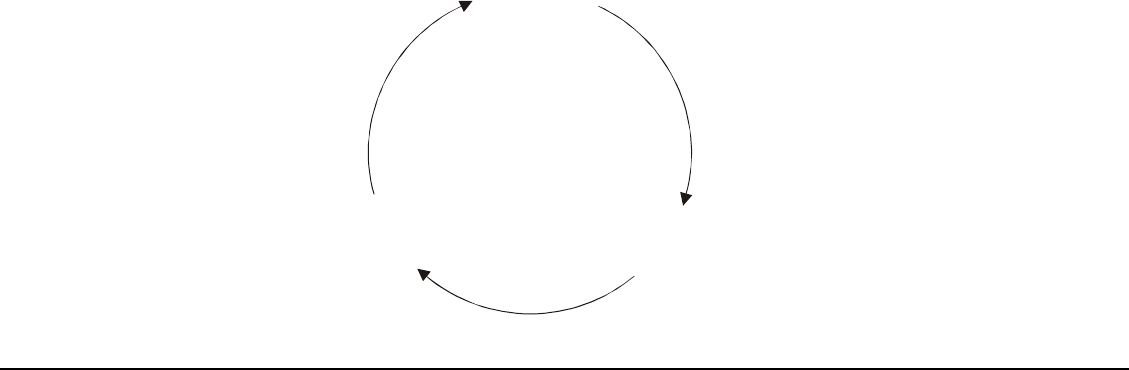
Functional Changes to the Remote Power On/Off
Due to the modified firmware in the Power On/Off +Aux ShutDown/REBOOT control unit, there are some minor
functional variations from those described earlier in this guide. All changes are related to the addition of the shutdown
function.
Minimum ON Time:
The Minimum ON Time, described earlier on page 15, has been increased from one (1) minute to 90 seconds. This
increase is to give additional time for the system to load Windows 95/98/ME and the AutoShutDown software prior to a
shutdown signal occurring.
ShutDown Delay Time:
In addition to the selected Power-OFF Delay Time, described earlier on pages 17 and 18, the amount of time until a
power-off or a reboot occurs has been increased by one (1) minute. This additional one minute is known as the
ShutDown Delay Time and is the additional time allotted for the ShutDown to occur. After the selected Power-OFF
Delay Time has expired, the ShutDown signal is asserted, the ShutDown Delay counts down, and the power switches
OFF one (1) minute later.
On/Off Master Power Switch and On/Off LED:
When operating Remote Power On/Off in the Power-ON or Infinite-On/Off modes, the square Master ON/OFF push
button and the corresponding LED operate differently than described earlier. The operation of the pushbutton is not
altered if the
REBOOT Mode has been selected. For the Power-ON and Infinite-On/Off modes with a PP03 unit, the push
button will cycle through three states, each indicated by the LED as follows:
b
u
t
t
o
n
p
r
e
s
s
b
u
t
t
o
n
p
r
e
s
s
b
u
t
t
o
n
p
r
e
s
s
Power=Off
LED=Off
Power=On
LED=On
Power=On
LED=Blinking
Shutdown Started
o
r
1
m
i
n
u
t
e
Remote Power On/Off Appendix B | Windows 95/98/ME ShutDown • 44


















