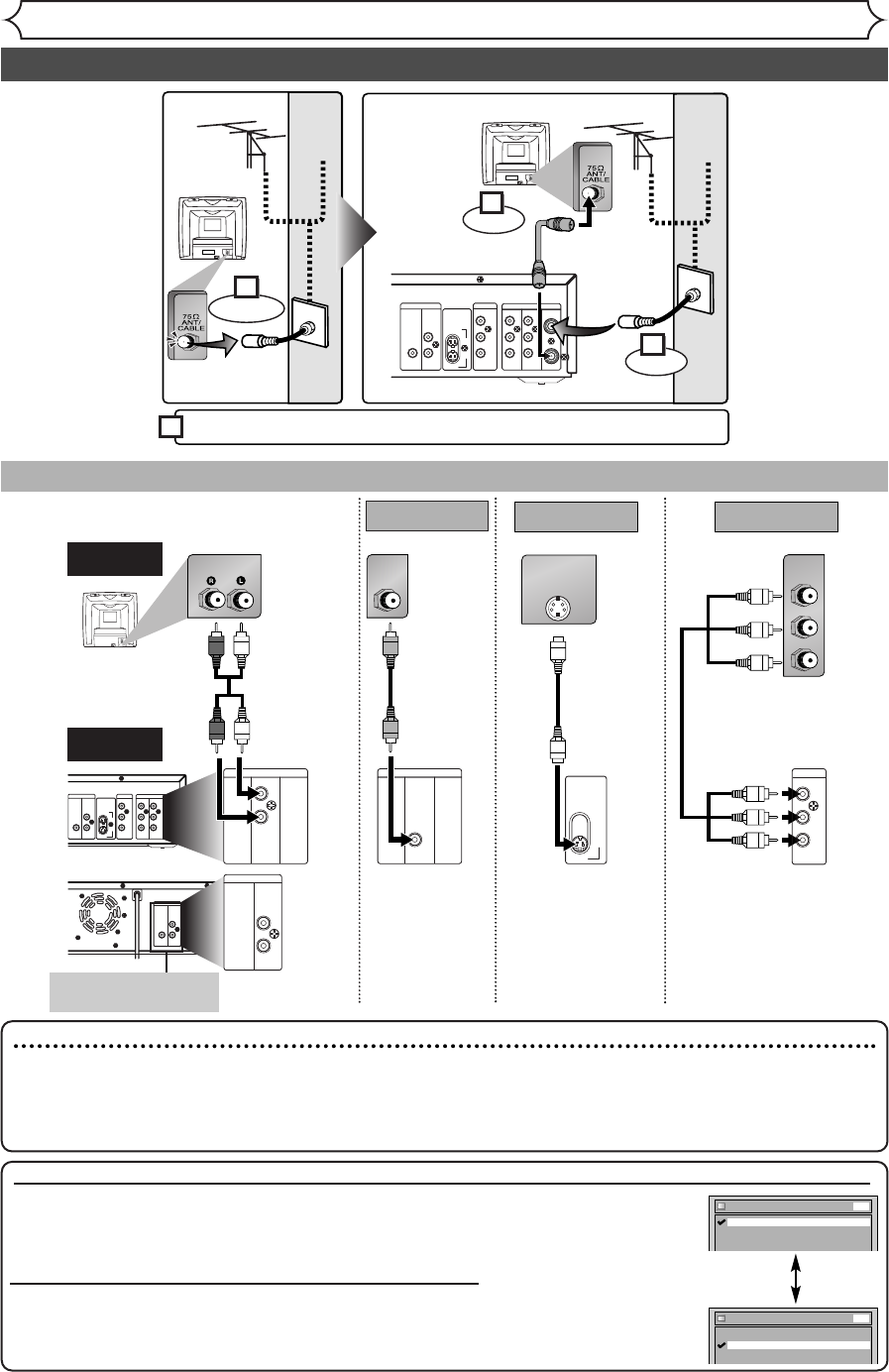
Connections
Connection to a TV
DVD DVD/VCR
ANTENNA
IN
AUDIO OUTAUDIO IN
S-VIDEO
AUDIO
OUT
DIGITAL
AUDIO OUT
COAXIAL
COMPONENT
VIDEO OUT
VIDEO OUTVIDEO IN
(L1)
LY
IN(L1)
OUT
DVD
DVD/VCR
P
B
/C
B
P
R
/C
R
L
R
L
R
R
OUT
DVD
(Back of TV)
Plug in the AC power cord of this unit.
or
Cable
Signal
Connect
Antenna
(Back of this unit)
Round Coaxial Cable
(supplied)
Connect
3
2
4
or
Cable
Signal
Disconnect
Antenna
(Back of TV)
1
Make one of the following connections, depending on the capabilities of the equipment you possess.
DVD DVD/VCR
ANTENNA
IN
AUDIO OUTAUDIO IN
S-VIDEO
AUDIO
OUT
DIGITAL
AUDIO OUT
COAXIAL
COMPONENT
VIDEO OUT
VIDEO OUTVIDEO IN
(L1)
LY
IN(L1)
OUT
DVD
DVD/ VCR
P
B
/C
B
P
R
/C
R
L
R
L
R
R
OUT
DVD
DVD DVD/VCR
ANTENNA
IN
AUDIO OUTAUDIO IN
S-VIDEO
AUDIO
OUT
DIGITAL
AUDIO OUT
COAXIAL
COMPONENT
VIDEO OUT
VIDEO OUTVIDEO IN
(L1)
LY
IN(L1)
OUT
DVD
DVD/ VCR
P
B
/C
B
P
R
/C
R
L
R
L
R
R
OUT
DVD
or
DVD
AUDIO IN VIDEO IN
S-VIDEO IN
P
B
/C
B
Y
P
R
/C
R
COMPONENT
VIDEO IN
S-VIDEO
OUT
DVD
DVD/VCR
VIDEO OUT
DVD/VCR
AUDIO OUT
L
R
DVD
AUDIO
OUT
L
R
COMPONENT
VIDEO OUT
Y
P
B
/C
B
P
R
/C
R
DVD
AUDIO OUT
TV
Basic Audio
Method 2 Method 3
Better picture Best picture
S-VIDEO OUT
COMPONENT VIDEO OUT
Audio cable
(supplied)
Component
Video cables
(commercially
available)
This unit
Note
• Connect this unit directly to the TV. If the Audio/Video cables are connected to a VCR, pictures may be
distorted due to the copy protection system.
• Method 2 and method 3 are only useful in DVD mode.
• Although you can view images when using the connection Method 1 and 2 while progressive scan is acti-
vated, they are in interlace mode.
If your TV is compatible with progressive scan (525p / 480p) and you want to enjoy that high quality picture;
You must select the connection Method 3 above and progressive scan mode.To set
the mode, press
SETUP and set “Progressive” to “ON” on the Easy Setting Menu, or
on the “Playback” sub menu of the Advanced Setting Menu.Then press
ENTER.
“P.SCAN” will appear on the display of this unit.
If your TV is not compatible with progressive scan;
Use this unit in interlace mode. Make sure that no “P.SCAN” is on the display of this
unit. If not, press SETUP and set “Progressive” to “OFF” on the Easy Setting Menu,
or on the “Playback” sub menu of the Advanced Setting Menu.Then press ENTER.
“P.SCAN” on the display of this unit will disappear.
Method 1
Good picture
VIDEO OUT
Video
cable
(supplied)
S-Video
cable
(commercially
available)
•
These jacks are useful
only in DVD mode.
14
Progressive
OFF
ON
DVD
Progressive
OFF
ON
DVD
E9656UD_EN_1.qx4 05.7.15 11:55 AM Page 14


















