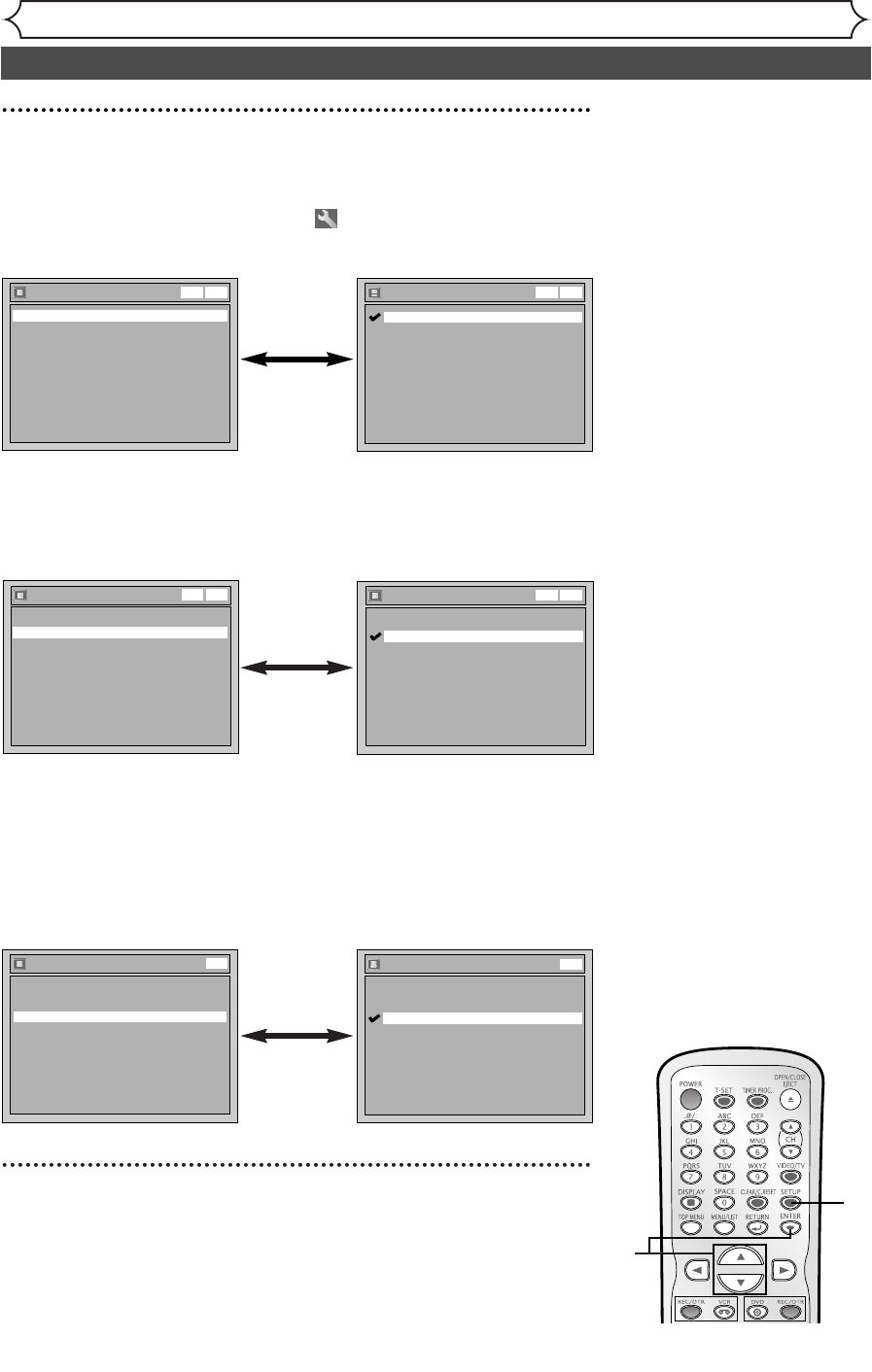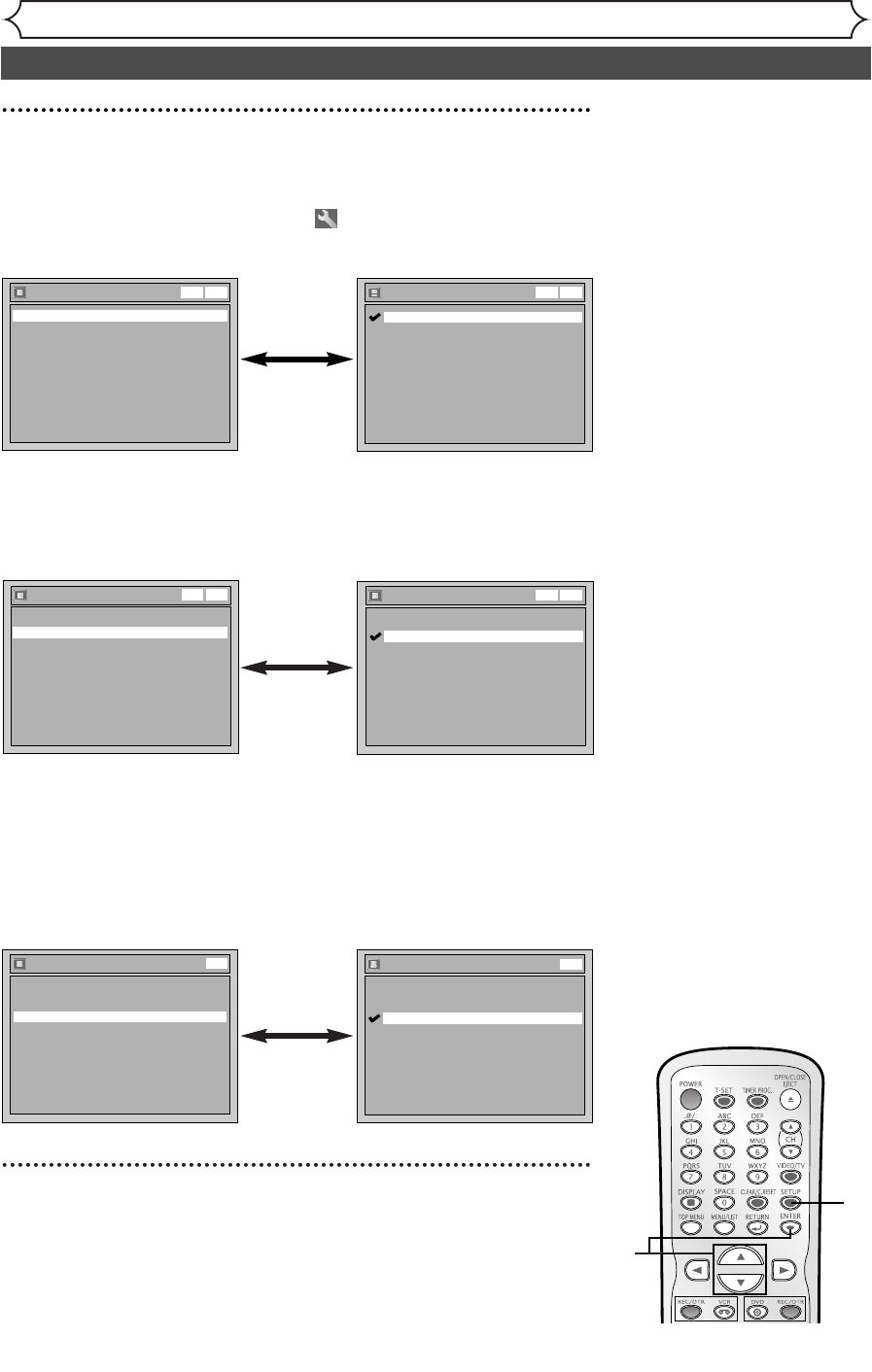
90
Changing the Setting menu
Display setting (cont’d)
Display
OSD Language English
FL Dimmer Bright
Screen Saver 10 minutes
DVDVCR
OSD Language
Français
Español
English
DVDVCR
•
Select a setting using
Cursor K / L, then press
ENTER.
Your setting will be activated.
OSD Language (Default : English) SKIP 2 and 3
Set the language for OSD (On-Screen Display).
You can also choose this setting from the Easy Setting Menu.
Display
OSD Language English
FL Dimmer Bright
Screen Saver 10 minutes
DVDVCR
FL Dimmer
Bright
Dark
Auto
DVDVCR
•
Select a setting using
Cursor K / L, then press
ENTER.
Your setting will be activated.
FL Dimmer (Default : Bright)
Set the brightness of front display.
You can choose one among “Auto”,“Bright” and “Dark”.
If “Auto” is selected, the display will be shown brighter when the power is
on, and darker when the power is off.
Display
OSD Language English
FL Dimmer Bright
Screen Saver 10 minutes
DVD
Screen Saver
5 minutes
10 minutes
OFF
15 minutes
30 minutes
DVD
•
Select a setting using
Cursor K / L, then press
ENTER.
Your setting will be activated.
Screen Saver (Default : 10 minutes)
This feature displays simplified animation on the screen to prevent the
screen of your TV from getting burned. Screen saver will be activated auto-
matically when the unit is left untouched for a certain amount of time with
some screens such as; Easy Setting Menu,Advanced Setting Menu or Timer
Programming list displayed on the screen.You can set the idling time before
the screen saver's activation. If you select “OFF”, the screen saver is not
effective.
5
Press SETUP to exit.
4
Select a desired item using Cursor K / L, then press ENTER.
5
4
E9656UD_EN_2.qx4 05.7.15 11:59 AM Page 90