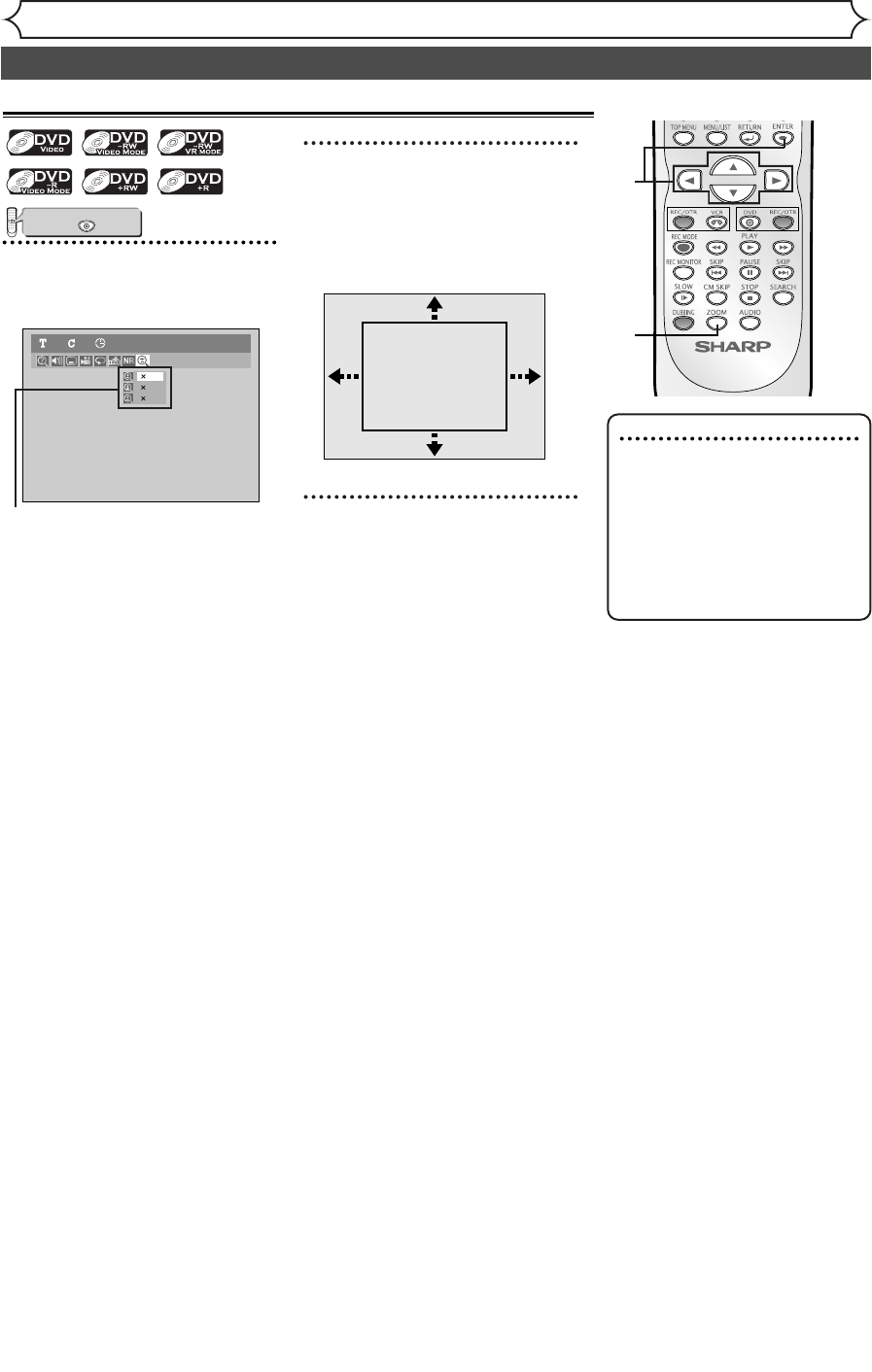
54
Disc Playback
Special playback (cont’d)
Zoom
1
During playback,press ZOOM.
Zoom menu will appear.
There are four options (x
1.0, x1.2, x1.5
and x2.0),which will be displayed
excluding the current zoom rate.
2
Select a desired zoom factor
to zoom using Cursor
K / L
,
then press ENTER.
The zoom area will be displayed.
3
Select a desired zoom position
using
Cursor
K / L / { / B, then
press ENTER.
The zoom playback will start.
1.2
1.5
2.0
DVD-Video11 0:00:00
B
press first.
DVD
Note
•When selecting a smaller factor
than the current one, the zoom
area will not be displayed.
•To remove the zoom menu, press
ZOOM again at STEP 1.
•To cancel the zoom function,
select x1.0 using Cursor
K / L
,
then press ENTER.
VCR/DVD RECORDER
COMBINATION
1
2
3
E9656UD_EN_1.qx4 05.7.15 11:56 AM Page 54


















