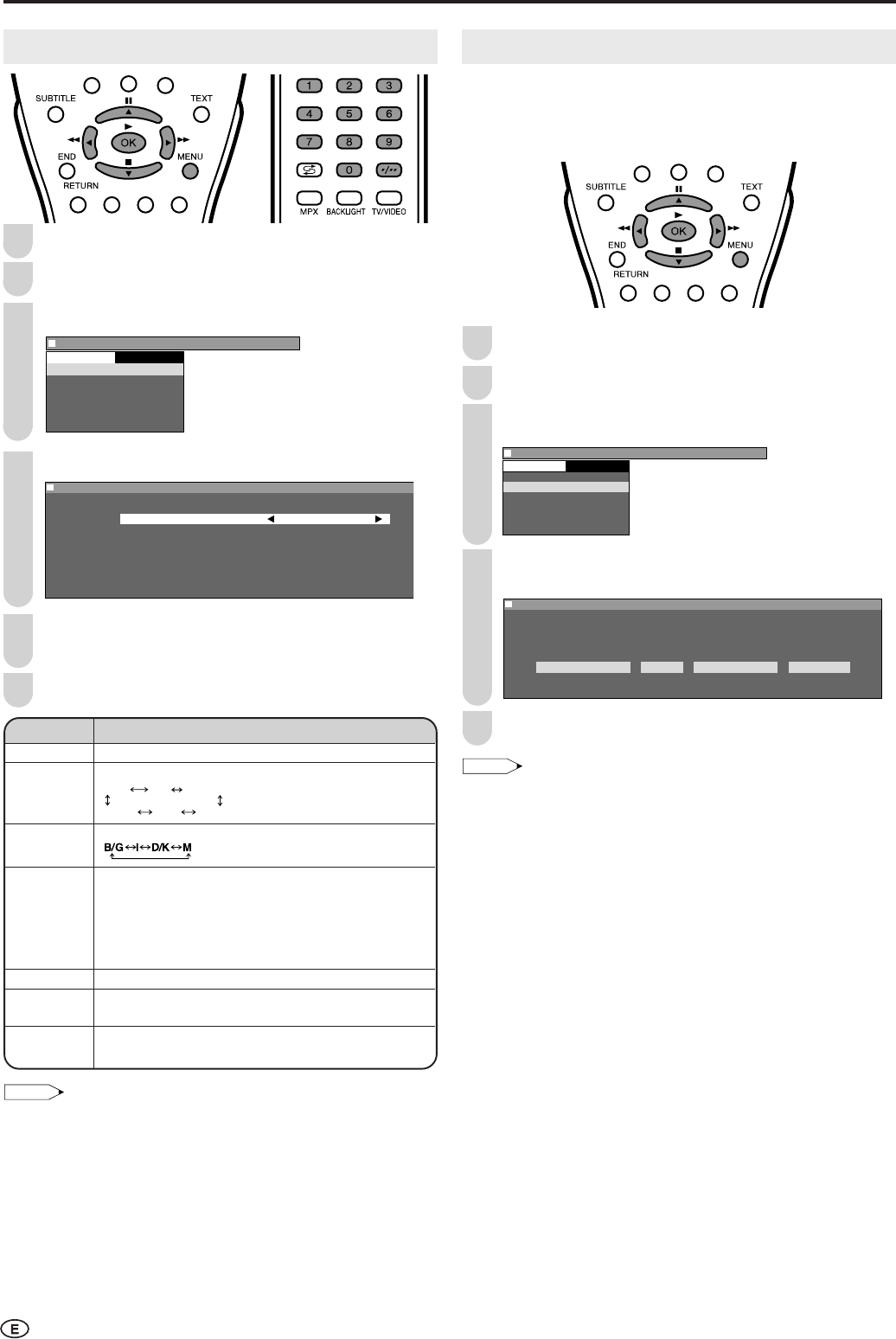
14
Preset (Continued)
Press MENU to display the Menu screen.
Press \/| to select “Setup”.
Press '/" to select “Clock setup”, and press OK.
Menu
[
Setup Clock setup
]
CH setup
Clock setup
Display mode
A V2 In/Out
Language
Demo
Setup
Press \/| to select day/month/day of week, year or
time. Press '/" to make the adjustment.
Menu[Setup Clock setup]Menu[Setup Clock setup]
Adjust setting
Date Y ear T ime T ime zone
15/12 Wed 2 4 12: : :
:
SELECT
OK:
ENTER
M :
BACK
E :
EXIT
0
0
0
0
0
0
0
0
0
Press MENU to exit.
NOTE
• Set the time difference with global standard time of your area for
“Time zone”. (See “Time Zone Table” on page 58).
■ Backup
The clock function is maintained for about 10 minutes even when the
adapter has been shut off due to a power outage or when moving
the LCD TV set. (Since about 30 minutes are required to charge the
backup power supply, the clock function may not be able to be
maintained if the charging time is excessively short.)
Channel Setting
Press MENU to display the MENU screen.
Press \/| to select “Setup”.
Press '/" to select “CH setup”, and press OK.
Menu
[
Setup CH setup
]
CH setup
Clock setup
Display mode
A V2 In/Out
Language
Demo
Setup
Press '/" to select the desired adjustment item.
Menu[Setup CH setup]
Menu[Setup CH setup]
Adjust setting
Position CH 1
Colour system SECAM
Sound system B/G
Skip Off
Fine 871.15MHz
Nicam Off
A2 Off
:
SELECT
OK:
ENTER
M :
BACK
E :
EXIT
Each time you press \/|, the setting for individual
items is as mentioned under Selected item.
Press MENU to exit.
1
2
3
Selected item Description
Position The channel position changes to the upper or lower number.
Colour system The mode changes in the following order:
Sound system The mode changes in the following order:
Skip The mode changes in the following order:
On ←→ Off
Channel numbers with a “● (RED)” mark on the left are set
to Skip.
To turn off Skip, press Channel Select to select the desired
channel,
and then set the Skip mode on the CH setup menu to “Off”.
Fine The frequency changes to allow fine tuning.
Nicam
The broadcast sound system changes in the following order:
On (NICAM sound) ←→ Off (Monaural TV sound)
A2 Stereo system changes in the following order:
On (A2 sound) ←→ Off (Monaural TV sound)
Auto
N358
PAL60 N443
PAL
SECAM
NOTE
• Switching Colour system;
Set the system to Auto for normal TV reception. The Auto mode
automatically detects the receiving signal system and changes the
reception system of the LCD TV set. When the picture or sound is
not stable, switching to an appropriate system may improve the
picture or sound quality.
• When using Fine tuning, the channel number changes from green
to yellow.
• To return the channel to its original frequency setting, follow the
manual channel preset procedure. (Please see page 13 “Preset-
ting the Channels (MANUAL)” for details.)
4
5
6
Clock Setup
The Timer functions that turn power on at the specified time
do not work unless the clock has been adjusted. Be sure to
adjust the clock first.
1
2
3
4
5
LC-15_20B5M_E_P12-15.p65 04.2.18, 4:05 PM14


















