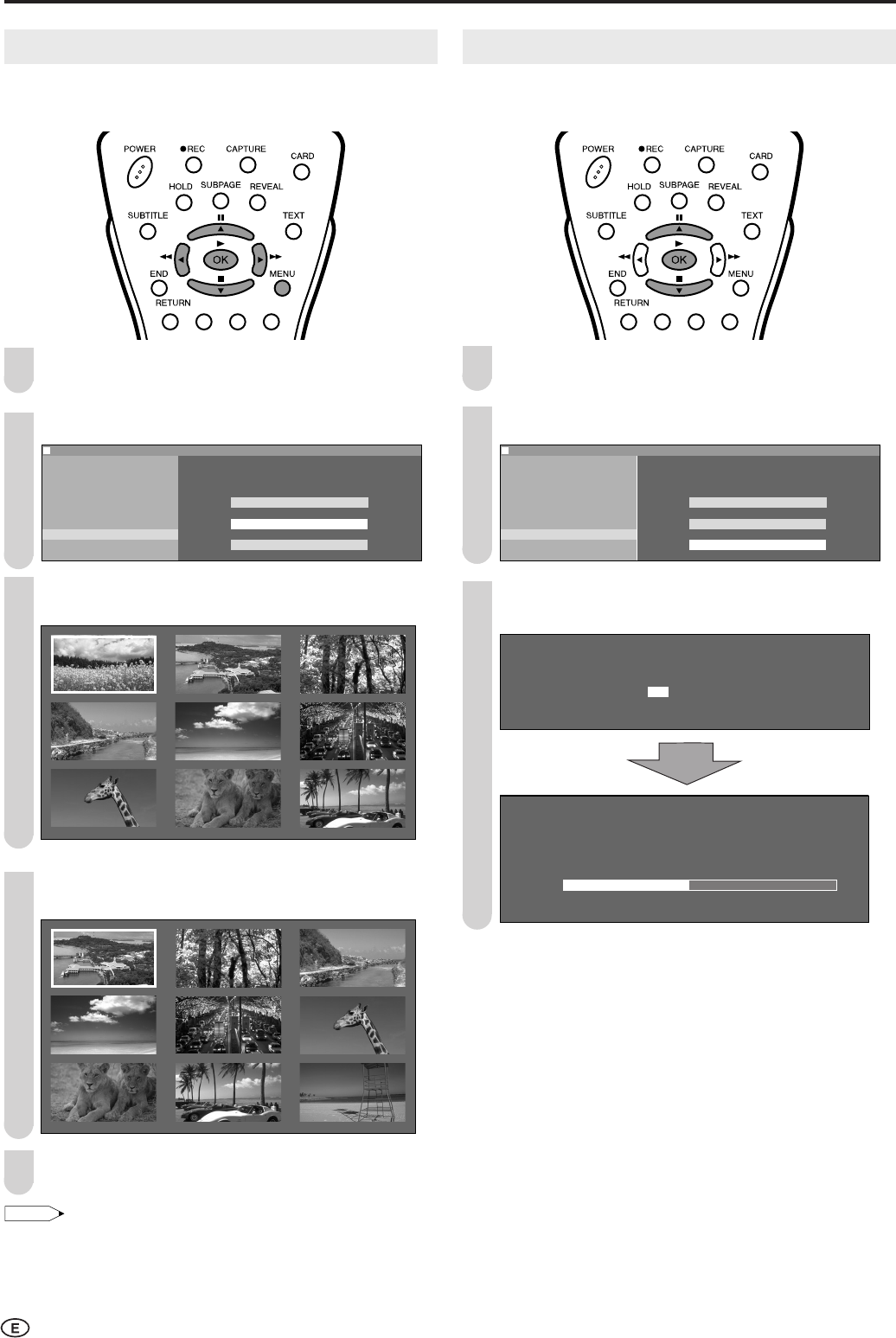
50
Protecting/Deleting Still Pictures (Continued)
Deleting All Still Picture Files
This operation deletes all files that have not been set for
protecting.
Perform steps 1 to 4 in Protecting Still Picture Files to
display the “Edit” screen.
Press '/" to select “Delete all”, and press OK.
:
SELECT
OK:
ENTER
M :
BACK
E :
EXIT
Menu[Card Still setup]
Menu[Card Still setup]
Slid
Slid
e s
e s
ho
ho
w
w
start
Slid
Slid
e s
e s
ho
ho
w
w
setup Selected desired item
My programme
Rotate Protect
Audio select
Shutter click Delete file
Edit
Delete all
Press OK again.
• All files will be deleted.
Press
"
OK
"
to delete
all still image files
Deleting still files
■ File display (motion picture/still picture)
When the card contains 1,024 or more motion pictures and/or still
pictures, motion pictures have priority while those after number
1,024 are not displayed on the screen. When free space is created
by deleting files, eject and reinsert the card or switch the power off
and on again to reread the contents of the card in order to display its
contents. Up to 1,024 files can be displayed with all motion pictures
first followed by still pictures.
Deleting One Still Picture File
This operation deletes one file that have not been set for
protecting.
Perform steps 1 to 4 in Protecting Still Picture Files to
display the “Edit” screen.
Press '/" to select “Delete file”, and press OK.
:
SELECT
OK:
ENTER
M :
BACK
E :
EXIT
Menu[Card Still setup]
Menu[Card Still setup]
Slid
Slid
e s
e s
ho
ho
w
w
start
Slid
Slid
e s
e s
ho
ho
w
w
setup Selected desired item
My programme
Rotate Protect
Audio select
Shutter click Delete file
Edit
Delete all
Press '/"/\/| to select the file you want to delete,
and press OK.
Delete selected file. 1/ 2
13/ 5/ 4 11:35
0
0
0
0
0
0
Press OK again.
• Selected file will be deleted.
Delete selected file. 1/ 2
13/ 5/ 4 12:45
0
0
0
0
0
0
Press MENU to exit.
NOTE
• Even if only one file is being deleted, it may take some time if it is
large. Please wait until the file is deleted.
11
22
3
4
3
2
1
5
LC-15_20B5M_E_P47-51.p65 04.2.6, 1:31 PM50


















