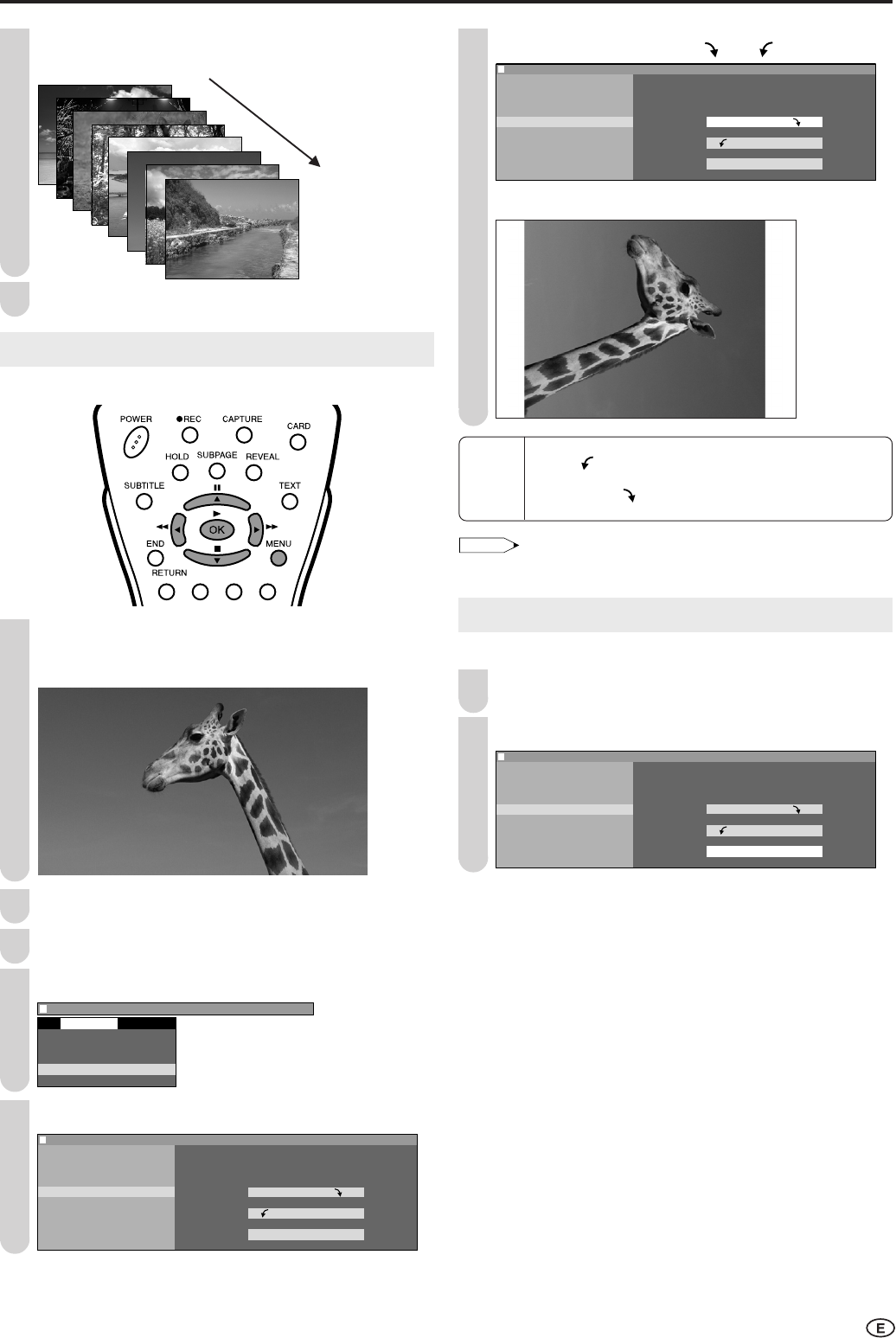
45
Playing Back Still Pictures (Continued)
Press \/| to select “Yes”, and press OK.
• The slideshow will be started.
Press MENU to exit.
Rotate
You can rotate a displayed picture file.
Playback the memory card. Display the picture you
want to rotate in either the card playback mode or the
slideshow mode.
Press MENU to display the Menu screen.
Press \/| to select “Card”.
Press '/" to select “Still setup”, and press OK.
Menu
[
Card Still setup
]
Select mode
Video setup
Timer Rec.
Still setup
Format
Card
Press '/" to select “Rotate”, and press OK.
:
SELECT
OK:
ENTER
M :
BACK
E :
EXIT
Menu[Card Still setup]
Menu[Card Still setup]
Slid e s how
start
Slid e s how
setup Adjust setting
My programme
Rotate Rotate
Audio select
Shutter click Rotate
Edit
Next file
Press '/" to select “Rotate ” or “
Rotate”.
:
SELECT
OK:
ENTER
M :
BACK
E :
EXIT
Menu[Card Still setup]
Menu[Card Still setup]
Slid
Slid
e s
e s
ho w
start
Slid
Slid
e s
e s
ho w
setup Adjust setting
My programme
Rotate Rotate
Audio select
Shutter click Rotate
Edit
Next file
•The picture will be rotated to left or to right each time OK is
pressed.
NOTE
• Pictures cannot be rotated during the index screen.
• The rotation information is deleted when the power is turned off.
Switching Files
Switches files while in the Rotate menu.
Perform steps 1 to 5 in Rotate to display the “Rotate”
screen.
Press '/" to select “Next file”, and press OK.
:
SELECT
OK:
ENTER
M :
BACK
E :
EXIT
Menu[Card Still setup]
Menu[Card Still setup]
Slid
Slid
e s
e s
ho w
start
Slid
Slid
e s
e s
ho w
setup Adjust setting
My programme
Rotate Rotate
Audio select
Shutter click Rotate
Edit
Next file
5
6
2
3
4
5
1
Rotate Rotates the file being displayed.
Select “ Rotate” to rotate the picture 90 degrees anti
clockwise.
Select “Rotate ” to rotate the picture 90 degrees
clockwise.
1
6
2
LC-15_20B5M_E_P43-46.p65 04.1.30, 11:53 AM45


















