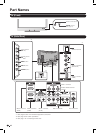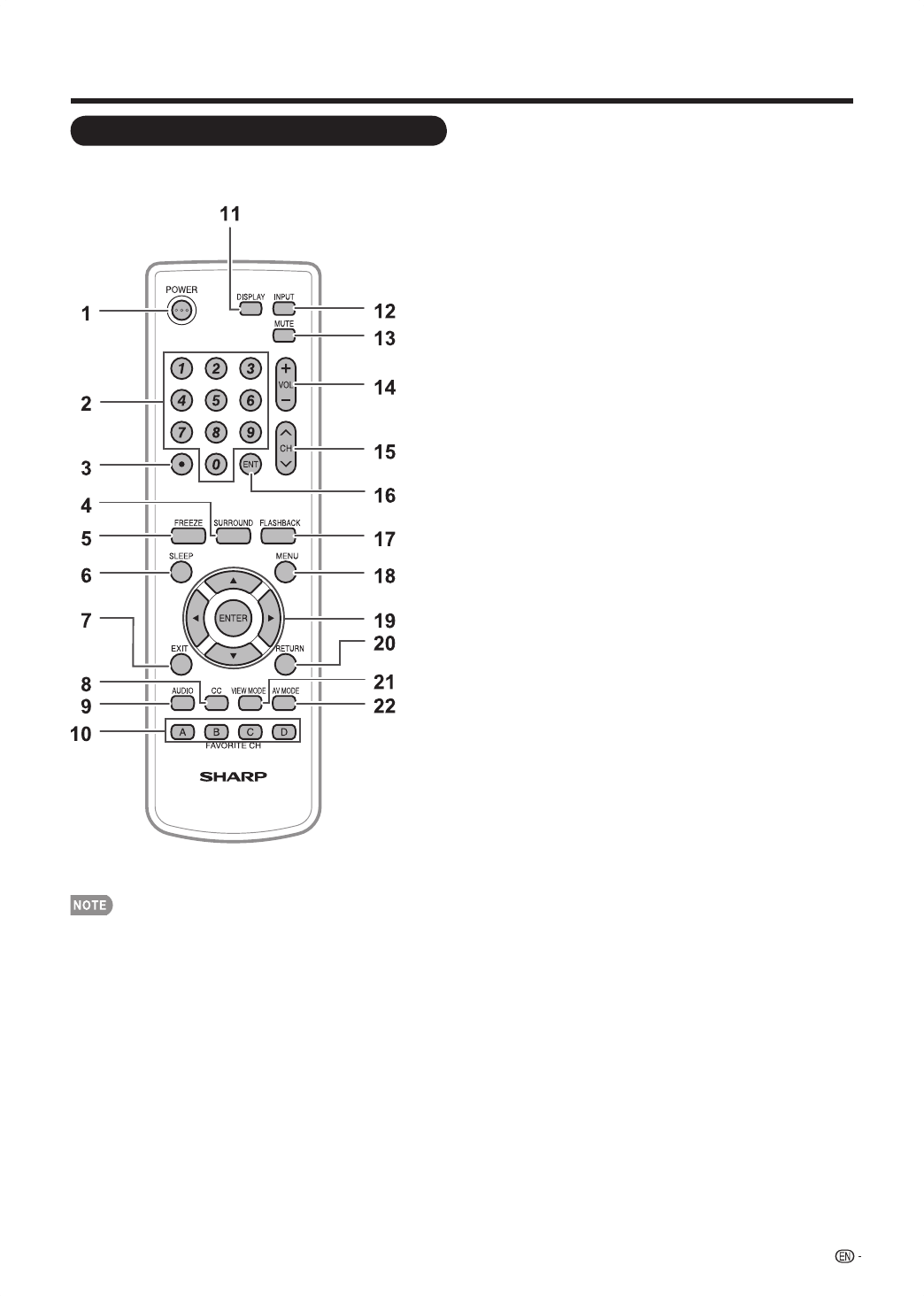
11
Part Names
1 POWER: Switchthepoweronorentersstandbymode.
(Seepage13.)
2 0–9: Setthechannel.
3 • (DOT): (Seepage14.)
4 SURROUND: Displaythesurroundsettingmenu.(See
page14.)
5 FREEZE: Setthestillimage.Pressagaintoreturnto
normalscreen.
6 SLEEP: AllowsyoutosetatimewhentheTV
automaticallyswitchestostandby.Eachtimeyoupress
thisbutton,theremainingtimesettingswitchesby5
minutesupto3hours.Thisdisplaywilldisappearafter
afewseconds,andthesleeptimerautomaticallystarts
countingdown.
• Ifyouwanttoadjustthesleeptimeragain,youcan
pressthisbuttonrepeatedlythenchangethetime
setting.
• TheTVwillenterthestandbymodewhenthe
remainingtimereacheszero.
7 EXIT: Turnoffthemenuscreen.
8 CC: Displaycaptionsduringclosed-captionsource.(See
page15.)
9 AUDIO: DisplaytheMTSsettingmenu.(Seepage15.)
10 FAVORITE CH
A, B, C, D:Select4presetfavoritechannelsin4different
categories.(Seepage23fordetails.)Whilewatching,
youcantoggletheselectedchannelsbypressingA,B,
CandD.
11 DISPLAY: Displaythecurrentchannel(orinputsource)
informationonthescreen.
12 INPUT: SelectaTVinputsource.(Seepage14.)
13 MUTE: Mutethesound.“MUTE”willbedisplayedonthe
screen,andthesoundissilenced.Themutingfeature
canbereleasedbypressingthisbuttonagainoroneof
theVOL +/–buttons.
14 VOL +/– : Setthevolume.(Seepage14.)
15 CH
s
/
r
: Selectthechannel.(Seepage14.)
16 ENT: Jumpstoachannelafterselectingwiththe0–9
buttons.
17 FLASHBACK: Presstoswitchtothepreviouslytuned
channel.Pressagaintoswitchbacktothecurrently
tunedchannel.
• Thisfunctionwillnotworkifnochannelhasbeen
changedaftertheTVisturnedon.
18 MENU: Displaythemenuscreen.
19
a
/
b
/
c
/
d
ENTER: Selectadesireditemonthescreen.
20 RETURN: Returntothepreviousmenuscreen.
21 VIEW MODE: Selectthescreensize.(Seepage16.)
22 AV MODE: Selectanadjustedpictureandaudio
settings.(User,Dynamic,Standard,Movie,Game.)(See
page14.)
Remote Control Unit
•Whenusingtheremotecontrolunit,pointitattheTV.