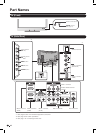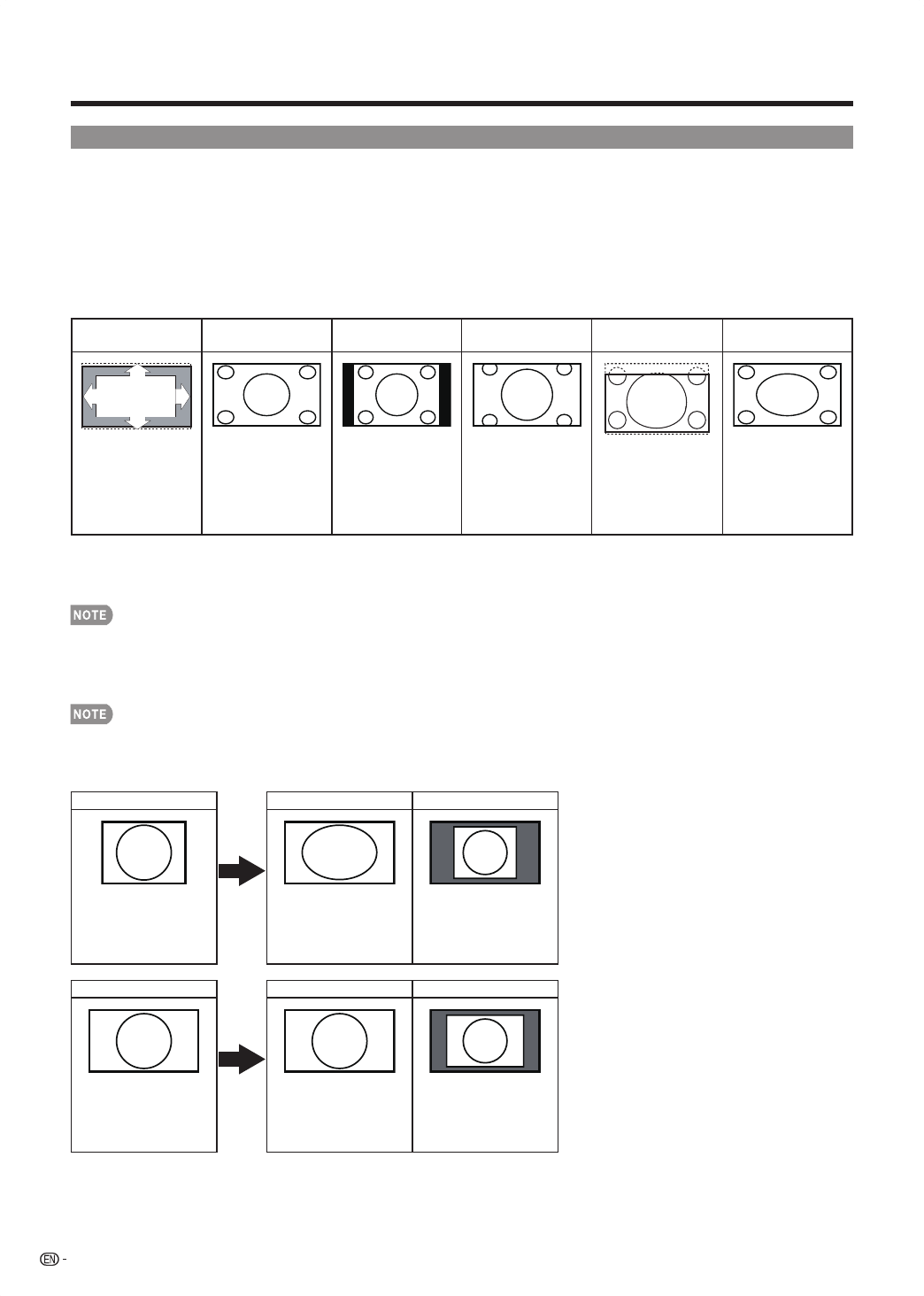
16
Direct Button Operation
VIEW MODE
Youcanselectthescreensize.
1
PressVIEW MODE.
TheViewModemenudisplays.•
ThemenuliststheViewModeoptionsselectableforthetypeofvideosignalcurrentlybeingreceived.•
2
PressVIEW MODEor
a
/
b
whiletheViewModemenuisdisplayedtoselectadesireditemonthemenu.
YoucansequentiallyselectaViewModethathasitsownaspectratio.•
■
For 4:3 programs
Example: Screen size images
Automatic
S.Stretch
(Smart stretch)
Side Bar Zoom 16:9 Subtitle Stretch
Suitableforviewing
subtitlesand
enlargingpicture
automaticallytoll
thescreen.
Suitableforstretching
4:3programstoll
thescreen.
Suitableforviewing
conventional4:3
programsintheir
normalformat.
Suitableforviewing
wide-screen2.35:1
anamorphicDVDsin
fullscreen.
Suitableforviewing
4:3picturesand
leavingthesubtitle
visible.
Thismodeisusefulfor
1.78:1DVDs.When
viewing1.85:1DVDs,
stretchmodewillstill
showverythinblack
bandsatthetopand
bottomofthescreen.
■
For HD programs
Stretch:Suitableforviewingwide-screen1.78:1aspectratioprogram,stretchmodewillstillshowverythinblackbandsat
thetopandbottomofthescreen.
WhenusingDotbyDot,itispossibletoseenoiseorbarsarounddifferentouterportionsofthescreen.Pleasechangeview•
modetocorrectthis.
ForHD-DTVprograms,only“Automatic”,“SmartStretch”,and“Stretch”modescanbeselected.•
■
For PC input mode
ConnectthePCbeforemakingadjustments.(Seepage12.)•
Selectablescreensizemayvarywithinputsignaltype.•
Example: Screen size images
Input signal Stretch Dot by Dot
4:3
Animagefullyllsthe
screen.
Detectstheresolutionof
thesignalanddisplays
animagewiththesame
numberofpixelsonthe
screen.
Input signal Stretch Dot by Dot
16:9 Animagefullyllsthe
screen.
Detectstheresolutionof
thesignalanddisplays
animagewiththesame
numberofpixelsonthe
screen.