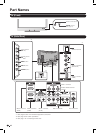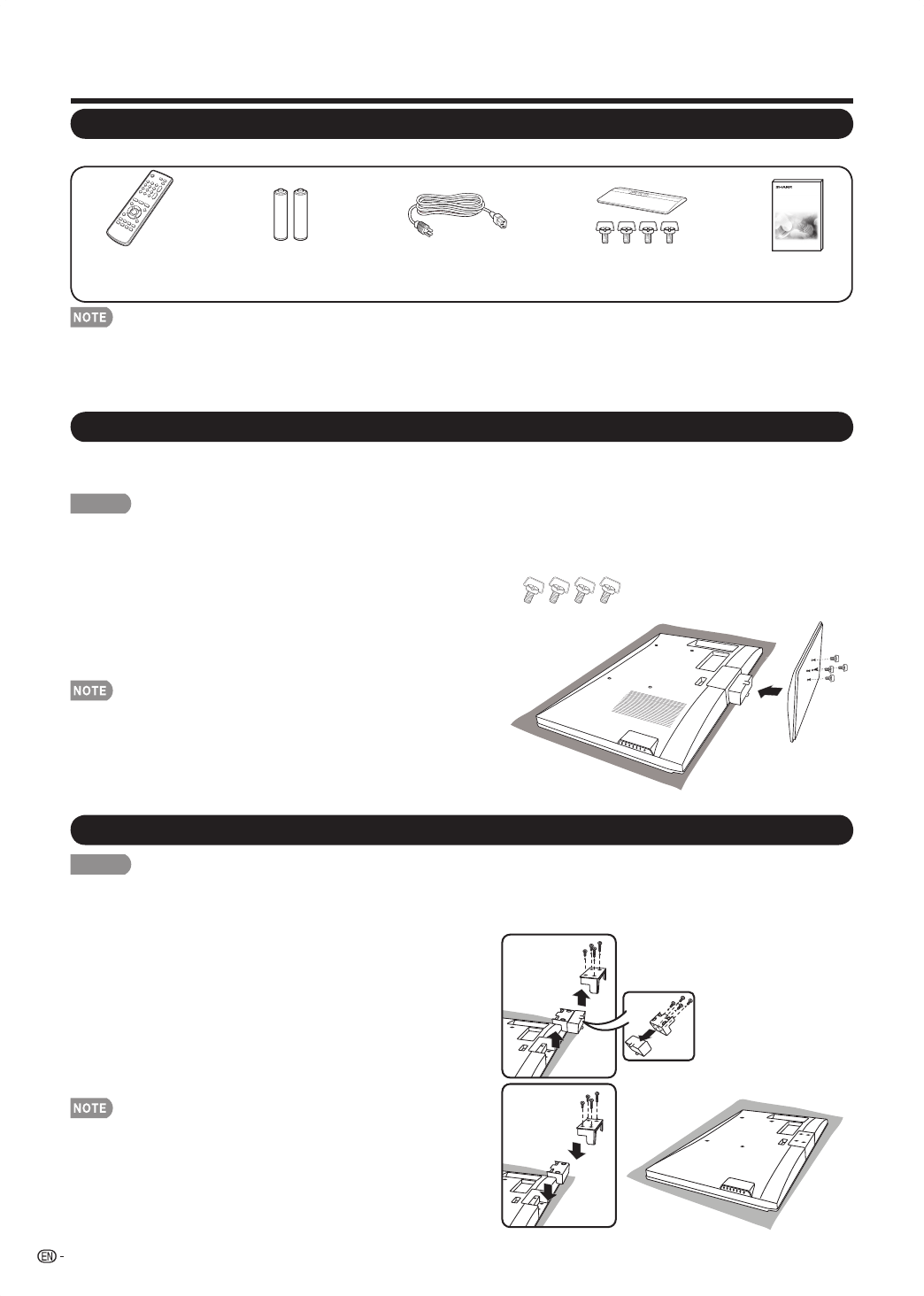
6
Supplied Accessories
Detaching the stand neck for wall mounting
QUICK REFERENCE
Attaching/Detaching the Stand
• Beforeattaching(ordetaching)thestand,unplugtheACcordfromtheACINPUTterminal.
• BeforeperformingworkspreadcushioningoverthebaseareatolaytheTVon.Thiswillpreventitfrombeingdamaged.
CAUTION
•Attach the stand in the correct direction.
•Be sure to follow the instructions. Incorrect installation of the stand may result in the TV falling over.
•Todetachthestand,performthestepsinreverseorder.
1Conrmthatthereare4screwssuppliedwiththestandunit.
2
1
InsertthestandintotheopeningsonthebottomoftheTV.
2
Insertandtightenthe4screwsintothe4holesonthebottomoftheTV.
1
2
1
•AlwaysusetheACcordsuppliedwiththeTV.
•ACcordenclosedinthisproductisfor110-125V.Inusingitonthe125-240VAC,pleaseconsultthefollowing.
SHARP ELECTRONICS CORPORATION, LATIN AMERICA GROUP
6100 Blue Lagoon Drive, Suite 150, Miami, Florida 33126, U.S.A.
Makesurethefollowingaccessoriesareprovidedwiththeproduct.
Remotecontrolunit
(
g
1)
Page7
“AA”sizebattery
(
g
2)
Page8
ACcord
(
g
1)
Page7
Stand
(
g
1)
Page6
Screws
(
g
4)
Page6
Operationmanual
(
g
1)
2
1
1
2
1
2
3
CAUTION
•Detach the stand neck in the correct direction.
•Do not remove the stand neck from the TV unless using an optional wall mount bracket to mount it.
1
1
Loosenthe4screwsthatsecurethestandneck
byusingacross-headscrewdriver.
2
RemovestandneckfromtheTVset.
2 Loosenthe4screwsandpullouthingeplate.
3
1
PlacethehingeplateintheTVsetasillustration
shown.
2
PlacethestandcoverintheTVsetandtighten
the4screwsintothe4holes.
•Toattachthestandneck,performthestepsinreverse
order.