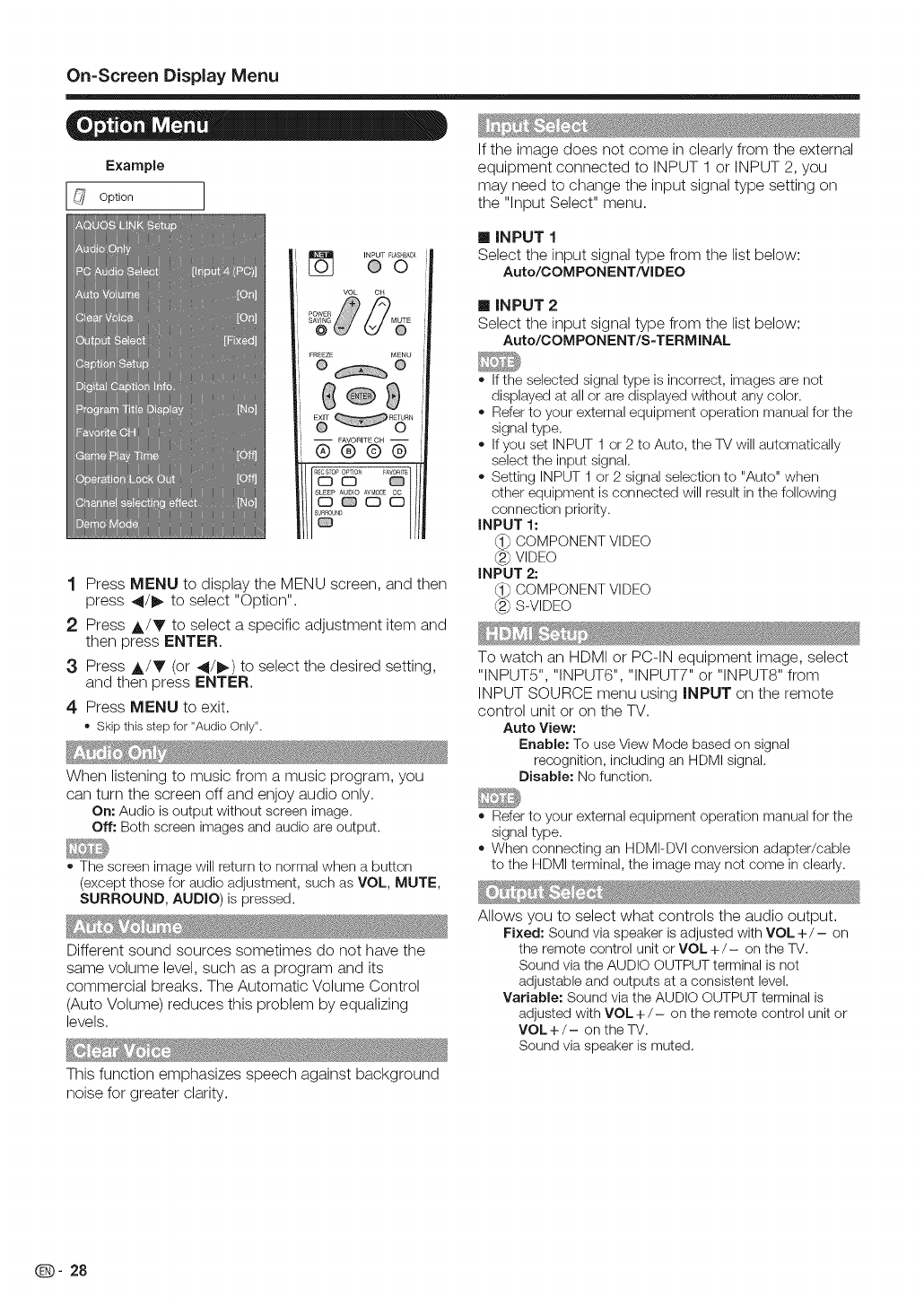
On=Screen Display Menu
If the image does not come in clearly from the external
Example equipment connected to INPUT 1 or INPUT 2, you
may need to change the input signal type setting on
_ Option the "Input Select" menu.
1 Press MENU to display the MENU screen, and then
press 4/1_ to select "Option".
2 Press A/V to select a specific adjustment item and
then press ENTER.
3 Press A/T (or 4t/1_) to select the desired setting,
and then press ENTER.
4 Press MENU to exit.
• Skipthis step for "Audio Only".
When listening to music from a music program, you
can turn the screen off and enjoy audio only.
On: Audio is output without screen image.
Off: Both screen imagesand audio areoutput.
= The screen image will return to normal when a button
(except those for audio adjustment, such as VOL, MUTE,
SURROUND, AUDIO)is pressed.
Different sound sources sometimes do not have the
same volume level, such as a program and its
commercial breaks. The Automatic Volume Control
(Auto Volume) reduces this problem by equalizing
levels.
This function emphasizes speech against background
noise for greater clarity.
[] INPUT 1
Select the input signal type from the list below:
Auto/COMPONENT/ViDEO
[] INPUT 2
Select the input signal type from the listbelow:
Auto/COMPON ENT/S=TERMINAL
= If the selected signal type is incorrect, images are not
displayed at all or are displayed without any color.
= Refer to your external equipment operation manual for the
signal type.
= If you set INPUT 1 or 2 to Auto, the TV will automatically
select the input signal.
= Setting INPUT 1 or 2 signal selection to "Auto" when
other equipment is connected will result in the following
connection priority.
INPUT 1:
(_ COMPONENT VIDEO
(_) VIDEO
INPUT 2:
(_) COMPONENT VIDEO
(_) S-VIDEO
To watch an HDMI or PC-IN equipment image, select
"INPUT5", "INPUT6", "INPUT7" or "INPUT8" from
INPUT SOURCE menu using iNPUT on the remote
control unit or on the TV.
Auto View:
Enable: To useView Mode basedon signal
recognition,including an HDMIsignal.
Disable: No function.
= Refer to your external equipment operation manual for the
signal type.
= When connecting an HDMI-DVl conversion adapter/cable
to the HDMI terminal, the image may not come in clearly.
Allows you to select what controls the audio output.
Fixed: Sound via speaker is adjusted with VOL +/- on
the remote control unit or VOL +/- on the TV.
Sound via the AUDIO OUTPUT terminal is not
adjustable and outputs at a consistent level.
Variable: Sound via the AUDIO OUTPUT terminal is
adjusted with VOL+/- on the remote control unit or
VOL+/- on theTV.
Sound via speaker is muted.
@- 28


















