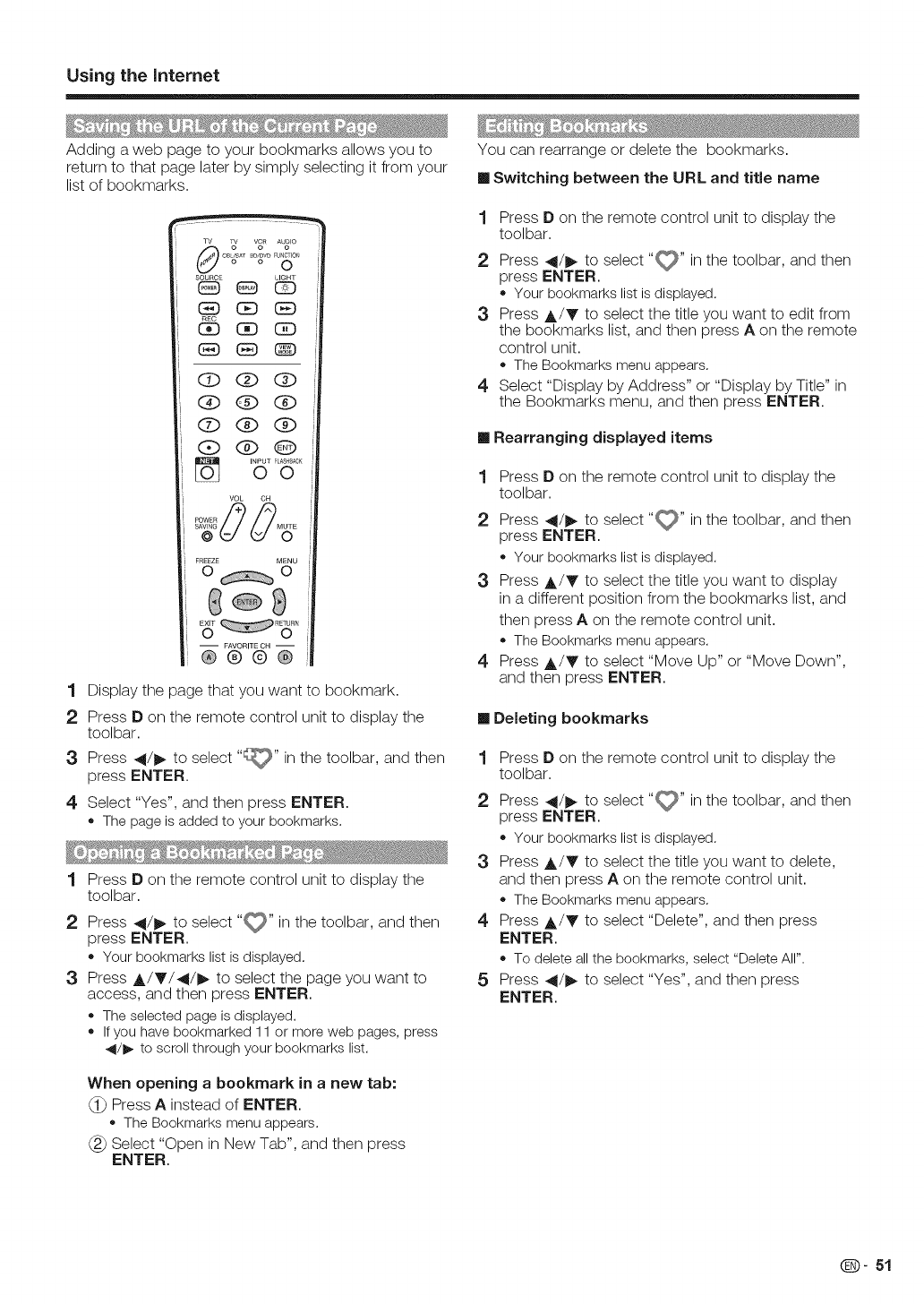
Using the Internet
Adding a web page to your bookmarks allows you to
return to that page later by simply selecting it from your
list of bookmarks.
SOURO LIGHT
GE) OD (ED
REC
(3D (3D CE)
C_>QQ
QQQ
QQQ
Q@@
INPUt ;LAS_AC_©©
VOL OH
SAnG E
FREEZE MENU
o o
y %"
-- FAVORITE CH --
®®@@
1 Display the page that you want to bookmark.
2 Press D on the remote control unit to display the
toolbar.
3 Press 4/1_ to select "_" in the toolbar, and then
press ENTER.
4 Select "Yes", and then press ENTER.
= Thepage isadded to your bookmarks.
1 Press D on the remote control unit to display the
toolbar.
2 Press 4/1_ to select "_" in the toolbar, and then
press ENTER.
o Your bookmarks list isdisplayed.
3 Press &/T/4/I_ to select the page you want to
access, and then press ENTER.
Theselected page is displayed.
Ifyou havebookmarked 11 or moreweb pages, press
41/_ to scrollthrough yourbookmarks list.
When opening a bookmark in a new tab:
(i_ Press A instead of ENTER.
TheBookmarks menuappears.
(9 Select "Open in New Tab", and then press
ENTER.
You can rearrange or delete the bookmarks.
m Switching between the URL and title name
1
2
Press D on the remote control unit to display the
toolbar.
Press 4/1_ to select "_" in the toolbar, and then
press ENTER.
Your bookmarks list is displayed.
3 Press A/T to select the title you want to edit from
the bookmarks list, and then press A on the remote
control unit.
o The Bookmarks menuappears.
4 Select "Display by Address" or "Display by Title" in
the Bookmarks menu, and then press ENTER.
Rearranging displayed items
1 Press D on the remote control unit to display the
toolbar.
2 Press 4/1_ to select "_" in the toolbar, and then
press ENTER.
Your bookmarks list is displayed.
3 Press A/_' to select the title you want to display
in a different position from the bookmarks list, and
then press A on the remote control unit.
The Bookmarks menuappears.
4 Press A/T to select "Move Up" or "Move Down",
and then press ENTER.
m Deleting bookmarks
1 Press D on the remote control unit to display the
toolbar.
2 Press 4/1_ to select "_" in the toolbar, and then
press ENTER.
Your bookmarks list is displayed.
3 Press A/T to select the title you want to delete,
and then press A on the remote control unit.
o The Bookmarks menuappears.
4 Press A/V to select "Delete", and then press
ENTER.
o To deleteallthe bookmarks, select "DeleteAll".
5 Press _1/_ to select "Yes", and then press
ENTER.
Q- 51


















