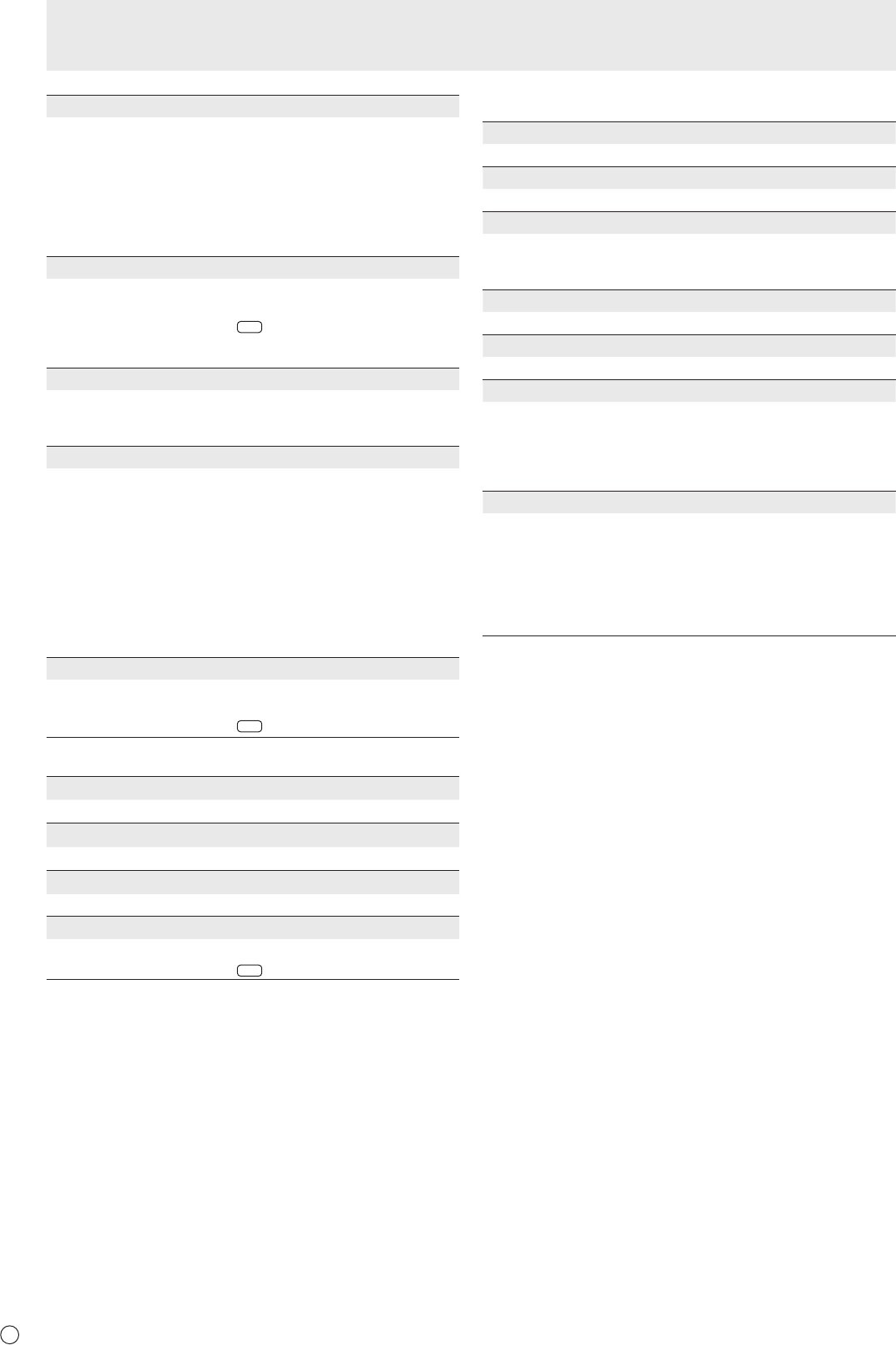
22
E
USER
AdjustseachitemwhentheWHITEBALANCEissetto
USER.
R-CONTRAST ....Adjustsbright-tonedredcomponent.
G-CONTRAST ....Adjustsbright-tonedgreencomponent.
B-CONTRAST ....Adjustsbright-tonedbluecomponent.
R-OFFSET ..........Adjustsdark-tonedredcomponent.
G-OFFSET .........Adjustsdark-tonedgreencomponent.
B-OFFSET ..........Adjustsdark-tonedbluecomponent.
COPY TO USER
CopiesthevalueofwhitesetforPRESETtotheUSER
setting.
Select “ON” and then press
MENU
.
(Inthecaseotherthanwhite,colortonemaydifferfromthe
PRESET.)
GAMMA
Selectsthegamma.USERsetsthegammatothesent
value(seepage33).(InPIPmode,themainsidesettingis
reectedintheimage.)
DISPLAY COLOR PATTERN
Displaysacolorpattern.Canbedisplayedwhilethemenu
screen is displayed, so you can refer to the pattern while
adjustingtheimage.
OFF ..............No pattern display.
WHITE ..........Whitesinglecolorpatterndisplay.
RED ..............Red single color pattern display.
GREEN .........Greensinglecolorpatterndisplay.
BLUE ............Bluesinglecolorpatterndisplay.
USER............Red/green/blue mixed color pattern display.
WhenUSERisselected,seteachcolor’s
level.
RESET
ResetsthevaluesofthePICTUREmenuitemstothefactory
preset values.
Select “ON” and then press
MENU
.
n
AUDIO
TREBLE
Adjuststhevolumeoftreble-levelsound.
BASS
Adjuststhevolumeofbass-levelsound.
BALANCE
Adjuststhebalanceoftheaudiosoundbetweenrightandleft.
RESET
ResetsthevaluesoftheAUDIOmenuitemstothefactorypresetvalues.
Select “ON” and then press
MENU
.
n
SETUP
OSD H-POSITION
Adjuststhehorizontaldisplaypositionofmenuscreen.
OSD V-POSITION
Adjuststheverticaldisplaypositionofmenuscreen.
MONITOR
Select the installation direction of the monitor.
LANDSCAPE ............Landscape orientation
PORTRAIT ...............Portrait orientation
MONAURAL AUDIO
Outputs audio signals as monaural.
LANGUAGE
Sets the display language for the menu screen.
POWER ON DELAY
You can delay the screen display after the monitor is turned
on.Theperiodcanbesetupto60secondsinunitsofone
second.Whenthisfunctionisactivated,thepowerLED
ashes(atapprox.1secondinterval)inorange.Thisfunction
isdisabledwhen0isspecied.
OPERATION MODE
MODE1 ......OFFIFNOOPERATIONissettoON,and
STANDBYMODEissettoLOWPOWER.
(Thesesettingscannotbechanged.)
MODE2 ......Willperformstandardoperation.
OFFIFNOOPERATIONissettoOFF,and
STANDBYMODEissettoSTANDARD.These
settings can be changed.
Menu Items


















