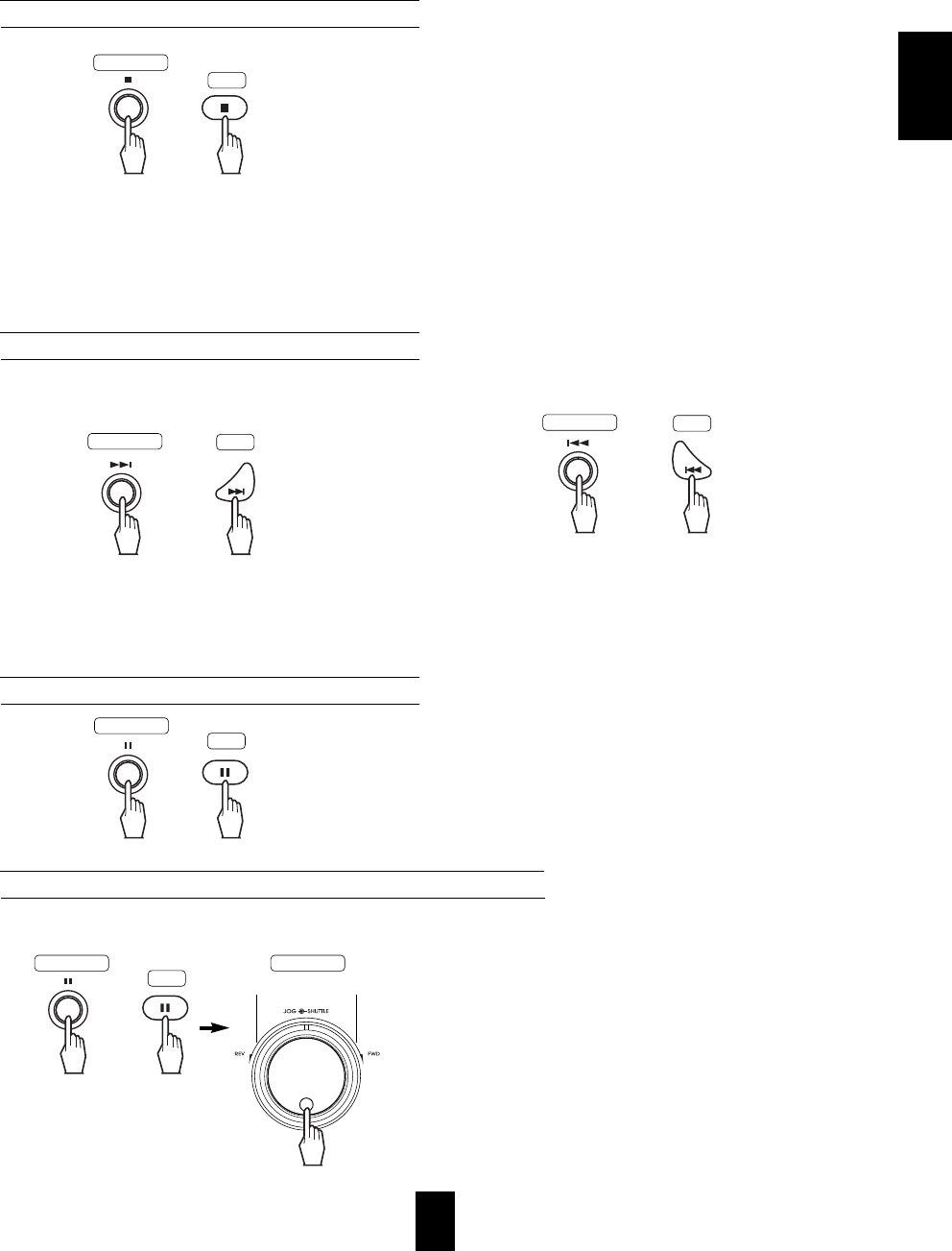
17
ENGLISH
To stop playback
To skip ahead or back during playback
To pause playback during playback
To skip ahead To skip back
When playback is stopped, the unit memorizes the
point where the STOP button was pressed
(RESUME function).
Press the PLAY button again, and playback will
resume from this point. When the disc tray is
opened or the STOP button is pressed again, the
RESUME function will be cleared.
During playback of a disc, if either the
OPEN/CLOSE button or the POWER button is
pressed by mistake, etc., playback may also be
resumed from the memorized point on the disc by
pressing the corresponding button, again.
Each time the button is pressed, a chapter (for DVD
Videos) or a track (for CDs) is skipped.
When the button is pressed once midway through a
chapter/track, playback returns to the start of that
chapter/track.
When it is pressed again, a chapter/track is skipped
each time the button is pressed.
DVD Video :
The unit will be in the still picture mode.
CD :
The unit will be in the pause mode.
To return to normal play, press the PLAY button.
Each time the PAUSE button is pressed, the disc is
advanced by one frame.
Each time the JOG dial is rotated in either direction,
the disc is advanced or reversed by one frame.
Note : Only in U.S.A., Canada, etc. where this unit
conforms to the NTSC color system, frame
reverse playback can be available.
In the still picture mode,
Frame advance / reverse playback [DVD Video only]
RC
Main unit
or
RC
Main unit
or
RC
Main unit
or
RC
Main unit Main unit
or
To reverse
RC
Main unit
or
To advance


















