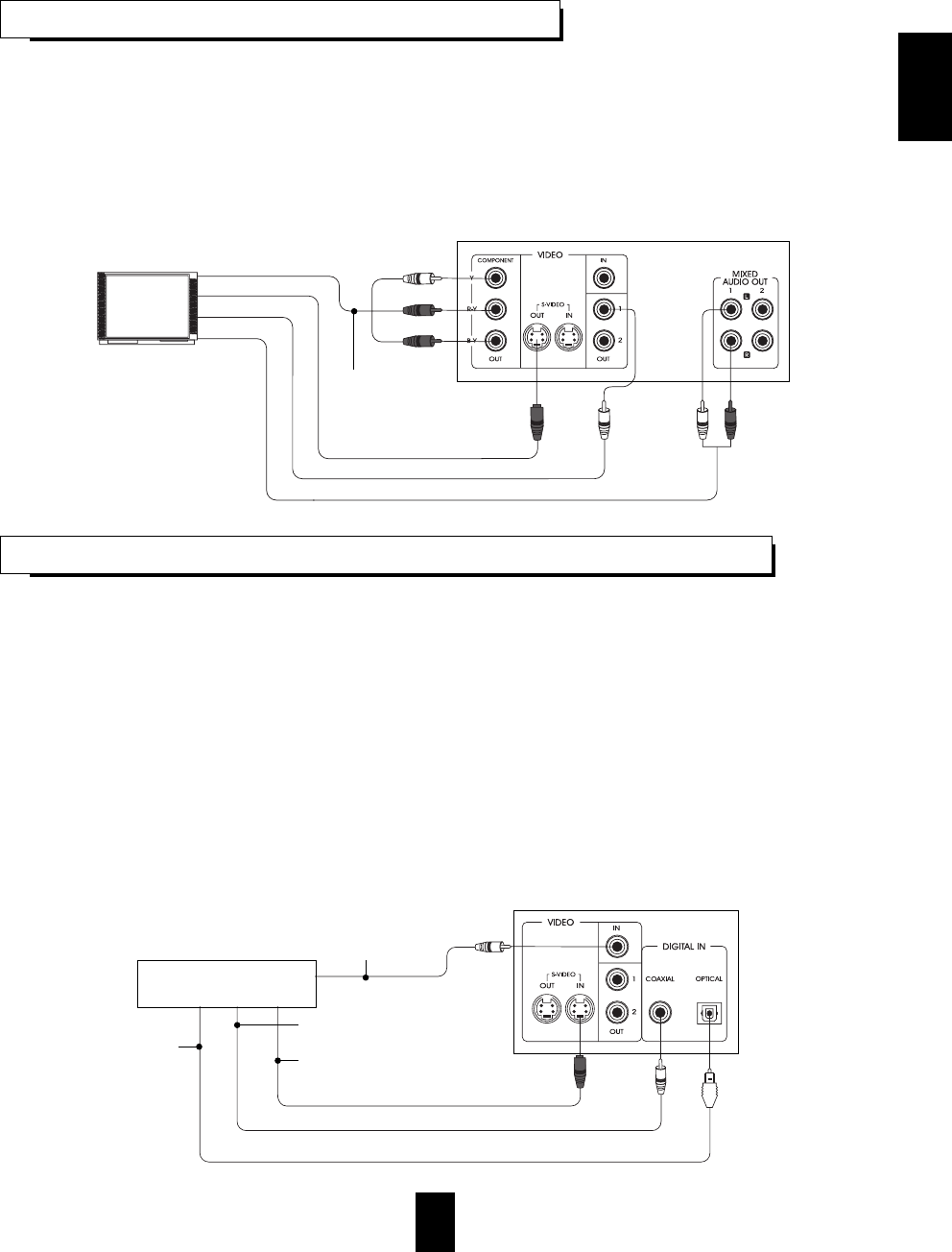
7
ENGLISH
You can enjoy DVD Videos by simply connecting this unit to a TV. To hear improved audio sound quality, connect the MIXED
AUDIO OUTs 1 to your amplifier or receiver.
To connect these jacks correctly, refer to “Connecting MIXED AUDIO OUTs 1” and “Connecting VIDEO OUTs” on the
previous page.
Note :
If your TV has only a monaural audio input instead of stereo, you will need to use an optional audio cord which converts
stereo audio output to monaural.
Do not connect the VIDEO OUTs of the unit to the TV through a VCR. Otherwise the image may be disturbed due to the copy
protection builtinto the DVD software.
CONNECTING TO TV WITH AUDIO AND VIDEO INPUTS
When these VIDEO and DIGITAL INs are connected to the corresponding VIDEO and DIGITAL OUTs of additional DVD
player, etc., you can also enjoy high-quality audio and surround by using the built-in DTS/Dolby Digital/MPEG Multichannel
decoder of this unit. If this is the case, be sure to connect the 6.1 CH AUDIO OUTs (and MIXED AUDIO OUTs ) to your
amplifier or receiver.
When you connect the additional equipment with a digital output, before using, change the SYSTEM setting according to the
type of the DIGITAL OUT jack of the equipment connected. (Refer to “SETTING THE SYSTEM” on page 29.)
The digital audio signal from either the OPTICAL or the COAXIAL DIGITAL IN can be directly transferred to both of the
DIGITAL OUTs of this unit. If this is the case, be sure to connect these DIGITAL OUTs to your amplifier, etc.
A signal from the S-VIDEO IN can be directly transferred to only the S-VIDEO OUT and a signal from the regular VIDEO IN to
only the regular VIDEO OUTs 1 and 2.
Depending on your use, the unit’s settings should be set properly. With DIGITAL OUT connections, the DIGITAL OUTPUT
setting should be made from this unit and with 6.1 CH AUDIO OUT connections, settings for “DRC”, “SURROUND” and
“SPEAKER OPTIONS” on the AUDIO SETUP menu should be made.
For correct connection and use, refer to “Connecting DIGITAL OUTs” and “Connecting 6.1 CH AUDIO OUTs” on the previous
page.
The audio component such as CD player, etc. can be also connected to these DIGITAL INs only, not the VIDEO INs.
CONNECTING TO ADDITIONAL COMPONENT WITH VIDEO AND DIGITAL OUTS
COMPONENT VIDEO IN
Monitor TV
Component video cord
(not supplied)
S-video cord (not supplied)
Video cord (Yellow, supplied)
Audio cord (Red&White, supplied)
This Unit
S-VIDEO IN
VIDEO IN
AUDIO IN
Green
Red
Blue
VIDEO OUT
S-VIDEO OUT
This unit
COAXIAL DIGITAL OUT
OPTICAL DIGITAL OUT
Video cord
(not supplied)
Optical digital cord
(not supplied)
S-video cord
(not supplied)
75Ω coaxial digital
cord (not supplied)
DVD player, etc.


















