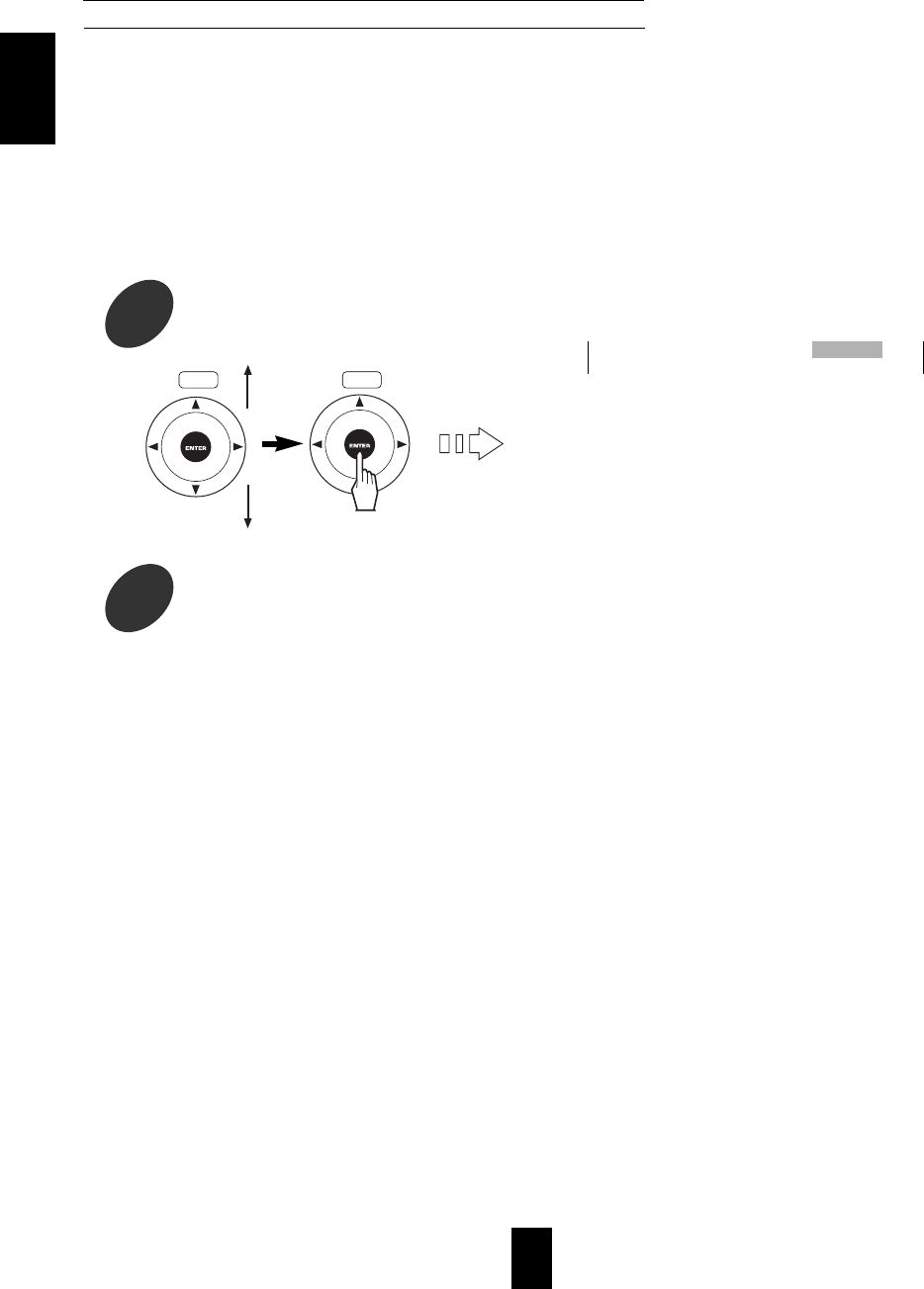
For some countries like Europe, the unit incorporates the TV and VCR SCART connectors which can deliver
either the regular video and RGB signals or the S-video (Y and C) signals as well as the mixed audio L and
R signals for easy connection.
When the SCART connections between the unit and video components are made, depending on whether
you use the regular video signal from the SCART connector or the S-video signals, you can select either the
regular VIDEO or the S-VIDEO.
Note :
Be sure to set your TV and VCR to the corresponding one of the regular video, S-video (Y and C) and RGB
modes to match the SCART OUT setting of the unit. (Refer to the operating instructions of the component(s)
connected.)
38
1
Tilt the CURSOR/ENTER button upward or downward to select the SCART OUTPUT, then press
the CURSOR/ENTER button.
2
Tilt the CURSOR/ENTER button upward or downward to select the preferred mode, then
press the CURSOR/ENTER button.
When selecting the SCART OUTPUT (Regional Option)
VIDEO : When using the regular video signal from
the TV and VCR SCART connectors of the unit.
S-VIDEO : When using the S-video signals only
from the TV and VCR SCART connectors of the
unit. (Only when the COMPONENT VIDEO is
adjusted to OFF, you can use the RGB signals,
too.)
SCART OUTPUT VIDEO
S-VIDEO
RCRC
Continued
ENGLISH


















