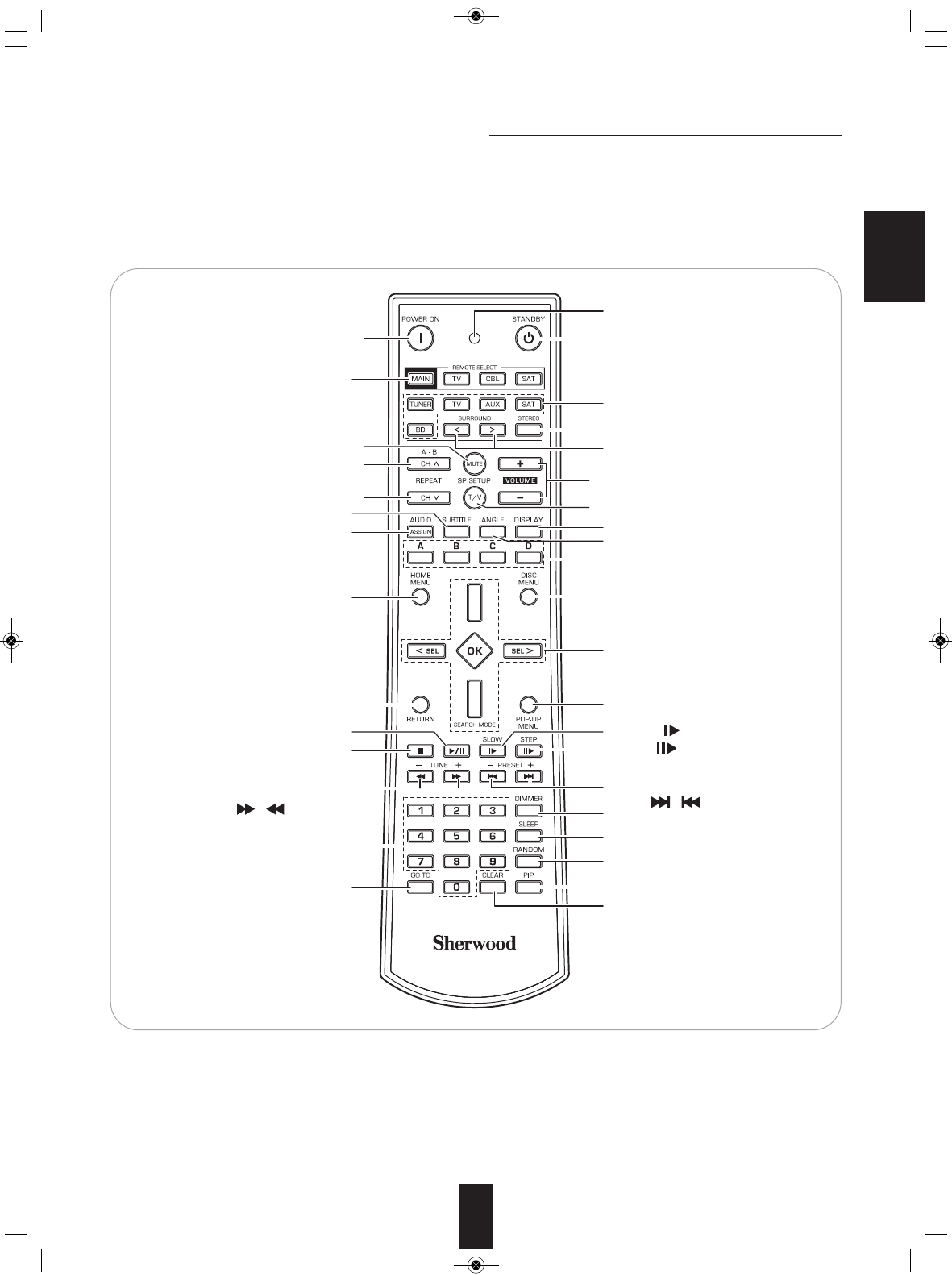
ENGLISH
■Note :
• You can use the COLOR buttons to select the items on some BD menus during operation of BD player.
11
Universal Remote Controls
2
1
3
5
4
6
7
8
This universal remote control can operate not only this unit but also most popular brands of video components such as TVs,
cable boxes,satellite receivers, etc.
• To operate 3 components other than this unit, you should enter the setup code for each component.
(For details, refer to “ENTERING A SETUP CODE” on page 12.)
• The numbered buttons on the remote control have different functions in other device modes. For details, refer to "FUNCTION
TABLE of the NUMBERED BUTTONS" on the next page.
STANDBY button
STEP( ) button
SLOW( ) button
SLEEP button
RANDOM button
PIP button
DIMMER button
CLEAR button
VOLUME UP/DOWN(+/-) buttons
SURROUND MODE UP/DOWN(>/<)
buttons
CURSOR CONTROL, OK
(/SEARCH MODE, SELECT〈 , 〉)
buttons
The function in "( )" are regional option
for Europe, etc.
POP UP MENU button
DISPLAY button
SPEAKER SETUP button
ANGLE button
COLOR buttons
STEREO button
INPUT SELECTOR buttons
PRESET UP/DOWN(+/-),
FORWARD/BACKWARD
SKIP( / ) buttons
DEVICE buttons
To operate the desired component with
this remote control, first select the
corresponding DEVICE button.
LED
TUNING UP/DOWN (+/-),
FORWARD/BACKWARD
SEARCH( / ) buttons
POWER ON button
DISC MENU button
HOME MENU button
AUDIO ASSIGN/AUDIO button
SUBTITLE button
REPEAT button
REPEAT A-B button
MUTE button
STOP button
PLAY/PAUSE button
RETURN button
NUMERIC buttons
GO TO button
VR-654(G)_ENG_100129_VR-654(G) 2010-01-29 오전 10:45 페이지 11


















