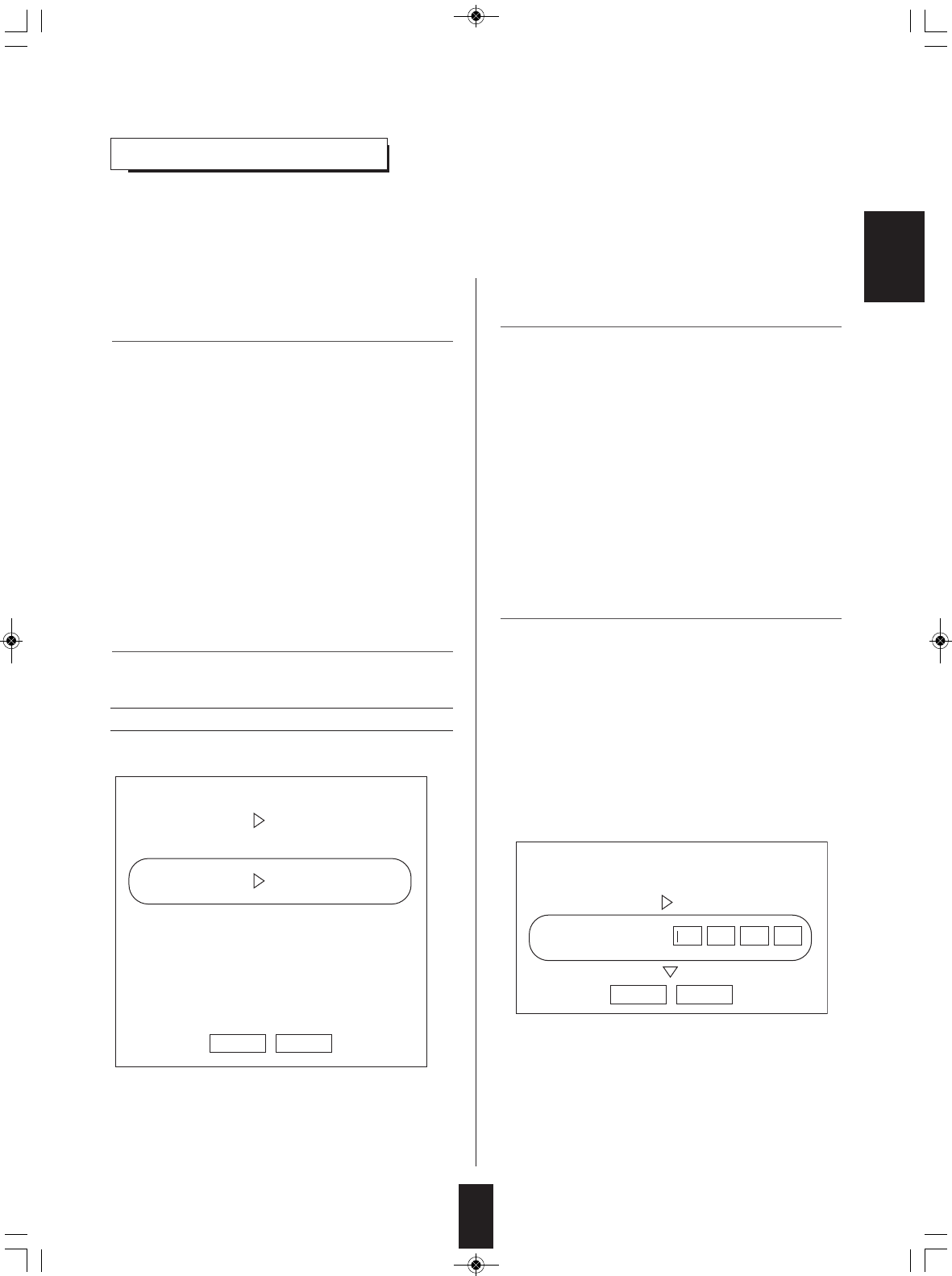
ENGLISH
45
settInG tHe netWoRK
Then the IP Settings menu will be displayed as follows :
1. Perform the steps 1 and 2 in “OSD Menu
Settings” procedure on page 40 to select the
Network.
3. Press the CURSOR RIGHT button to display the
IP Mode.
4. Press the CURSOR UP/DOWN buttons to select
the desired IP Mode, then press the OK button.
2. Press the CURSOR UP/DOWN buttons to select
the network configuration mode, then press the
OK button.
• Then the network setting menu will be displayed.
Wired :
Configures network settings depending on your internet
environment, etc. when connecting to the internet.
Network Test :
Detects the internet connection and automatically
configures the network settings by the DHCP server
function of the router or modem.
■Note :
• When IP Mode is set to Off, Network Test cannot be
selected.
Off:
Disables this unit’s LAN capabilities.
Manual :
Configures network settings manually.
Dynamic (default setting) :
Automatically configures the network settings by the DHCP
server function of the router or modem.
■Note :
• Select the Manual only when the DHCP server function of
the router or modem cannot be used for the automatic
configuration.
■When selecting the Manual
• You can select IP Address, Subnet Mask, Gateway,
Primary DNS and Secondary DNS to configure them
manually.
• On the IP Settings menu, “Link Status” and “Mac
Address” display the corresponding information merely.
① Press the CURSOR UP/DOWN buttons to select the
desired option, then press the OK button.
Then the New Value entry screen will be displayed.
Example : When selecting IP Address
② Enter the new value pressing the NUMERIC buttons,
then press the CURSOR buttons to select “OK” and
press the OK button.
③ Repeat the above steps ① and ② until other new
values are all entered.
• To access BD-LIVE contents from websites, you should connect this unit to the internet and set the communication settings.
(For details, “CONNECTING TO NETWORK” on page 9.)
• When you set the communication setting manually, the following information of the connected router or modem is required.
Confirm the information prior to the setting : IP address, Subnet mask, Gateway, Primary DNS and Secondary DNS.
When selecting the Wired
MAC Address
Link Status
IP Settings
IP Mode
Apply Cancel
Link Up
Dynamic
00:23:03:00:50:b4
IP Address
192.168.1.110
Subnet Mask 255.255.255.0
Gateway 192.168.1.1
Primary DNS 168.126.63.1
Secondary DNS 0. 0. 0. 0
Please enter a new IP Address.
Valid range of each segment is 0 to 255.
Current value 192.168.1.110
New Value ...
OK Cancel
• When selecting the Network Test, see page 46.
VR-654(G)_ENG_100129_VR-654(G) 2010-01-29 오전 10:45 페이지 45


















