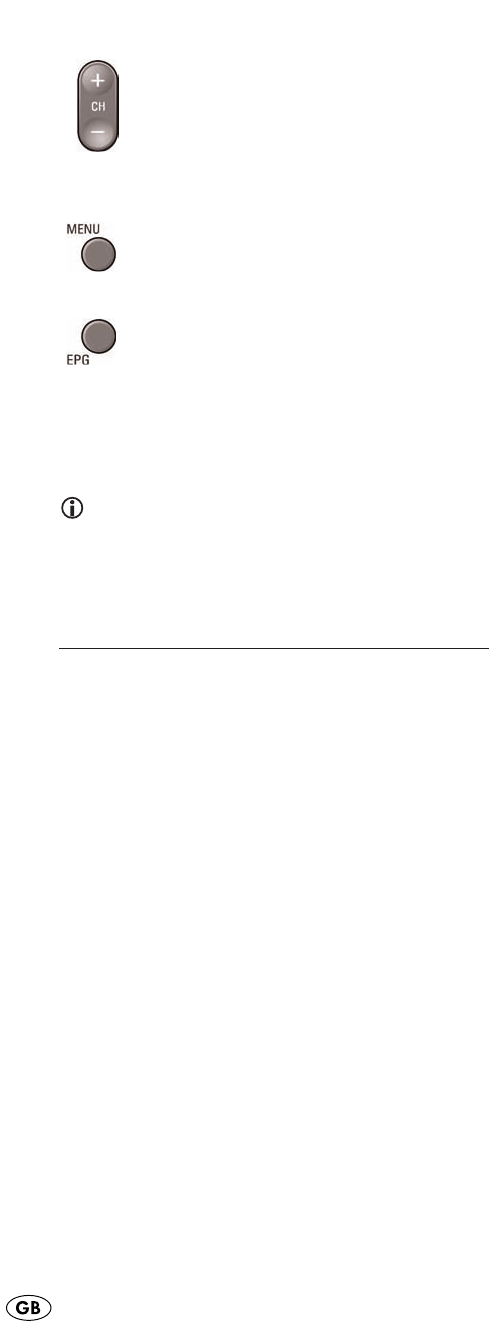
10
CH button (17)
Change the television channel.
MENU button (18)
Open the menu.
EPG button (19)
Depending on the selected device, the EPG button
activates the following functions:
TV/SAT Access the electronic television programme
guide.
DVD : Access the title menu.
VCR : Access ShowView.
Note:
Consult the operating instructions of your VCR to learn whether
the "ShowView" function is supported.
SYSTEM-SETUP–System settings
In the system settings, you can configure the following:
VOL/MUTE SETUP Volume control via a specific device.
TIME-SETUP Time format and setting the time.
DATE-SETUP Setting the date, year and day of
the week.
BACKLIGHT SETUP Backlighting of the LCD display (2).
SYSTEM-RESET Reset all settings.
IB_KH2150_JOE23594_LB3bcI.qxd 05.08.2008 16:52 Uhr Seite 10


















