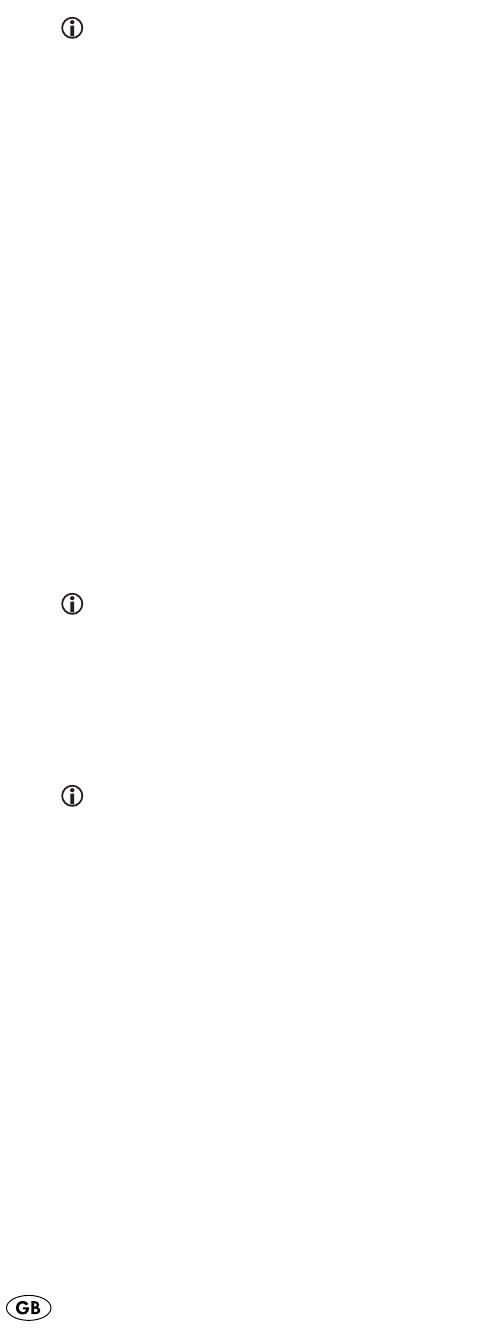
Note:
If no button is pressed for approx. 30 seconds, the message
TIMEOUT appears in the LCD display (2). Then the standard
display is shown automatically.
BACKLIGHT SETUP
Set the backlight time for the LCD display (2).
The backlight time can be changed in five second steps.
1. Hold the
S button (5) pressed until CODE-SETUP appears
in the LCD display (2).
2. Press the down arrow button (6). SYSTEM-SETUP appears
in the LCD display (2).
3. Press the right arrow button (6). VOL/MUTE SETUP appears
in the LCD display (2).
4. Press the down arrow button (6) repeatedly until BACK-
LIGHT SETUP appears in the LCD display (2).
5. Press the right arrow button (6). BACKLIGHT TIME 10
appears in the LCD display (2). The seconds value blinks.
6. Press the up or down arrow button (6) to set the seconds.
7. Press the right arrow button (6). SUCCESS appears in the
LCD display (2).
8. Press the
EXIT button (8) repeatedly until the standard
display appears in the LCD display (2).
Note:
If no button is pressed for approx. 30 seconds, the message
TIMEOUT appears in the LCD display (2). Then the standard
display is shown automatically.
SYSTEM-RESET
The remote control can be reset to the factory defaults.
Note:
All device codes, the system settings, all learned functions and
macros are deleted!
1. Hold the
S button (5) pressed until CODE-SETUP appears
in the LCD display (2).
14
IB_KH2150_JOE23594_LB3bcI.qxd 05.08.2008 16:52 Uhr Seite 14


















