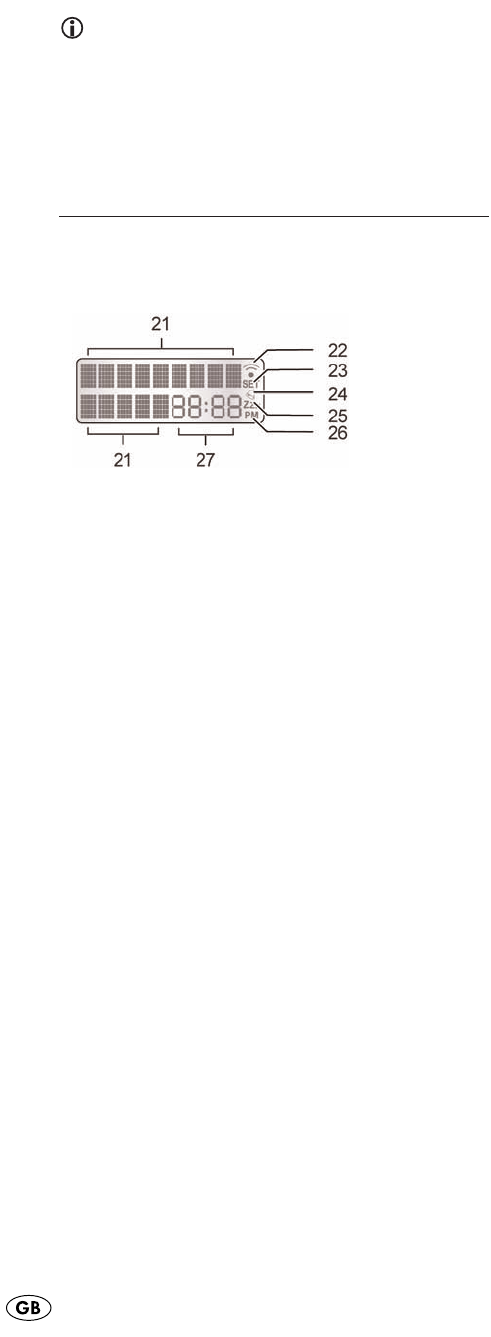
Note:
If the LCD display (2) remains dark, check the polarity of the
batteries or insert new batteries.
The LCD display (2) is explained in the section LCD display.
Operating elements
LCD display
The LCD display (2) is divided into fields.
Text field (21)
The text field has two lines. The first line indicates the current
device, such as DVD, TV or VCR. The second line shows the
day of week information or device code.
Information in the LCD display (2) that is shown in the display
on two lines is shown in these operating instructions on a
single line.
Example
LCD display Operating instructions
SYSTEM- SYSTEM-SETUP
SETUP
Infrared symbol (22)
Every time a button is pressed, an infrared signal is sent and
the infrared symbol lights up.
SET symbol (23)
The SET symbol indicates that the remote control is in setup
mode and device codes can be entered, for example.
Timer symbol (24)
The Timer symbol indicates that a timer function has been
configured and is active.
Zzz symbol (25)
The SLEEPTIMER function for the television is activated.
After the time elapses, the television will be switched off.
6
IB_KH2150_JOE23594_LB3bcI.qxd 05.08.2008 16:52 Uhr Seite 6


















