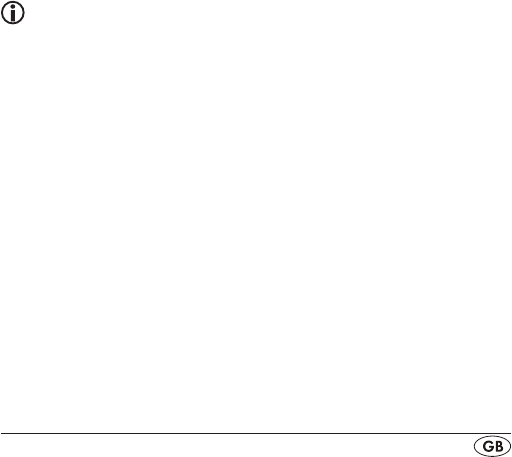
- 17 -
Clear programmed button
1. Press the corresponding device button.
2. Hold down the SET button e for a little longer than
3 seconds.
3. With the or button h select "LEARNING" and con-
rmwiththeOKbuttonl. In the LCD display q
appears "LEARN KEY".
4. With the or button h select "DELETE KEY" and con-
rmwiththeOKbuttonl. In the LCD display q
appears "SELECT KEY".
5.
Press the taught button that is to be deleted. In the LCD
display q appears "SURE DELET" (are you sure?).
6.
ConrmthedeleteprocesswiththeOKbuttonl. In
the LCD display q appears "DELETED" and then again
"SELECT KEY".
7. Repeat steps 5-6 to delete further buttons.
8. Press any device button r to end the mode.
Delete all of a device's programmed buttons
1.
Hold down the SET button e for a little longer than
3 seconds.
2. With the or button h select "LEARNING" and con-
rmwiththeOKbuttonl. In the LCD display q
appears "LEARN KEY".
3. With the or button h select "DELETE DEV" (delete
device)andconrmwiththeOKbuttonl. In the LCD
display q appears "SELECT DEV" (select device).
4.
Select the device button r for the device whose taught
button command you want to delete.
5.
In the LCD display qappears"SUREDELET".Conrm
with the OK button l. In the LCD display q appears
"DELETED" and then "SELECT DEV".
6. Repeat steps 4-5 if you also want to delete taught button
commands of other devices.
7.
The EXIT button j returns you to the previous status.
Note:
The delete process can take several minutes depending on
the number of taught commands.
Delete All programmed buttons
1.
Hold down the SET button e for a little longer than
3 seconds.
2. With the or button h select "LEARNING" and con-
rmwiththeOKbuttonl. In the LCD display q
appears "LEARN KEY".
3. With the or button h select "DELETE ALL" and con-
rmwiththeOKbuttonl.
4.
In the LCD display qappears"SUREDELET".Conrm
with the OK button l. In the LCD display q appears
"DELETED" and then again "DELETE ALL".
5. With the EXIT button j you return to the previous status.


















