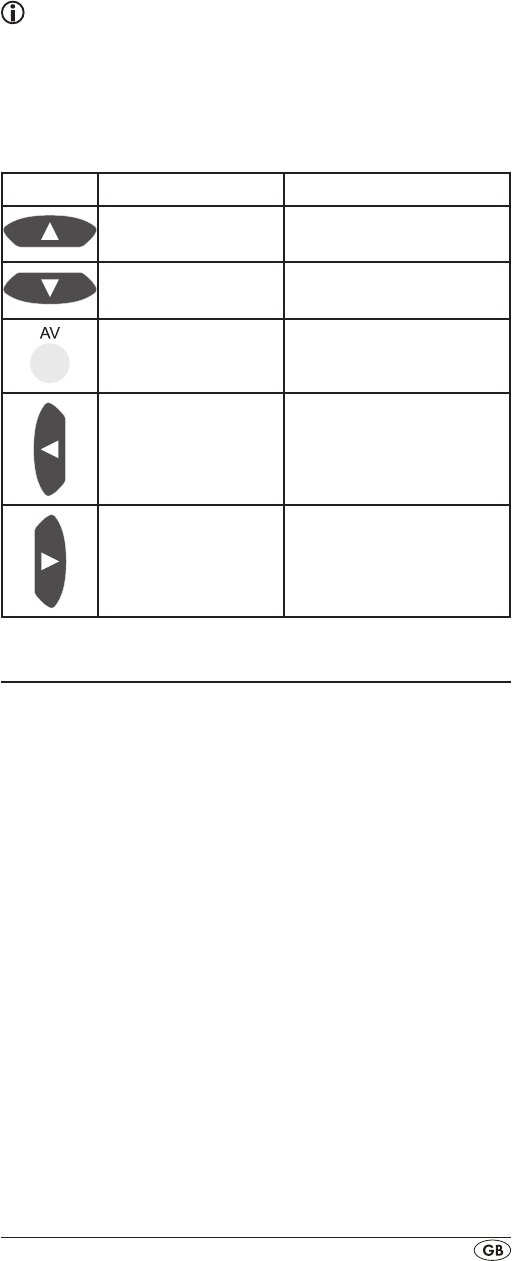
- 25 -
Alternative button allocation in PIP mode
Note:
The PIP function (picture in picture) is only available in the
TV mode. Your TV device must support this function.
YouswitchthePIPfunctiononand/orowiththePIPbutton.
If the remote control is in the PIP mode the following buttons
serve as controllers for the PIP functions:
Button Normal function Function in PIP mode
move up in the
menu
PIP +
move down in the
menu
PIP —
switch to AV PIP source
move left in the
menu
PIP size
move right in the
menu
PIP position
Faults / Remedies
Your device does not react to the remote control.
Check the batteries. They must have enough voltage and
>
be properly installed.
Firstly have you pressed the correct device button
> r for
the desired target device?
Check to see that the correct code is programmed in for
>
the target device (see section "Programming the remote
control").
The remote control is transmitting the commands in-
correctly.
Press the corresponding device button to set the remote
>
control to the correct mode.
The batteries must have enough voltage and be properly
>
installed.
It is possible that you are using the wrong code. Start the
>
brand code search, the automatic code search or the
direct code input (manual).


















