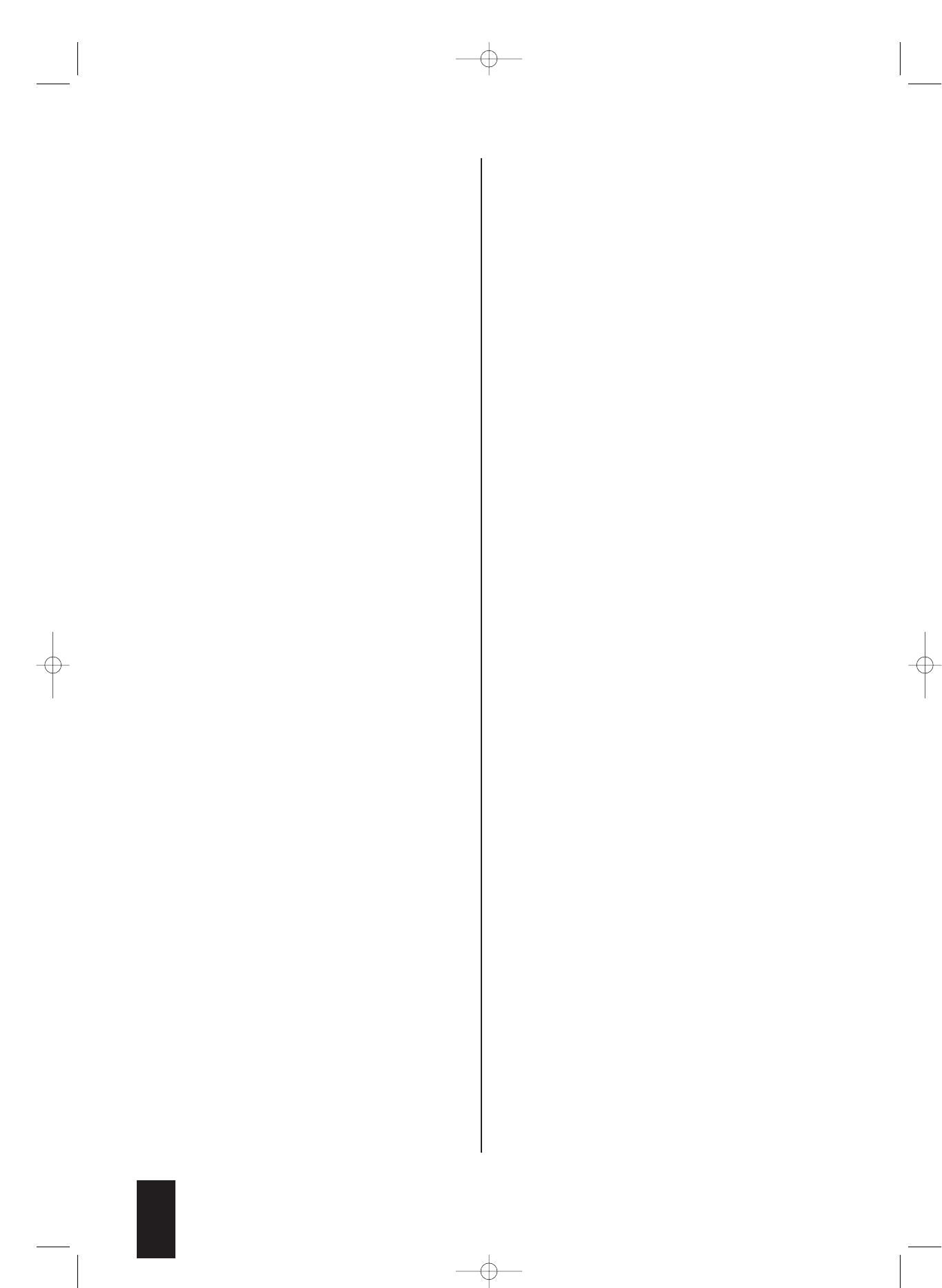
Chapters are the next smaller unit of video and audio
data beneath titles. If the title or titles on a DVD/VCD/
S-VCD are subdivided into chapters, they are assigned
numbers that can be entered to select the chapters directly.
Please note that
Ú
not all DVDs have titles subdivided into (numbered)
chapters
Ú
chapters are also referred to as "scenes" (such as in
the root menu of DVDs)
What are Scart, S-video, composite video, progres-
sive scan and YUV?
Scart
Scart refers to a 21-pin, standardised connector over which
the RGB signals, video signals and S-video signals as well
as numerous control and additional signals are transmitted.
S-video
When the DVD player is connected to a television via
S-video, the brightness and colour signals are separated;
this achieves better image sharpness and less "colour
noise“. Colour noise refers to the overlaying of the
colourful, usually highly saturated parts of a video im-
age with irregular, variable flaw patterns.
Composite video
Video signal or FBAS signal; this refers to a video signal
that contains both colour and brightness information.
Progressive scan
Normally,TVs and video projectors are supplied with "half
images" that are displayed as alternating sets of lines (interla-
cing).This results in clearly visible line structures. In contrast,
progressive scan refers to the supply of full images (with this
DVD player at the YPbPr output), progressive scan signals
can only be processed by playback devices (primarily large
screen televisions, projectors) that offer this feature.The ima-
ge quality is significantly better than typical video signals.
YUV (component video out)
YUV refers to the component signal, which is available
with this device at the YPbPR output in the form of
"half images"; generally, this is the best signal for large
screen televisions and projectors that cannot process
progressive scan signals. As with RGB video signals, the
YUV consists of three separate video signals:
Ú
the brightness signal "Y" and
Ú
the two colour differential signals "Pb/Cb" and "Pr/Cr"
Half images (interlacing) / full images (progressive
scanning)
A standard television image consists of 576 visible lines;
first the odd then the even image lines are displayed in
alternation. In other words, one half image is shown at
a time. In this way, only 30 full images (60 half images)
can be displayed per second. This method is referred to
as "interlace" format.
In contrast, the progressive scan format displays all
image lines at once, meaning that 60 full images are
displayed per second. This increases the overall quality
of the image; for example paused images and text ap-
pear sharper.
Decoder
The sound on DVDs with home theatre sound is saved
on the DVD in encrypted (encoded) form. Various
encryption formats exist for different purposes, e.g.
AC-3 for the playback of Dolby Digital surround
sound.
In order to play back encrypted sound, the playback
devices (e.g. the DVD player) or connected audio com-
ponents (e.g. surround sound systems) must have a
decoder that converts the encrypted signals back into
music or sound.
The Silvercrest KH 6507 DVD player has an AC-3 deco-
der for Dolby Digital 5.1 surround sound signals.
Dolby Surround
Dolby Surround is an analog audio format with which
the two channels of a stereo audio signal are used to
store surround sound information for an additional
channel. Dolby Surround decoders convert the signals
back into sound or music and send the audio to two
additional speakers that are situated behind the lis-
tener.
Dolby Prologic
In comparison with the Dolby Surround audio format,
Dolby Prologic uses an additional channel in the stereo
signal; this is the "center" channel. The corresponding
center speaker is situated directly between the stereo
speakers. The deepest tones are sent to a low range
speaker, called a "subwoofer".The subwoofer can be
placed at any location in the room; the reason for this is
that the deep tones emitted by the subwoofer cannot be
precisely localised by the human ear.
38
IB_DVD_KH6507_GB.qxd 19.10.2004 9:53 Uhr Seite 38


















