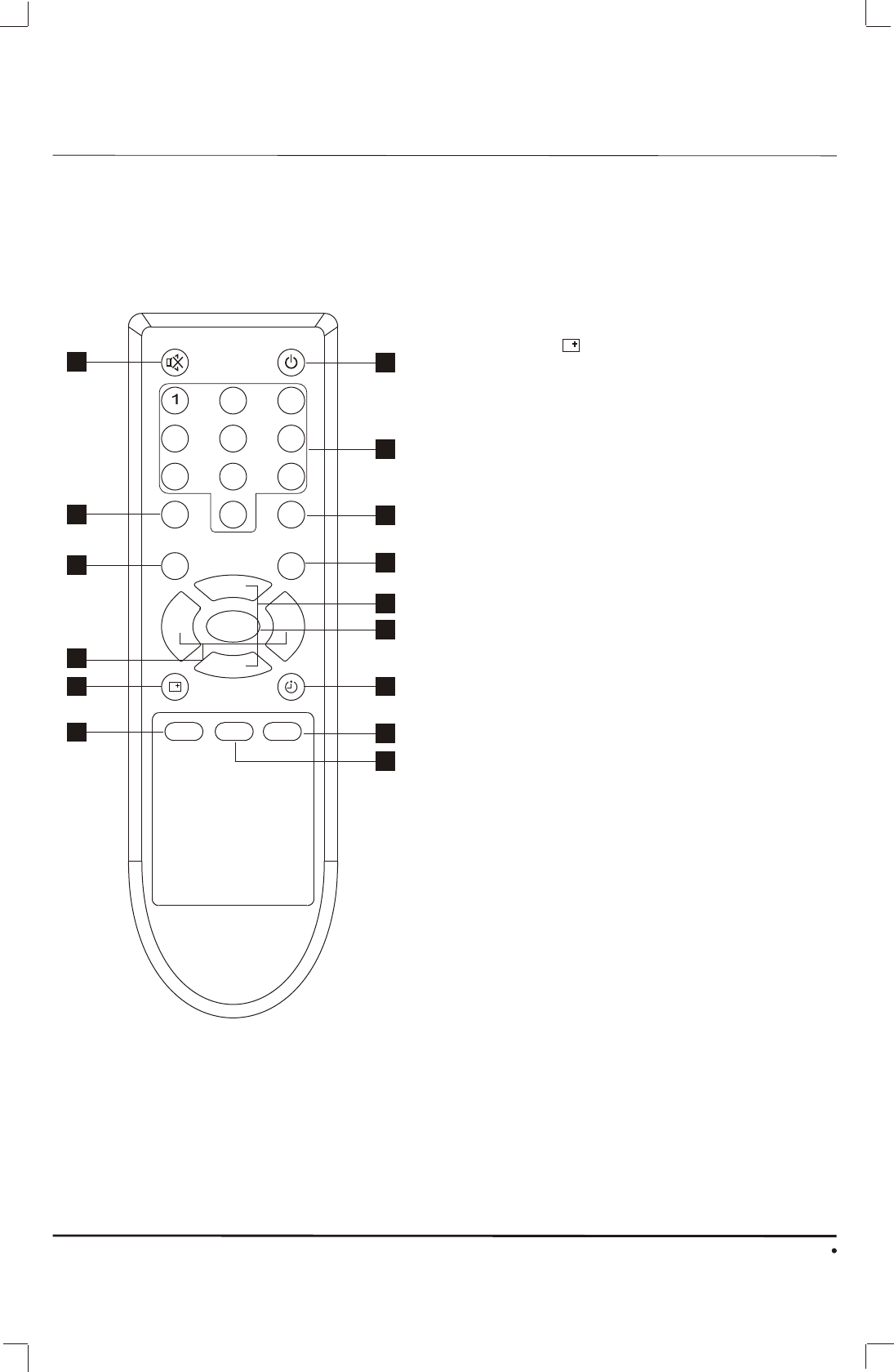
REMOTE CONTROL OPERATION
11.Recall Button( )
11
Press this button to display information on current input.
12.Menu Button
Press this button to enter Picture menu or quit from
current menu.
13.Channel Up(CH.+) / Down( CH.-) Button
Press these buttons to select channels in ascending or
descending order for both ATV and DTV or select
available items in a menu.
14.Volume Up(VOL.+) / Down(VOL.-) Button
Press these buttons to increase or decrease volume,
and also to adjust the settings such as
brightness in the Picture menu, Lock On/Off in the
V-chip menu, etc. Volume Increase£¨VOL.+£©button is
also used to confirm your selection or enter next menu.
15.DTV Setting Menu Button(DTV)
Press this button to enter .DTV Setting menu
1
9
14
7
8
5
6
13
12
2
4
5
6
8
7
9
- /-
-
MENU
CH.-
VOL.+VOL.-
0
3
CH.+
CC
Q.
VIEW
TV/AV
I/II
P.M. DTV
2
3
4
10
11
15


















