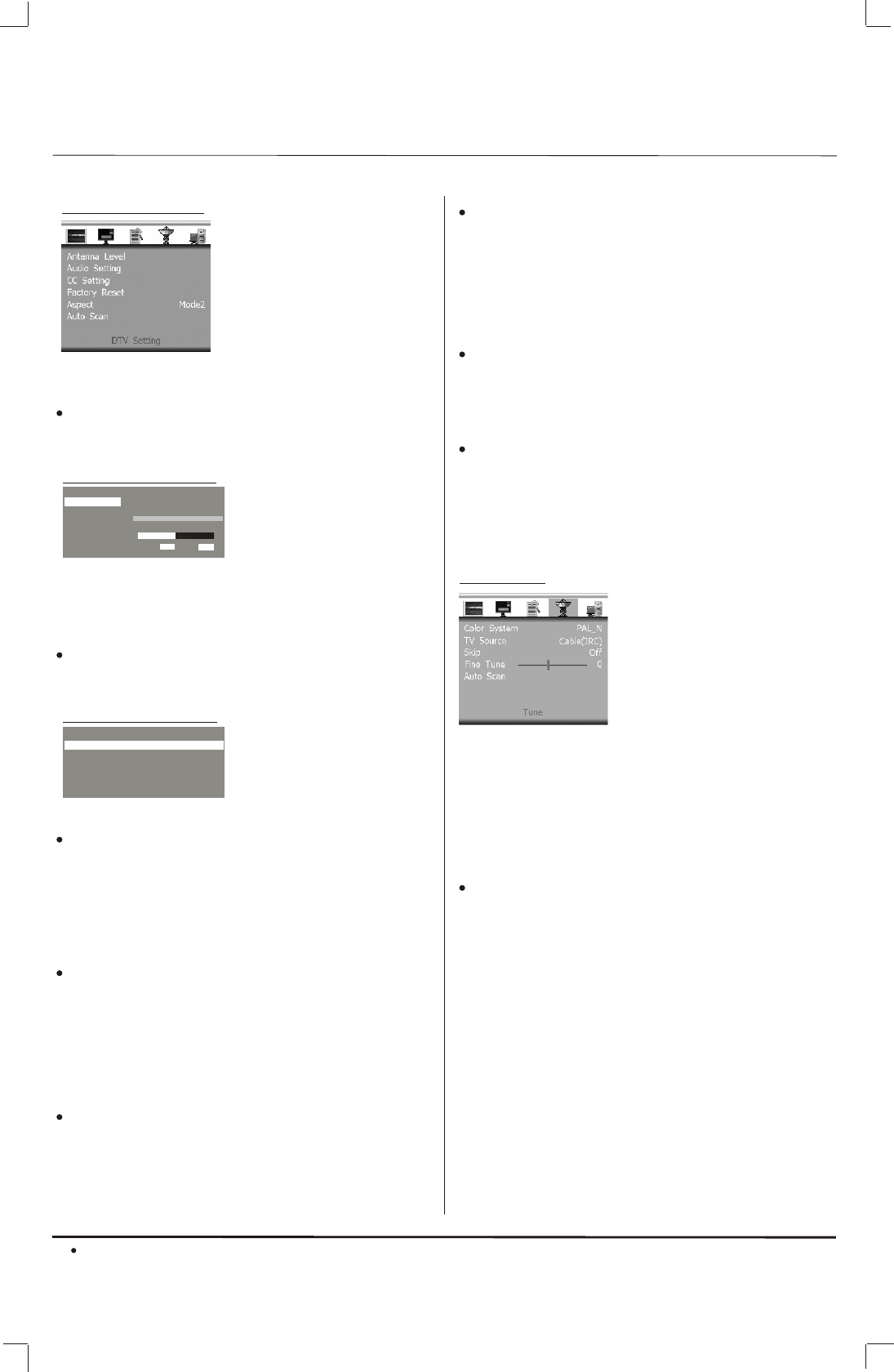
14
Function Menu Operation
DTV related functions can be reached in this menu.
Antenna level
Press VOL+ button to enter DTV Antenna level
menu.
This menu assists you to adjust the position and
direction of the antenna so that best signal can be
received. Adjust the antenna until the received
signal strength level is 60 or higher.
Audio Setting
Press VOL+ button to enter DTV Andio Setting
menu.
Digital audio parameters can be set in this menu.
Antenna level menu
Audio Setting menu
Audio Service
Press VOL+ button to enter Audio Service menu in
which you can select preferred audio service. Totally
six digital audio services are possibly available to
be selected. While actually selectable audio services
depend on what kind of audio service is contained
in current program.
Audio preference
Press VOL+ button to enter Audio Preference menu
in which you can select preferred audio language.
Three kinds of audio language are selectable
including English, Spanish and French. While one
kind of language can not be chosen as primary
language and secondary language at the same time.
CC Setting
Press VOL+ button to enter DTV CC Setting menu.
Factory Reset
Press VOL+ button to reset DTV settings with
default value.
Note:
It is strongly recommended that you should scan
DTV programs right after reset DTV settings.
Otherwise you can not watch all DTV programs.
Aspect
Only DTV display aspect ratio can be selected
between model and mode2 using this item. Please
choose preferred one.
Auto Scan
Press VOL+ button to start DTV auto scan. It takes
a few minutes. During the auto scan process
please do not terminate it by turning off the TV set.
Otherwise the program information may not be
stored.
You can modify settings on TV input in this menu.
All settings in this menu are effective for ATV only.
Press CH+/CH- buttons to select available items
in this menu and perform corresponding operation.
Tune menu
DTV Setting menu
Note:
You can enter this menu only in TV mode.
Color System
Three color systems including NTSC, PAL_M and
PAL_N are supported by this TV set. You can
select AUTO to allow the TV set to detect and set
color system automatically or force the TV set to
display the chosen color system by pressing
VOL+ /VOL- buttons when this item is highlighted.
Once AUTO is selected, system will detect the
color system and force to display according to the
detection result and this item will show which
color system is forced by system while it takes a
little time to finish the automatic detection. Due
to the complicated situation it is not guaranteed
that color system can be detected correctly by the
TV set. Please select proper color system if necessary.
Function Menu Operation
ANTENNA SETUP-DIGITAL
CHANNEL STRENGTH
Adjust the antenna until
the level is 60 or hige
Signal strength
Current
Max
SIGNAL STRENGTH
50
50
AUDIO SERVICE
English Stereo Main complete


















