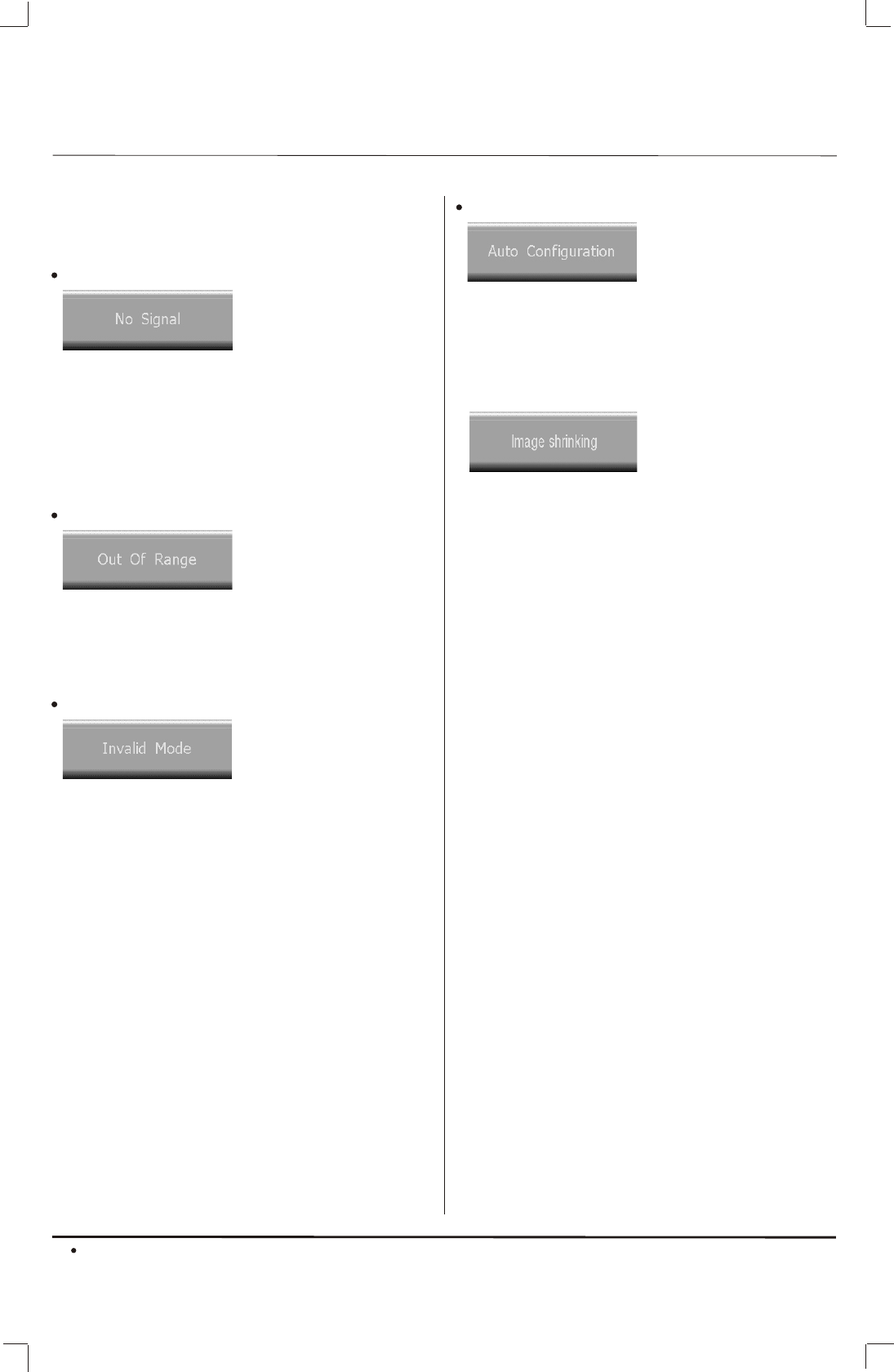
16
Function Menu Operation
Function Menu Operation
Image Shrink
This message indicates system is shrinking the
input signal so as it can be displayed although
part of the image will be lost. For some input
formats which can not be displayed normally due
to the limitation of the panel or microchips used
by the TV set, software system will automatically
calculate and delete part of the image and allow
primary part of the image to be displayed.
Note:
Sometimes for some supported input format,
system will also automatically calculate and decide
whether or not should shrink the input image.
During this process, Image Shrinking message is
also displayed. While if system finds that input
format should be supported by the TV set, this
message will disappear and the whole picture
will be displayed.
Special Message:
No Signal
This message indicates there is no signal for
PC input.
If there is no signal for PC input, black screen
will be displayed and above dialog mentions you
to plug PC signal. For all inputs other than PC
input, blue screen will be displayed if there is no
valid input.
Out Of Range
Because of the limitation of the LCD panel, some
picture format can not be displayed normally.
This message indicates that current input exceeds
the display ability of the panel.
Invalid Mode
Due to the limitation of microchips used by the
TV set, some picture format can not be supported
by the TV set. This message indicates that the TV
set can not perform normal image management
for current input format.
Note:
For TV input, only NTSC system is supported.
For Component input, following formats are
supported. 480i@60Hz, 480p@60Hz, 576i@50Hz,
576p@50Hz, 720p@50Hz, 720p@60Hz, 1080i@50Hz,
1080i@60Hz
Auto Configuration
This message indicates that PC automatic
configuration is in process.
After finish PC image adjustment, this
message will disappear.


















