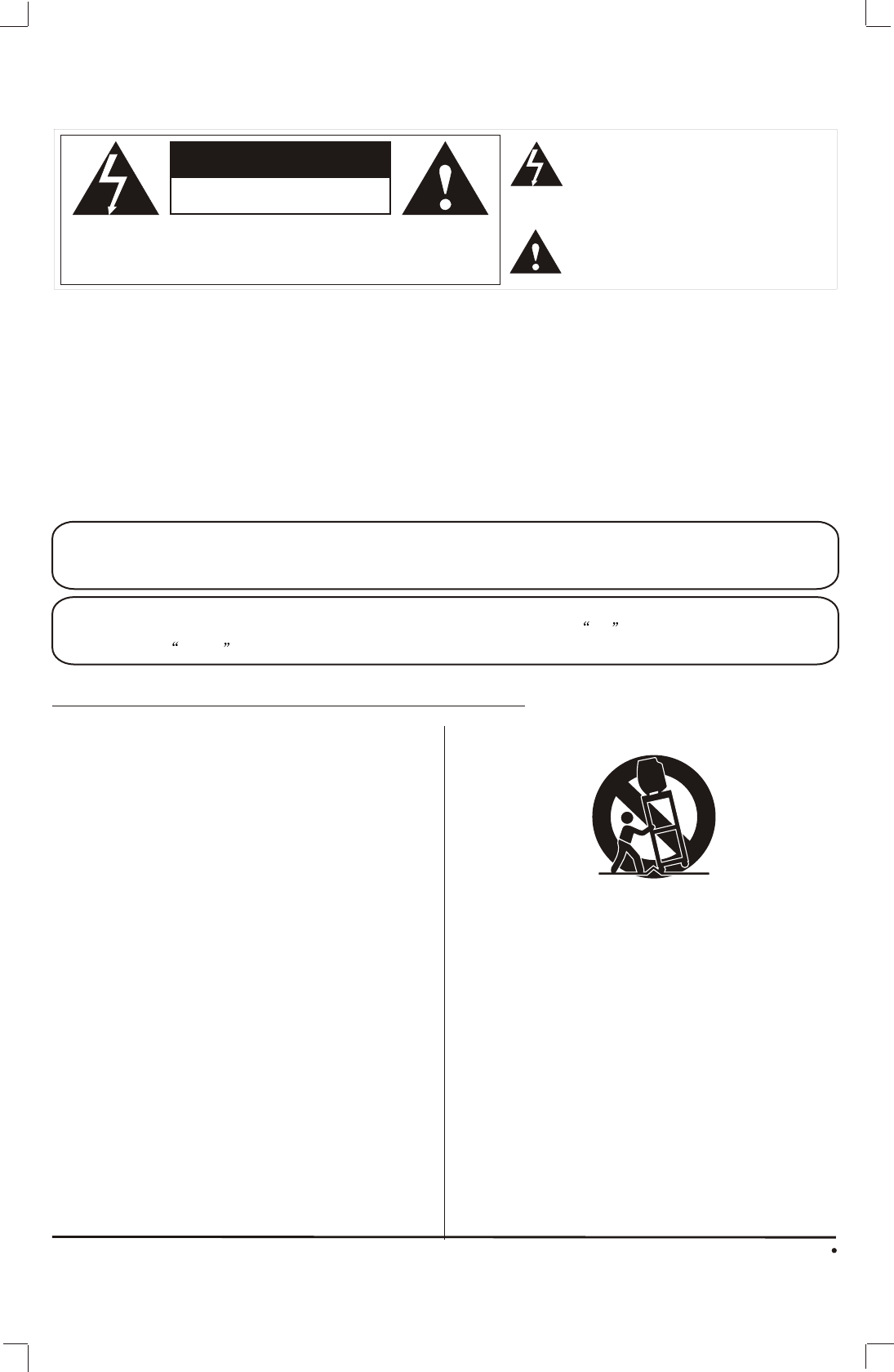
RISK OF ELECTRIC SHOCK
DO NOT OPEN
WARNING
WARNING: TO REDUCE THE RISK OF ELECTRIC SHOCK DO NOT
REMOVE COVER OR BACK. NO USER-SERVICEABLE PARTS INSIDE.
REFER SERVICING TO QUALIFIED SERVICE PERSONNEL.
The lighting flash with arrow head within a
triangle is intended to tell the user that parts
inside the product are a risk of electric shock
to persons.
The exclamation point within a triangle is
intended to tell the user that important
operating and servicing instructions are in
the papers with the appliance.
WARNING: To reduce the risk of electric shock do not expose this apparatus to rain or moisture and objects
filled with liquids, such as vases, should not be placed on this apparatus.
IMPORTANT SAFETY INSTRUCTIONS
1.READ INSTRUCTIONS - All the safety and operating
instructions should be read before the unit is operated.
2.RETAIN INSTRUCTIONS - The safety and operating
instructions should be retained for future reference.
3.HEED WARNINGS - All warnings on the unit and in
the operating instructions should be adhered to.
4.FOLLOW INSTRUCTIONS - All operating and use
instructions should be followed.
5.CLEANING - Unplug this unit from the wall outlet
before cleaning. Do not use liquid cleaners or aerosol
cleaners. Use a damp cloth for cleaning the exterior
cabinet only.
6.ATTACHMENTS - The manufacturer of this unit
does not make any recommendations for attachments,
as they may cause hazards.
7.WATER AND MOISTURE - Do not use this unit near
water. For example, near a bathtub, washbowl,
kitchen sink, laundry tub, in a wet basement, or near a
swimming pool.
8.ACCESSORIES - Do not place this unit on an
unstable cart, stand, tripod, bracket, or table.
The unit may fall, causing serious injury, and serious
damage to the unit. An appliance and cart
combination should be moved with care. Quick stops,
excessive force, and uneven surfaces may cause the
appliance and cart combination to overturn.
TV/CATV MODE SELECTION
When shipped from the factory, the TV/CATV menu option is set to the TV mode. If using CATV, set the
menu option to CATV (Cable Television)
PORTABLE CART WARNING
9.VENTILATION - Slots and openings in the cabinet
back or bottom are provided for ventilation, to
ensure reliable operation of the unit and to protect it
from overheating. These openings should never be
blocked by placing the unit on a bed, sofa, rug, or
other similar surface. This unit should never be
placed near or over a radiator or heat source. This
unit should not be placed in a built-in installation,
such as a bookcase, or rack unless proper ventilation
is provided or the manufacture s instructions have
been adhered to.
10.POWER SOURCE - This unit should be operated
only from the type of power source indicated on the
rating plate. If you are not sure of the type of power
supply to your home, consult your appliance dealer
or local power company. For units intended to
operate from battery power, or other sources, refer
to the operating instructions.
,
CAUTION
Changes or modifications not expressly approved by the party responsible for compliance with the FCC
Rules could void the use s authority to operate this equipment.
,
1
S3126A
WARNING:
WARNING:Do not leave any stationary images, patterns, PIP box, or letterbox images on the screen for an extended
period of time. Also, do not display the same stationary patterns frequently. This may result in permanent
ghost images on the display unit. This type of damage is not covered under warranty. Examples of this
type of situation can be but not limited to the following: side bar images, stock market report bars, video
game patterns, closed captioning, shopping channel logo, price display, and letterbox black bars. To
prevent this type of damage, display constant moving images that fill the screen as often as possible.
According to the industrial standards, there are a certain number of defective pixels both bright
and dark that are acceptable. Although we produce panel with more than 99.99 percent active
cells, there still may be some cells that do not produce light or remain lit. For more information,
please contact sales or the technical support.


















