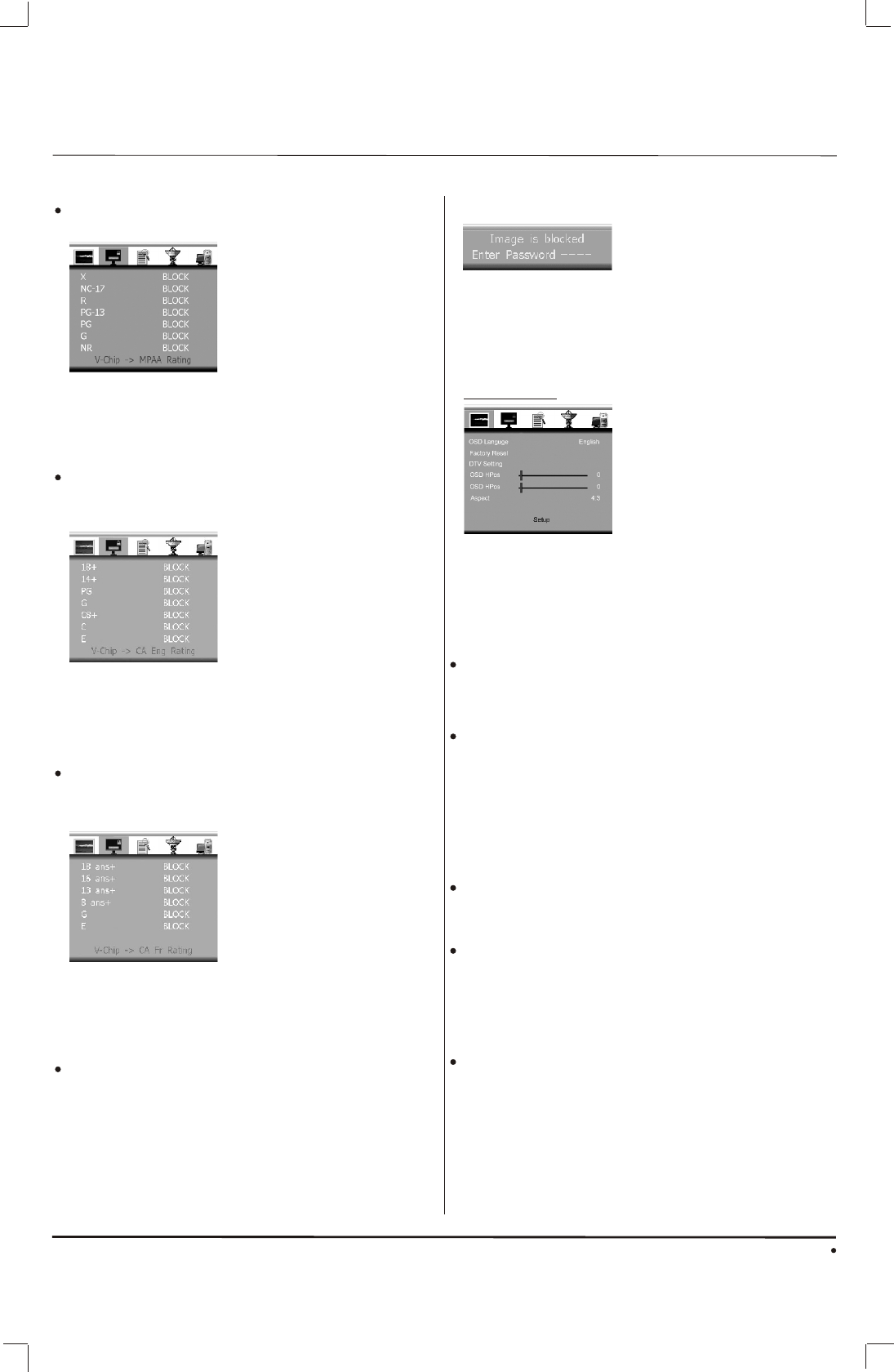
13
Function Menu Operation
Function Menu Operation
Input your password, press VOL+ to confirm.
If the password is correct, image and volume will
recover. Otherwise image and volume will still
be blocked and above dialog will not disappear.
Setup menu
You can change some basic settings of the TV set
in this menu. Press CH- to enter this menu.
Press CH+/CH- buttons to select available items
in this menu and perform corresponding operation.
OSD Language
Multi-Language OSD are supported by this TV set.
You can select desired OSD language by
pressing VOL+/VOL- buttons.
Factory Reset
Select this item, press VOL+ to start Factory
Reset function. It takes a few seconds to recover
back almost all settings with default value except
for the DTV settings.
You can try this function whenever there is
something wrong with the TV set and you can not
fix it.
MPAA Rating
Press VOL+ button to enter MPAA Rating menu
In this menu you can set MPAA rating. Press
CH+/CH- buttons to select desired rating, block
or unblock the selected rating by pressing
CH+/CH- buttons.
Canada English Rating
Press VOL+ button to enter Canada English rating
menu when CA Eng Rating item is selected
In this menu you can set Canada English rating.
Press CH+/CH- buttons to select desired rating,
block or unblock the selected rating by pressing
VOL+ /VOL- buttons.
Canada French Rating
Press VOL+ button to enter Canada French rating
menu when CA Fr Rating item is selected
In this menu you can set Canada French rating.
Press CH+/CH- buttons to select desired rating,
block or unblock the selected rating by pressing
VOL+ /VOL- buttons.
OSD HPos and OSD VPos
You can adjust the position of the main menu
includes Picture menu, V-Chip menu etc. Adjust
the position of main menu horizontally through
OSD HPos item and adjust the position of main
menu vertically through OSD VPos item.
V-Chip Block
If the program is set to be blocked, black screen
will be displayed and volume is muted.
Following dialog indicates V-Chip works and
allows adults to enter password.
DTV Setting
Select this item and press VOL+ to enter DTV
setting menu.
Aspect
This function works for all available sources. Select
display aspect ratio between 16:10 and 4:3 mode
by pressing VOL+/VOL- buttons.


















