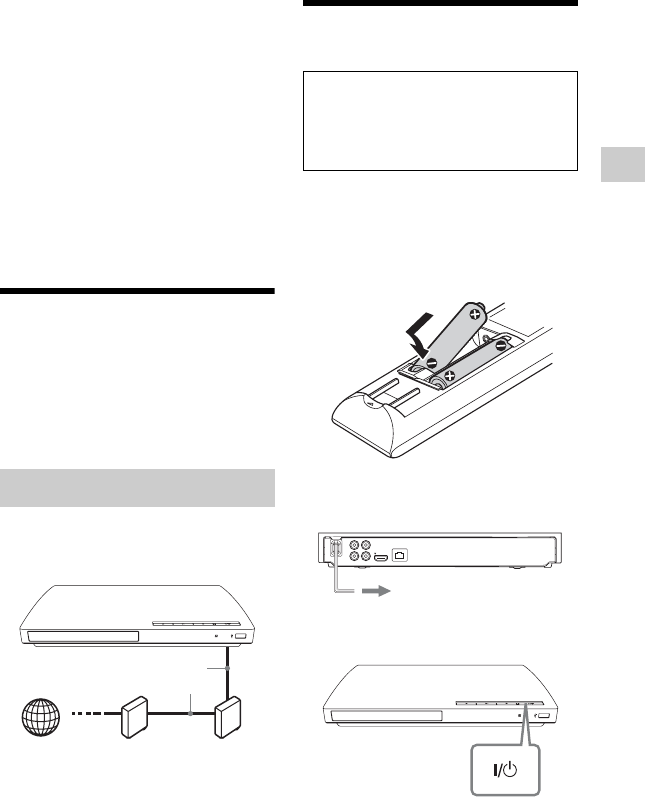
13
Getting Started
*1
Manufactured under license from Dolby
Laboratories. Dolby, Pro Logic, and the
double-D symbol are trademarks of Dolby
Laboratories.
*2
Manufactured under license under U.S.
Patent Nos: 5,956,674; 5,974,380;
6,226,616; 6,487,535; 7,212,872;
7,333,929; 7,392,195; 7,272,567 & other
U.S. and worldwide patents issued &
pending. DTS-HD, the Symbol, & DTS-
HD and the Symbol together are registered
trademarks & DTS-HD Master Audio is a
trademark of DTS, Inc. Product includes
software. © DTS, Inc. All Rights Reserved.
Step 3: Preparing for
Network Connection
If you are not going to connect the player
to a network, proceed to “Step 4: Easy
Setup” (page 13).
Use a LAN cable to connect to the LAN
(100) terminal on the player.
z
Using a shielded interface cable (LAN cable),
straight or crossing, is recommended.
Step 4: Easy Setup
1 Insert two R6 (size AA) batteries
by matching the 3 and # ends on
the batteries to the markings
inside the battery compartment.
2 Plug the player into the mains.
3 Press [/1 to turn on the player.
Wired Setup
ADSL modem/
Cable modem
Broadband
router
LAN cable
(not supplied)
Internet
When turned on for the first time
Wait for a short while before the
player turns on and starts [Easy
Initial Settings].
LINE OUT
HDMI OUT
LAN(100)
AUDIO
VIDEO
R
L
PCM/DTS/
DOLBY DIGITAL
COAXIAL
DIGITAL OUT
to mains


















